Do you like to watch movies in streaming or directly download from online sites? If the data package we have has a special quota, it’s better to watch steaming.
But if it’s not there, it’s better for you to download the movie from online sites because it is more data-efficient. Most people watch movies from various types of applications or online sites such as iFlix, HooQ, Viu, IndoXXI, drakorindo (specifically Korean movies / dramas).
But in this article, we will discuss indoXXI. Because indoXXI is an option that is often accessed by many people online because there are many types of films available, such as Box office, the latest films and so on.
How to Download Movies on IndoXXI for Beginners
For those of you who are lovers of watching sometimes it is not enough once to watch a movie that you think is good. The feeling of wanting to watch again is sometimes common. If you watch steaming, it will consume a larger quota, but if the movie is downloaded, you can save it.
But sometimes there are also some people who don’t know how to download movies in IndoXXI even though the method is quite easy to do.
But because most sites will pop up ads, which makes us confused and long even we feel as a hindrance when downloading movies. The following is a tutorial to download movies in IndoXXI on a cellphone and also on a laptop.
A. Download Movies on IndoXXI Via HP
1. Open the indoXXI site (just type “indoXXI“) via Chrome or Mozilla browsers.
2. Next, type the title of the movie you want to download in the search field as shown by the arrow.
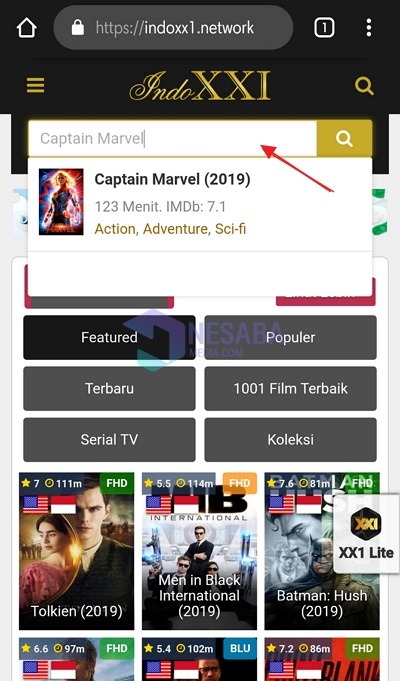
3. Dakn will appear the movie you are looking for, click play on the movie, wait until the movie starts. Then at the bottom will appear several options such as HD (select image size / quality), download subtitles, download movies, and others. Then click Download movies.
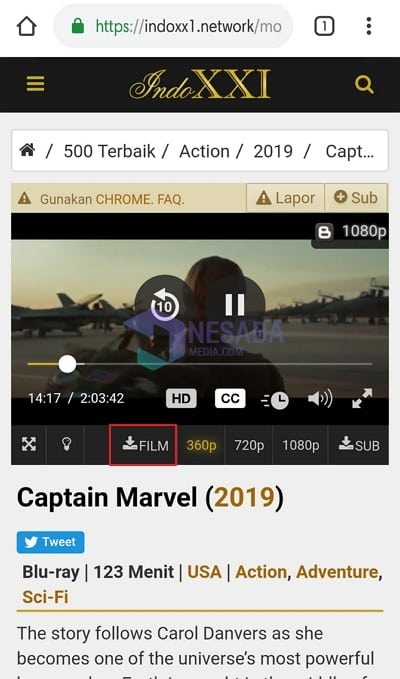
4. After that, a notification will appear Movie Download Stages that requires you to have an account Google Drive, and other provisions. Then click Ok (if you already have an account).
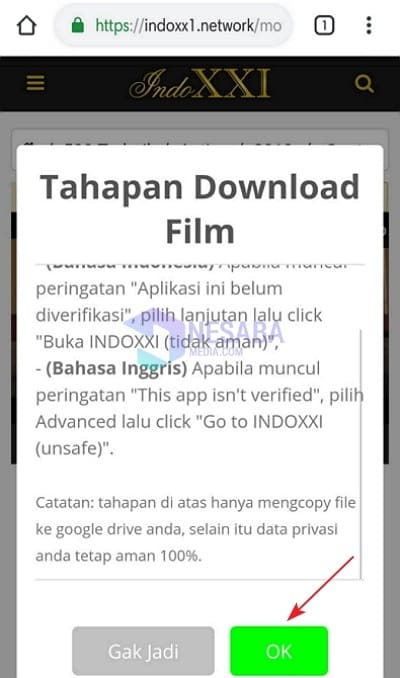
5. After that click the link (in the pink box) and you will be redirected to Gmail account. Log in and enter your password. Follow the prompts and then Copy movie link (obtained from the gmail account earlier) to the box provided (link in yellow box) then submit. If you don’t understand, then click reading Here (there’s explained how).
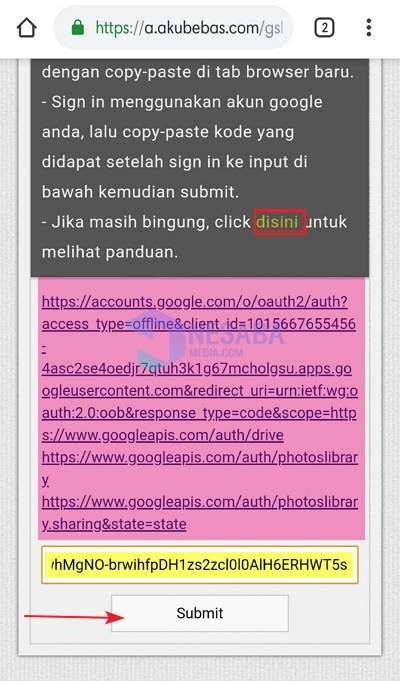
6. And an option will appear for the size of the image quality that you can want, just click. Take 720p, for example.
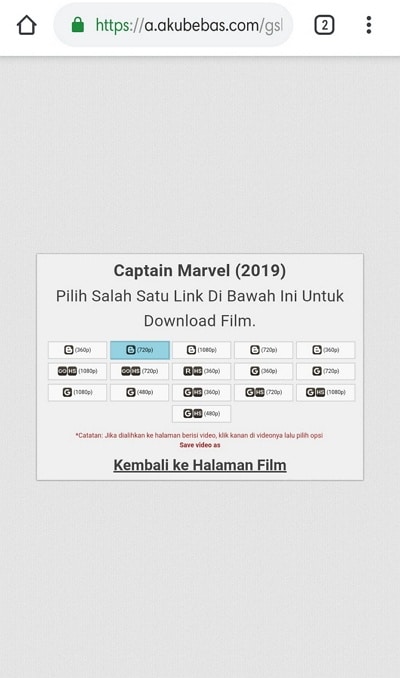
7. And the video/movie will pop up, then select point three (at the bottom right) then Download. And the movie will be downloaded to your cellphone. If it appears failed-forbidden, The sign cannot be downloaded.
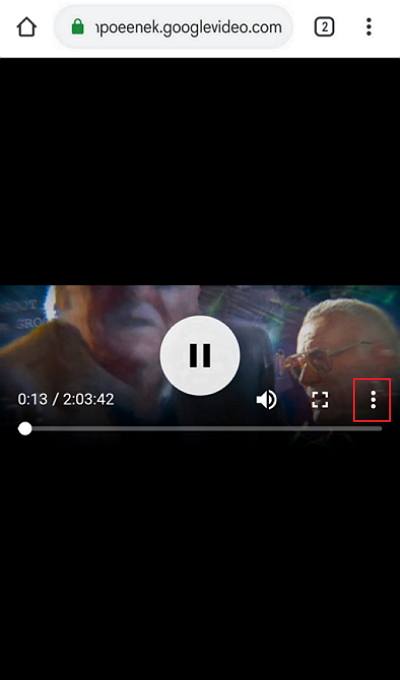
B. Download Movies in IndoXXI Via Laptop
First way
Downloading movies on a laptop is almost the same as on a cellphone, here is the tutorial:
1. Open the indoXXI site (just type “indoXXI“) via Chrome or Mozilla browsers.
2. Type the title of the movie you want to download in the search field as shown by the arrow.
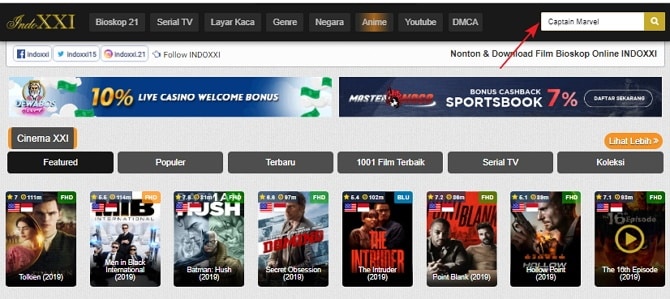
3. Click play on the movie, wait for the movie to start. Then at the bottom will appear several options such as HD (select image size / quality), download subtitles, download movies and others. Then click Download.

4. After that, a notification will appear Movie Download Stages that requires you to have an account Google Drive, and other provisions. Then click Ok (if you already have an account).
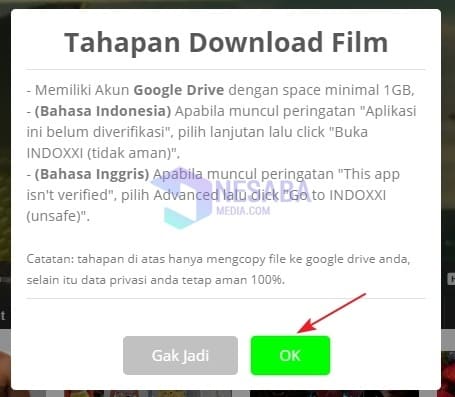
5. After that click the link (in the pink box) and you will be redirected to Gmail account. Log in and enter your password. Follow the prompts and then Copy movie link (obtained from the gmail account earlier) to the box provided (link shown blue arrow) then submit. If you don’t understand, then click reading Here (there’s explained how).
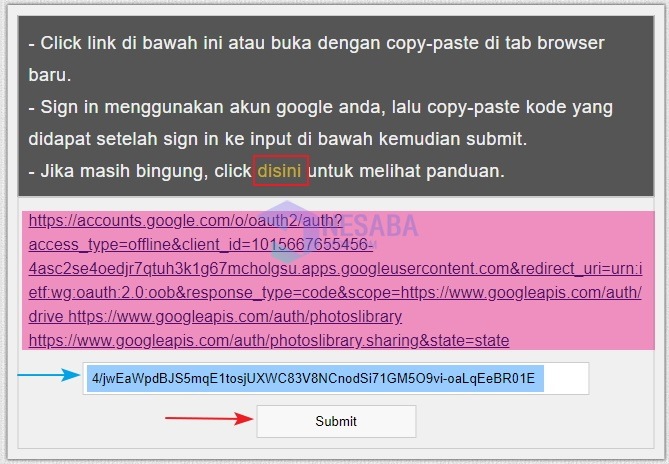
6. And an option will appear for the size of the image quality that you can want, just click. Take 720p, for example.

7. And the video/movie will pop up, then select point three or right-click then Save video as. And the movie will download to your laptop.
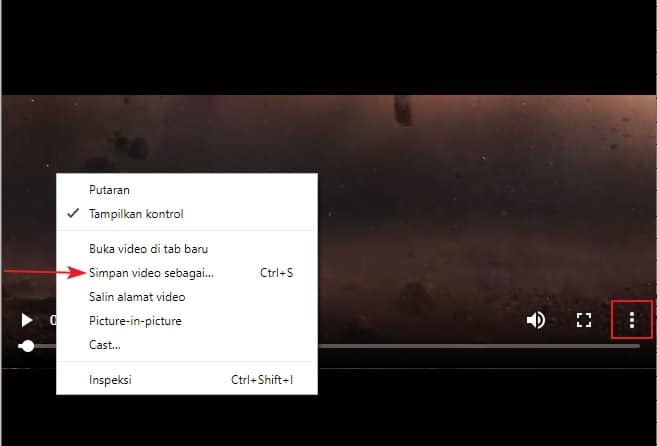
Second way
1. Open the indoXXI site (just type “indoXXI“) via Chrome.
2. Select the movie, and press F12 on the keyboard
3. Click Network, and then select Media
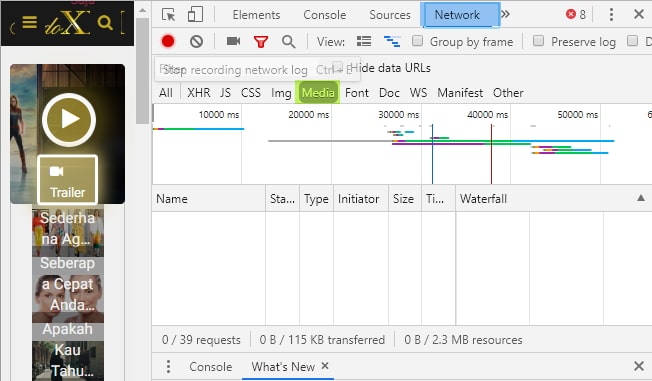
4. Click refresh, Link will be available then copy to Internet Download Manager
5. Select the movie quality, then Download.
Those are the steps on how to download movies in IndoXXI for beginners complete with pictures. If there are any difficulties, please feel free to ask through the comment box provided below. Hopefully useful and don’t forget to share it.
