Social interaction is one of the basic human needs. There is a theory in the field of psychology published by one of his experts named Maslow, with his famous theory Maslow’s pyramid. It is explained that security is a basic human need after physical needs. We can get a sense of security by doing social activities, socializing with other humans, it is by that nature.
In this increasingly sophisticated era, we are treated to various ways and facilities to socialize, in addition to the classic way, namely by meeting face to face. We can use telephone, SMS, email, blogging, video calls, social media/Social Network, Chat with messenger, and so on.
For most millennials, who doesn’t know WhatsApp? Of course you know him too, right? Even know him well and in detail. However, have you ever tried using it for desktop PC platforms? On this occasion we will discuss WhatsApp for the Windows platform, namely web-based WhatsApp that can be opened on most Windows-based browsers, called WhatsApp Web.
Advantages of Whatsapp for PC
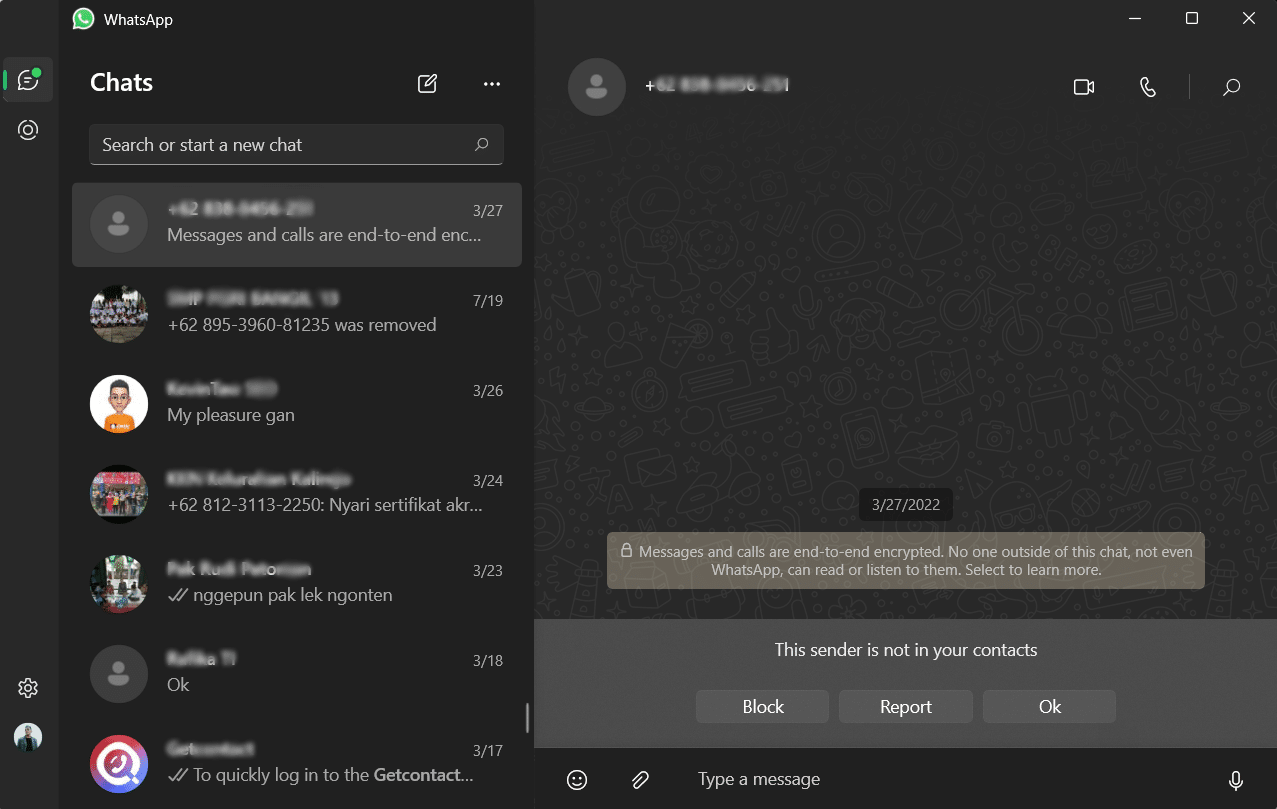
Whatsapp for PC Display
WhatsApp is a messenger application that comes with the ease of exchanging multimedia files and Group Chat. WhatsApp is built for Cross-platform, there are Android, iPhone, Mac, Windows, and Windows Phone versions. On the Android platform, WhatsApp is a free and official application. So to get it, Android users can easily install it through the Play Store application.
WhatsApp for the desktop PC platform has been released since January 2015. Starting with WhatsApp for Google Chrome, support for Mozilla Firefox and Opera browsers continued one month later. On WhatsApp’s official Twitter page, Thursday, February 26, 2015, “WhatsApp Web: – Firefox and Opera browsers are now supported.” read WhatsApp’s tweet on its official Twitter account.
WhatsApp for PC is also made in the desktop version, but what we will review is the browser version of WhatsApp, this version is called WhatsApp Web. That is, such messenger applications technically run with the help of Chrome, Firefox or Opera browsers. Why? Because this is simpler, there is no need to go through the installation process first. Instantly can Run in the browser window.
Well, straight to the point, WhatsApp Web works just like WhatsApp on your Android screen. The difference in this mode, the screen widens to the size of the browser screen you are using. Of course this is more convenient, right?
To start using WhatsApp Web, first open the WhatsApp application on your smartphone. Find the WhatsApp Web menu through the menu, located on the top right button, touch it then it will appear drop menu there. After that open your browser, type the address ” find the menu to access WhatsApp Web, click then wait a while until the QR Code appears.
Return to WhatsApp on Android earlier, select WhatsApp Web, then the android screen will change to camera scan mode, point to the QR Code that appears on the browser screen. Next the WhatsApp window will appear on the browser screen on your desktop, exactly the same as the one on the android screen.
Download Whatsapp for PC Latest
For those of you Opera browser users can now be even simpler, because not long ago Opera released Opera Reborn, which is a browser that integrates with the WhatsApp Web messenger application.
The application is placed on a kind of additional taskbar in the browser, so users no longer need to open the address “, at any time want to go online using the desktop, users just click the WhatsApp icon and immediately a QR code appears. Then the user just scans using Android, and the user is connected to WhatsApp Web. You can get the latest Whatsapp download link below.
↓↓↓ Download ↓↓↓

