For those who work or love the world of graphic design, you may be familiar with the Adobe Photoshop CS3 program. Who doesn’t know this Adobe Photoshop product from Adobe? Products capable of high-level editing, using its powerful features.
By using Adobe Photoshop CS3, users can take advantage of its features to edit images with high-level features. Adobe Photoshop CS3 itself has been used by Professional Designer, for easier and faster execution of images.
This version of Adobe Photoshop CS3 is noted to have a number of Tools flagship that can be used optimally, even unmitigated Adobe provides up to 62 types Tools that varies. This version is also fairly lightweight, because it is one of the versions of Adobe Photoshop that has been released since 2006 ago.
Features and Benefits of Adobe Photoshop CS3
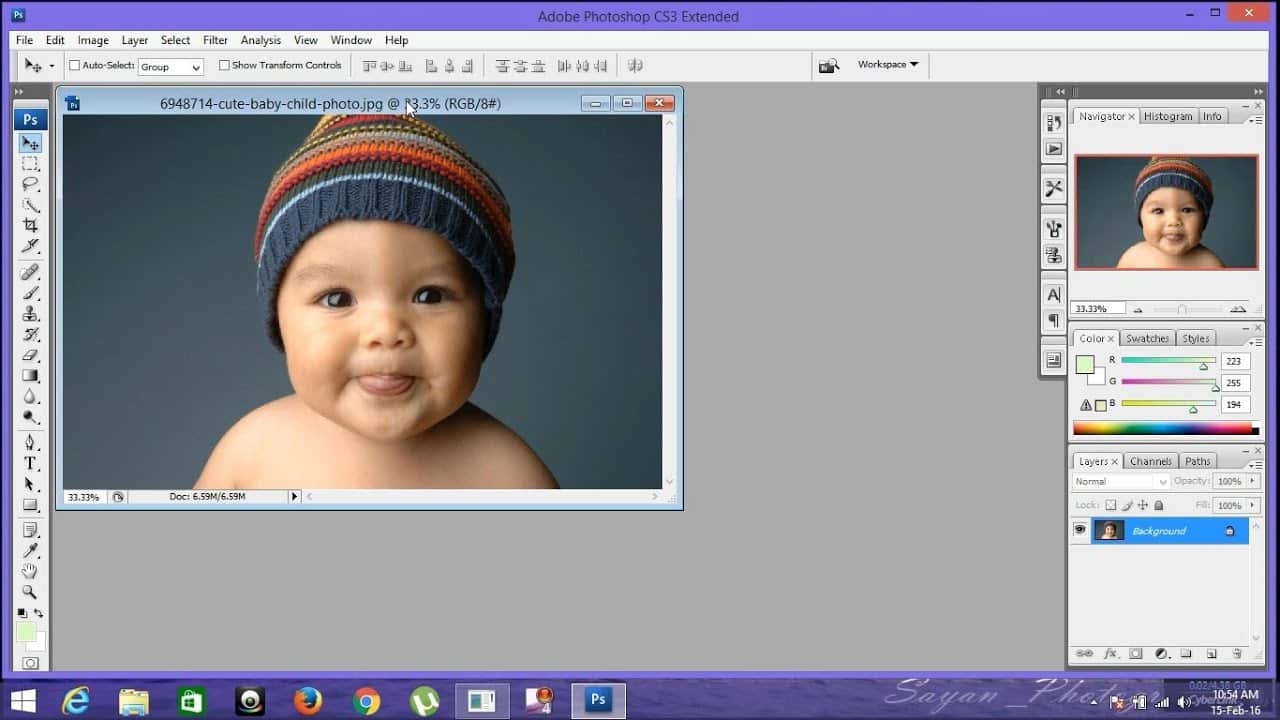
Adobe Photoshop CS3 is a mainstay program for sophisticated image processing needs, equipped with a variety of excellent features, making Adobe Photoshop CS3 widely used by those who want to explore the world of graphic design.
Although fairly released since 2006, or old. However, the features and capabilities of Adobe Photoshop CS3 are still fairly steady and lighter performance. For those of you who want to learn to use Adobe Photoshop CS3, then this one version is the best choice.
Adobe Photoshop CS3 is also still very light to use, where it is still capable of running on PCs with 32-bit systems and using the Windows 7 operating system.
Interested in using the light version of Adobe Photoshop CS3? Here are some features that users can explore from the 2006 version of Adobe Photoshop, including the following:
Simple Interface
Adobe Photoshop CS3 has a much simpler, classic look, and doesn’t have many dynamic colors. So, it is very suitable for those who don’t really like dynamic nuances.
Adobe Camera RAW
Did you know, directly editing images from DSLR cameras can also be easily accessed in Adobe Photoshop CS3, so when finished shooting there is no need to change the image format. Because, it can be directly accessed using Adobe Photoshop CS3.
Smart Filter
Although it does not yet have a collection of filters in the latest version of Adobe Photoshop, but using Adobe Photoshop CS3 you can apply common filters, even still often used by some printing business services.
General Features
You can still use common features in Adobe Photoshop CS3, this version even still provides Erase Tool, Brush, Remove, Healing, and more. So, it is still fairly reliable for graphic design and light image editing.
Stable Performance
Well, for those of you who have a laptop or PC device with a 32-bit system, then this version of Adobe Photoshop CS3 is the best choice. It does not take up so much RAM and storage space, so it is light to use.
Download the Latest Adobe Photoshop CS3
Adobe Photoshop CS3 is a lightweight program, used for image editing needs. This version is an old version of Adobe Photoshop, but still reliable for PCs with low specifications. You can get the latest Adobe Photoshop CS3 download link below:
↓↓↓ Download ↓↓↓

