YTD Video Downloader is a software to download videos from YouTube, Facebook, Bing, FunnyorDie, Vimeo, Daily Motion and from various other sites. Each downloaded video can be saved in its original format or converted to another format according to the user’s wishes.
YTD Video Downloader works on Windows 10, 8, 7, Vista and XP. The download size is relatively small, which is about 10 MB. On the official page, the software is available in free and paid versions.
The YTD Video Downloader interface is divided into four main menus. Download menu to prepare the video to be downloaded, Convert menu to change the video format, Activity menu to review the download process, and Play menu to watch the download. As a video downloader, the free version of YTD Video Downloader can be used to download videos one by one, while the paid version has the ability to download multiple videos at once at a better speed.
Features of YTD Video Downloader
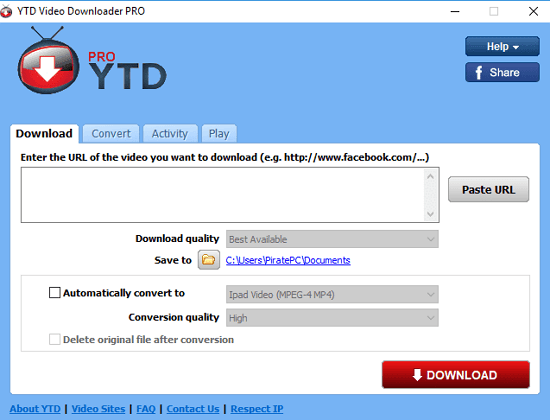
Display YTD Video Downloader
Each video to be downloaded with YTD Video Downloader is usually available in several resolutions. The lowest is 144p resolution, while the highest is 1080p resolution. To make it easier for users who always want to download videos in the best quality, there is a Best Available option as an alternative to choose from. However, it should be noted that from our experiments, YTD Video Downloader cannot detect 2K and 4K resolutions.
The next feature is the format conversion feature. In the paid version, users can use the automatic conversion feature available in the Download menu. While in the free version, conversion can be done manually through the Convert menu after the video has finished downloading.
Some video formats in the Convert menu include mp4, mov, 3gp, wmv and avi. In addition, the video format can also be changed to audio format with the extension *.mp3. For advanced users, there is also the option to specify conversion parameters manually.
YT Video Downloader also has the ability to trim videos. This additional feature allows users to remove unnecessary parts of the video and get a smaller video file size.
Another feature that is also very helpful for users is the existence of a separate container where all the process of downloading, converting and cutting videos are united in one location, namely in the Activity menu. This allows users to review and organize each process easily.
Furthermore, any video that has finished downloading or converted formats can be watched using the video player installed in the Play menu. The video player is equipped with a full screen mode so that users can watch videos more freely.
Download YTD Video Downloader
Overall, YT Video Downloader still can’t be called the best software in downloading videos but it is adequate enough to be used as an alternative, especially since the number of sites it supports is quite large.
The paid version has more complete features such as the ability to download several videos at once, download speeds that are claimed to be 4x faster and ad-free, but also need to consider the price that must be paid every month or year. Download YTD Video Downloader for free via the link below:
↓↓↓ Download ↓↓↓

