Photoscape is a free software that has the main function as an editor and to beautify photos. Photoscape has a variety of supporting tools included in the application package, ranging from editing, screenshots, pages, and converters. Photoscape has many advantages, one of which is in terms of small file installation size and the use of small resources (lightweigt).
Photoscape has many basic editing features needed to produce artistic and interesting photos. In addition, Photoscape software also supports multi-language for application use other than locale English. The features in Photoscape software include: Filter features, cropping features, saturation filters, photo lighting, and much more.
Photoscape Uses
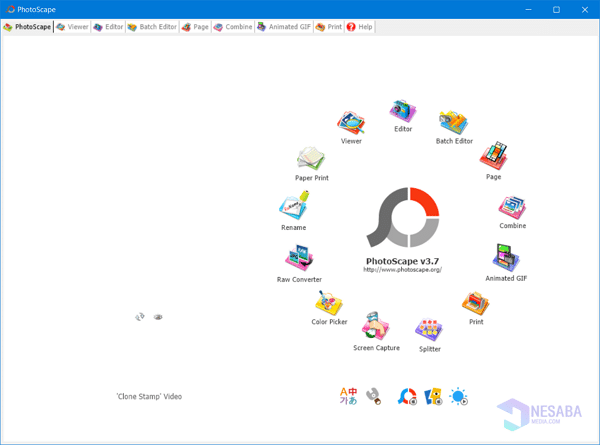
Photoscape Main View
It is appropriate for photo editing level software to have the basic features needed to perform digital image processing functions such as saturation, filters, and cropping, but in reality we do not necessarily need many features in photo editing applications such as Photoshop. If so, then Photoscape software is the right choice to be used as an alternative to lightweight photo ediiting software, but has qualified features.
The key to Photoscape software is the provision of various key features of photo editing such as page creation from many images, optimal photo printing features, Convert RAW Images to popular Image formats such as JPG, and Screen Capture to screenshot the Desktop view to image files, and much more.
Key Features of Photoscape
1. Viewer
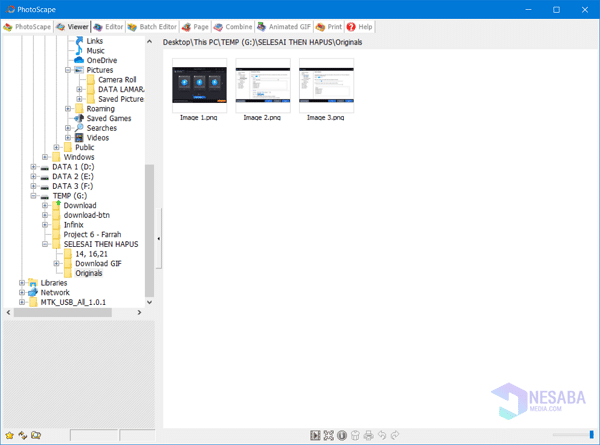
Yes, photoscape can be used as an image viewer in the form of albums such as slideshows. So, you can get a viewer view from the Slideshow that has been provided.
2. Editor
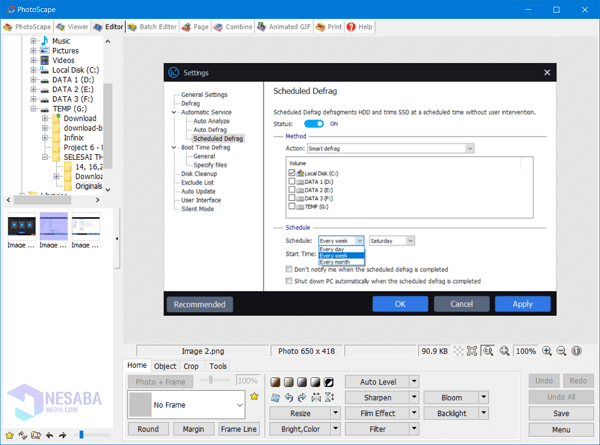
This is the main feature of Photoscape, which works for performing digital image editing. Various photo editor tools such as saturation, warn color setting, cropping, red eye, and several features to beautify images such as Stamp, Frame, Ballon, image effects, and many more, are well provided here. In addition, there is also a Batch Editor feature to do bulk (many) digital image edits, at once.
3. Page Combine
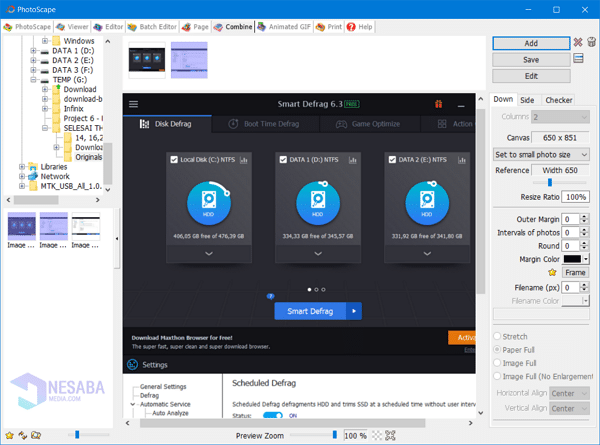
This feature is provided to make it easier to make photo collages, which is a collection of various images that are put together to form a grid pattern like an album, of course with a variety of interesting slide layouts that you can choose and use.
Download Latest Photoscape
In conclusion, Photoscape is an application that should be used because besides having a relatively small installer size, Photoscape software is also proven to be low-resource which uses quite a few system resources. Download the latest and free Photoscape for Windows operating system via the link below:
↓↓↓ Download ↓↓↓

