UC Browser is one of the many Chromium-based browsers. In June 2019, according to data from StatCounter, UC Browser occupied the fourth position in Indonesia for the desktop market. Just like other popular browsers, in addition to carrying fairly standard features, UC Browser also comes with its own uniqueness.
One of the uniqueness is in the Night Mode feature which functions to adjust the brightness level of the browser screen. The setting is done through slider buttons that are shifted right and left. The further to the left, the dimmer the browser screen will be. With this feature, you no longer need to repeatedly press the button on the monitor to adjust the screen brightness.
Key Features of UC Browser
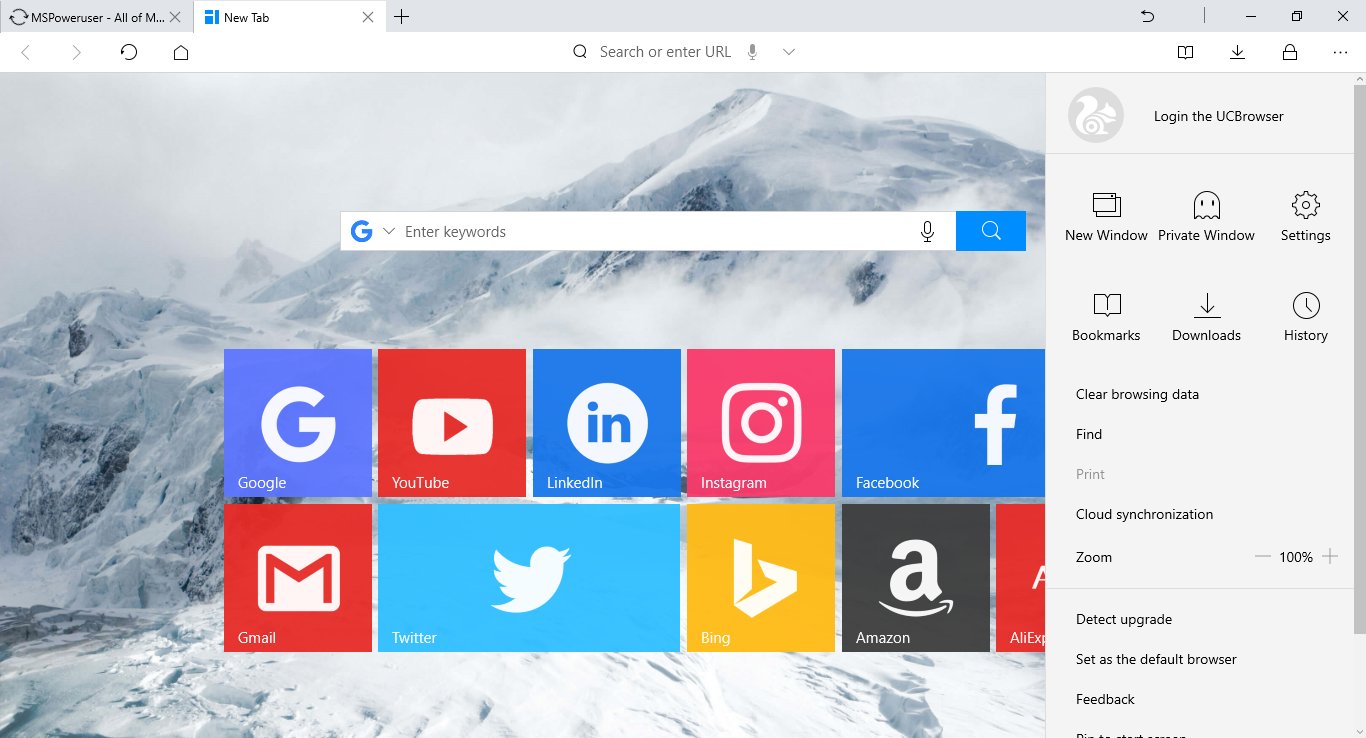
Latest UC Browser Display
1. Mouse Gesture
There are more than 10 gestures with about 21 actions that you can change through the Settings page in UC Browser. Here what can be changed is only the action for each gesture. In other words, you can’t make your own gestures.
2. Super Drag
In addition to mouse gestures, this is one of the features that should be present in every browser because its existence is very helpful to increase productivity. This feature allows any link to be opened by simply drag and drop with the right mouse button.
If the dragged image is dragged, it will open in a new tab. If what is dragged is a link that goes to a web page, then that page will open.
3. Bosskey
For those of you who don’t want to be caught opening the browser to get rid of boredom, use Bosskey so you can hide the browser with a shortcut key. As soon as the shortcut key is pressed, the browser window will immediately close and will not be visible on the taskbar.
4. Max Downloads
By default, no matter how many files there are will be downloaded simultaneously. With this feature you can limit the number of downloaded files. Let’s say you want to download five files, and you limit it to one file downloaded at a time. When the download process starts, the first file will be downloaded, while the other four files will be put in a queue.
Download UC Browser Latest
Every time you want to download a file, a dialog box will appear. There you can see the size of the file to be downloaded, change the storage location, open the file directly, and see the remaining hard disk space. Interestingly, if you installed IDM but haven’t installed the extension in UC Browser, the dialog box also shows the option to download files with IDM.
What you should also check is the UC Browser download panel. Automatically each completed download will be categorized by file type in that panel. These categories include videos, software, zipped files, music, documents, torrents, and others. Download the latest and free UC Browser via the link below:
↓↓↓ Download ↓↓↓

