What is UltraViewer? UltraViewer is a remote application used to control computers and laptops. You can control the computer or laptop, both from a close distance and remotely. As long as you have to be connected to the internet. In other words, to be able to use UltraViewer to control the device, then make sure the device you control is online.
UltraViewer is an application that is the main choice for someone who wants to learn how to control a computer or laptop from a certain distance. The simple interface and easy way to use it make anyone prefer to use UltraViewer. To make you more familiar with the UltraViewer application, please refer to the explanation that we will convey below.
Getting to Know the Buttons on UltraViewer
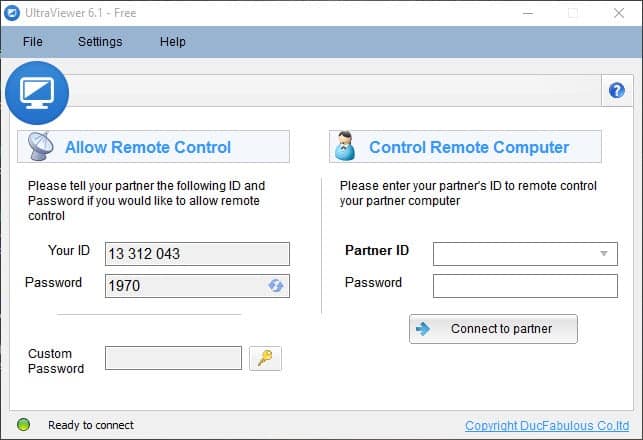
New UltraViewer Display
Below we will invite you to get to know UltraViewer better through some menu buttons that are often used.
- Lock: If you click this button, then automatically the computer or laptop will be locked. Then how to open it? If you want to unlock, then all you have to do is ask your friend to enter the password.
- Switch user: If you click on this menu or button, then it means your user will be automatically replaced.
- Change password: a button or sub menu used to change a password or password. This password is what you will later use to log in to the client computer.
- Task manager: a menu that is useful for displaying what software is running. From here you can also see approximately which software is the process is high.
- Activaty monitor: What is the function of this one menu? This one menu you can use to determine which screen you will activate. This you can do when your computer is connected to another display or screen.
- Quality: A menu that you can use to specify the quality of the display you want.
- Screen size: Here you can specify what you want the screen to look like. You can choose whether you want to show as StreetCable or full screen, you just need to adjust it according to your needs.
- Show remote cursor: Its function is to see what photos or images are being displayed on the wallpaper.
- Open contain folder: This menu you can use to find out the location of the image you have screenshotted.
Download UltraViewer Latest
Those are some of the popular menus used by those who use the UltraViewer application. Actually, there are still many other menus or sub-menus that we have not mentioned.
So, if you are interested in downloading UltraViewer, you can just download it on the internet. There are already many sites that provide this application and you can download and use it for free. But for maximum features, you can use the paid version of UltraViewer. Download the latest and free UltraViewer via the link below:
↓↓↓ Download ↓↓↓

