Microsoft Visio 2016 is software used by professionals to create business diagrams such as organization diagrams, flowcharts, brainstorming diagrams, infographics, and various other types of diagrams.
It was launched along with Microsoft Office 2016 on September 22, 2015 and is available in a standalone edition. It includes a variety of templates so diagrams don’t need to be created from scratch unless you want to do so.
Microsoft Visio 2016 Features
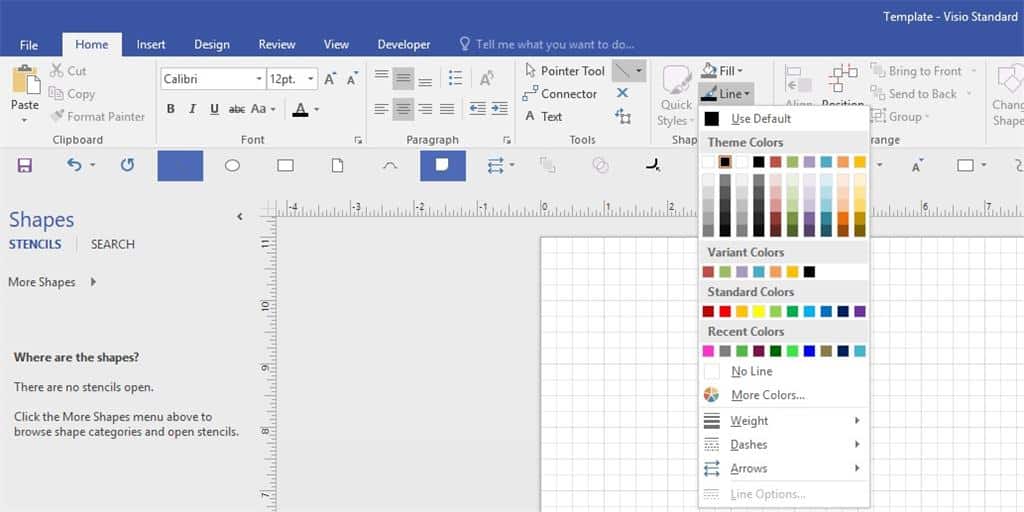
Tell Me
There are more than 800 commands inside Microsoft Visio 2016 so sometimes it can be a bit difficult to search for a specific feature just by relying on the mouse. This problem can be addressed with Tell Me which is one of the new features. Just enter the right keywords in the Tell Me box, and the relevant commands will appear in a drop-down list.
Theme
The appearance of the diagram can be beautified by selecting and applying a theme. In the Design tab there are 26 themes grouped into four categories based on their respective types.
Choosing a theme is not only to make the diagram look more attractive, but also to make the diagram more meaningful. An example is a Hand-drawn theme that can be used to show that the diagram is still in the work stage and at the same time ask for feedback from the audience.
In choosing a theme, there is a live preview feature that will really help you. After finding the most appropriate theme, the theme can be applied to the diagram in one click.
Hyperlinks
The functionality of a diagram can be enhanced by adding relative hyperlinks or absolute hyperlinks that point to external data sources such as PDF documents, Excel tables, specific sentences within a Word document, or other data still associated with the chart.
An example of proper application of hyperlinks is a hyperlink that points to the contact information of each employee in an organizational diagram.
Hyperlinks in a shape will be visible when the mouse cursor is hovered over the shape. You can click the hyperlink while pressing the Ctrl key to open it. You can also right-click on the shape containing the hyperlink to display the shortcut menu, and then click the hyperlink description in that menu.
Download Microsoft Visio 2016
Not all diagrams are intended for public consumption. Many of them should only be accessed by internal parties of the organization because they contain very sensitive data sets. Examples are diagrams of the development of new technologies to be patented and diagrams containing employee data. To protect diagrams from being accessed by unauthorized parties, Microsoft added a new feature called Information Rights Management (IRM).
Using IRM, you can block access to charts, change IRM settings whenever they need to be changed, control who has access to charts, and specify who is authorized to edit charts. Download the latest and free Microsoft Visio 2016 via the link below:
↓↓↓ Download ↓↓↓

