IBM SPSS 26 is one of the programs that functions as a data manager and analysis using statistical data. Statistical Package for the Social Science or SPSS, has been popularly used in various fields of education and professions.
IBM SPSS itself was first released in 1968, and was developed by Norman H. Nie and C. Hadlai Hull. Until now, IBM SPSS has undergone many updates, up to the latest version of IBM SPSS 26.
IBM SPSS 26 has been famous for its reliable functions and features, which are highly recommended to be used by students and researchers, to be able to calculate and analyze statistical data in more detail and precisely. IBM SPSS 26 has a significant update.
Where, IBM SPSS 26 has the latest interface that is made simpler. In addition, in terms of features, it is also better made. Performance improvements for PCs with 64-bit systems are also enhanced by the company to its loyal users.
Features and Benefits of IBM SPSS 26
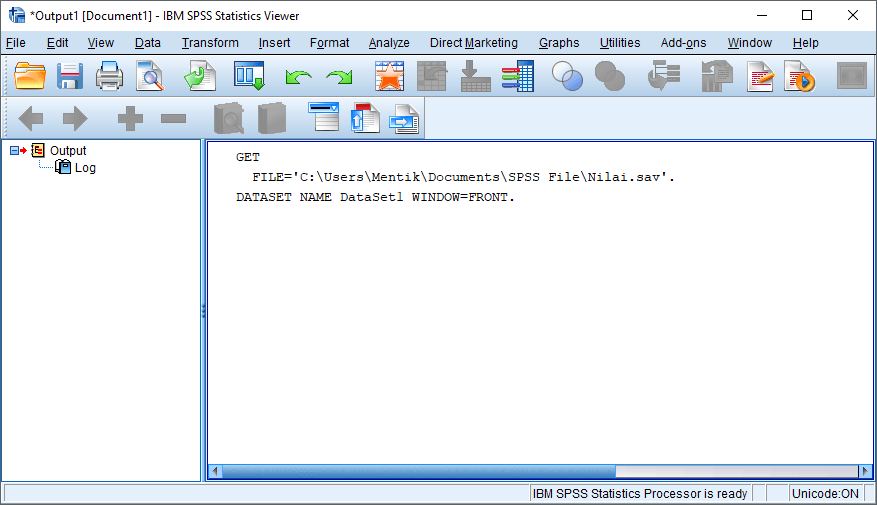
In this version of IBM SPSS 26, the company again makes faster performance, but with more efficient RAM usage. Where, this version allows users to be able to store only 2 GB of RAM on the PC, to be able to run programs properly.
For internal storage, users only need to prepare up to 4 GB of free space as data storage stored by IBM SPSS 26. Also, users who need browser access, can use direct integration with Chrome, Firefox and Explorer services from Windows.
Interested in using IBM SPSS 26 services? Here are some other interesting advantages of IBM SPSS 26 services, including the following:
Microsoft Office
Amazingly, users can use IBM SPSS 26 services very well, this is because the company finally worked with Microsoft, to bring a well-integrated service. So, users can use two different platforms, and work more flexibly.
New User Interface
The interface may be noticed by IBM SPSS 26 users. However, this display is slightly different from the previous version, which looks simpler but with a more dynamic placement of tools and features.
Editing Syntax
IBM SPSS 26 has the ability to be able to edit syntax more flexibly, which is very capable of being able to change and determine syntax format, write syntax, and edit syntax.
Modern Charts
Want to add Charts to your report data? Just use the existing Charts collection in IBM SPSS 26, it looks much more attractive and modern compared to the Charts collection in the previous version.
Download IBM SPSS 26 Latest
There are many other features that can be used by users when operating IBM SPSS 26, such as the ability to copy and apply data, to analysis using better statistics. You can get the latest IBM SPSS 26 download link below:
[Password ZIP / RAR: 123]
↓↓↓ Download ↓↓↓

