For architects, civil engineering students, or game and film makers, of course, they are very familiar with SkecthUp Make. This software can be said to be software that has been in the world of 3-dimensional graphic design for a long time. SketchUp Make itself has been made since 1999 by the company Startup@ Last Software Boulder.
SketchUp Make itself began to operate as 3D design software precisely in 2000. The features offered by SketchUp Make are arguably very complete for 3D graphic design classes. So it’s no wonder that until now the number of SketchUp Make users is also increasing very much from all professions.
Pros of SketchUp Make
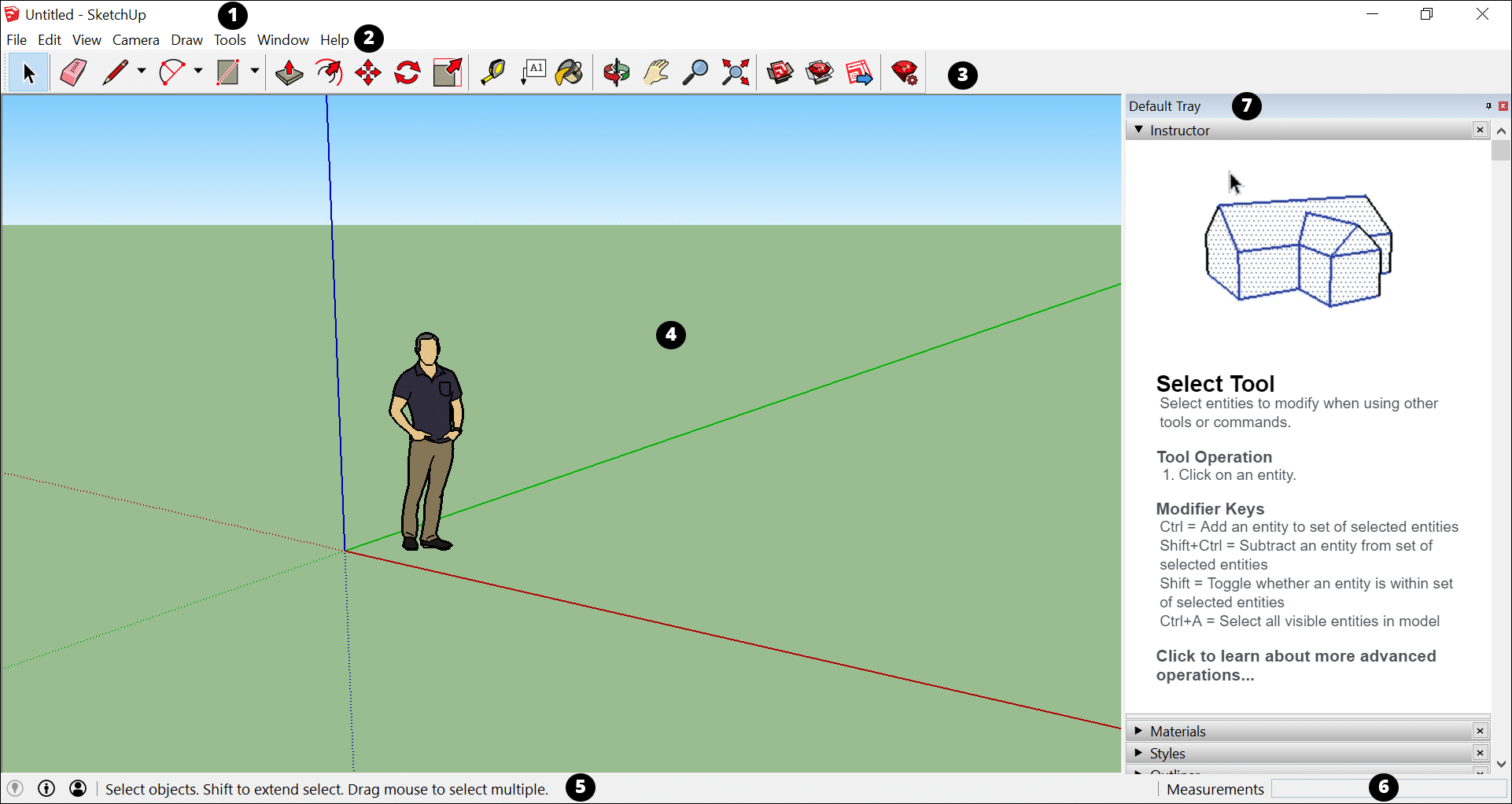
The Latest SketchUp Make Look
Many reliable architects who expressed satisfaction with the performance of SketchUp Make use it very much. Moreover, the tools in this software are very complete ranging from pencils, shape makers be it squares, circles, or triangles, and push/pull tools that function to make images into 3D. While the advantages possessed by SketchUp Make are:
Lightweight software
The size owned by SketchUp Make is arguably small. So this software is very light in use on all types of computers. Even computers with standard specifications can use SketchUp Make smoothly.
There is an import file feature
SketchUp Make can be called a 3D graphic design software with a complete file import feature. Where you can import ready-made files in the form of jpg, 3ds, pdf, and much more.
Complete plugin and open source
The performance of SketchUp Make is more complete with the support of several plugins in this software. Moreover, SketchUp Make is open source so it is easier to develop by programmers.
Suitable for beginners and professionals
SketchUp Make can not only be used by 3D graphic design professionals but is also easy to use by beginners. Moreover, the language of each feature has been updated so that it is easy to understand and the tool is also easy to use.
Download the Latest SketchUp Make
When you first open SketchUp Make then you will understand why the interface of this software is said to be attractive. The graphic display of SketchUp Make is also supported by the latest technology. So you more easily understand the usefulness of the features in this software.
Amazingly, this software provides two versions that you can choose yourself. Both versions are free and paid versions of SketchUp Make. Of course, for the paid version, there are some additional features that are not in the free version of SketchUp Make. So for those of you who want to learn graphic design in depth, it’s a good idea to use the paid version of SketchUp Make. Download the latest and free SketchUp Make via the link below:
[Windows 32-Bit]
[Windows 64-Bit]
↓↓↓ Download ↓↓↓

