Google Books is one of Google’s ambitious projects to archive all printed books into digital form. There are many interesting titles there that give rise to the desire to download these digital books so that they can be read without having to be connected to the internet.
Google Books Downloader is a software to download various digital books available in Google Books. Any book, whether it’s fiction or nonfiction, you can download everything. Copy the URL, paste it into the field provided, then fiddle with the parameters as needed before clicking the “Start” button to start the download process.
Google Books Downloader Features
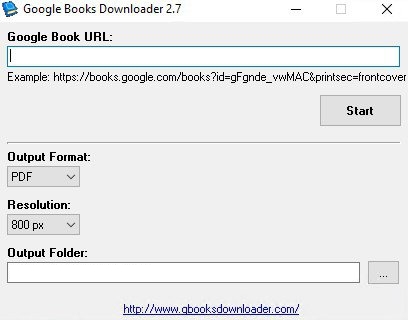
Download Google Books in just a few steps
Installation is easy, its use is also not difficult. All menus and options are placed in one window. The number is not much because the developer only includes the features that are most needed to download Google Books.
At the top of the Google Books Downloader window is a field intended to enter the book’s URL. After that you select the storage location by clicking the button in the “Output Folder” column.
You can save downloads in any folder as long as they are not system folders. Saved to the desktop can also be, even the book will be easier to find if stored in that place.
After entering the URL and selecting the save location, the download process can actually be run directly by clicking the Start button, but before that you may want to change the output file format whose options you can see through the “Output Format” drop-down menu.
Supports three file types
Digital books or ebooks that you download from Google Books can be saved in three formats by Google Books Downloader, namely in PDF format and in JPEG and PNG image formats with resolutions that you can also choose from the lowest quality, which is 350 px, to the best quality, which is 1280 px.
Download Google Books Downloader
There are several advantages to using Google Books Downloader. Books obtained from Google Books you can read offline and are easier to manage, for example by saving each book into different folders according to the topic so that later it can be easily searched when needed.
Even if you don’t manage it in detail – maybe just hold all the books into one folder – you can still easily search for the title you want with the help of Everything file search software which performs much better than the default search feature provided by Windows.
Another advantage, Google Books Downloader is licensed freeware, so no features are restricted. The usage time is not limited, unlike demo or trial software which usually only allows use for a few days. Download the latest and free Google Books Downloader via the link below:
↓↓↓ Download ↓↓↓

