After the success of the previous version, Adobe is now releasing Adobe Photoshop version CS5. As we know that, Adobe Photoshop is a software developed by Adobe to be able to manipulate images very well.
Adobe Photoshop itself has been used by various people who are experts in their fields, ranging from professional editors to photographers. This is because Adobe Photoshop is equipped with powerful and advanced features, which can make the results of images look realistic.
Adobe Photoshop CS5 was first introduced in 2010, and has succeeded in attracting many new users who want to learn to use Adobe Photoshop CS5. In this version, Adobe also provides a lot of new features that are very interesting to try.
Spot Healing Brush, is one of the latest features carried in Adobe Photoshop CS5. This one feature will try to repair the image, as well as figure out the best way to fix the damaged image area.
Features and Benefits of Adobe Photoshop CS5
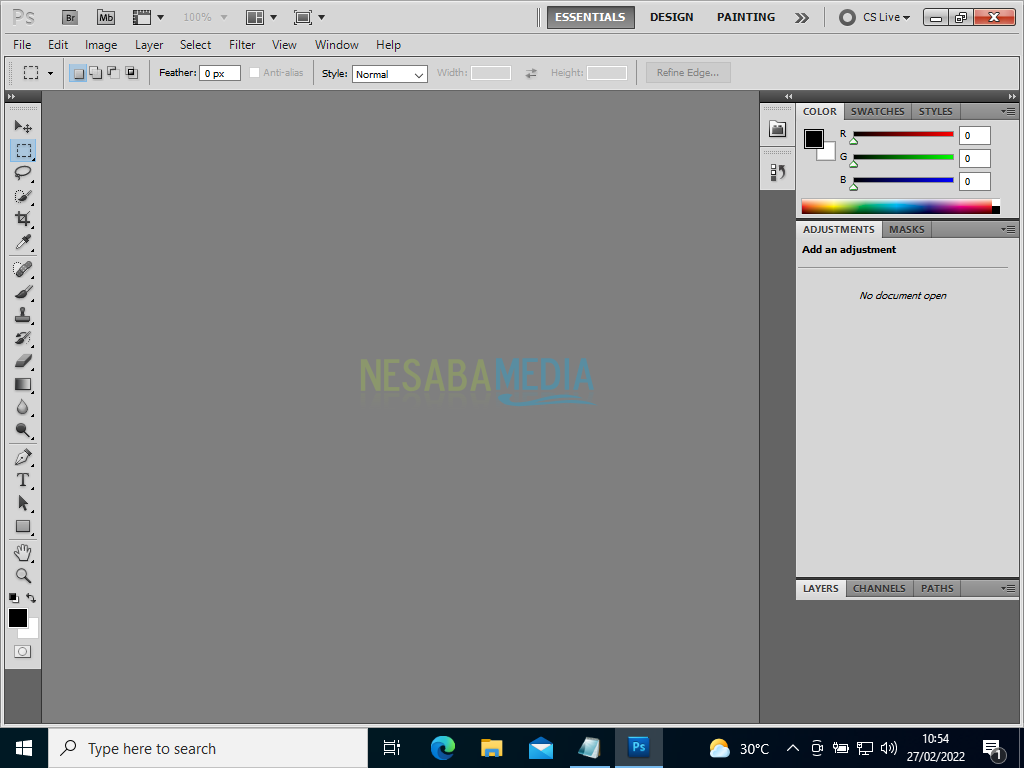
Adobe Photoshop CS5 is a software that is used to be able to manipulate image results. By using Adobe Photoshop CS5, you have the right to be able to manipulate images as you wish.
Adobe Photoshop CS5 can not only manipulate images, this one software you can use to improve the quality of images to make them clearer. Like compressing pixels, creating natural Color Grading, and much more.
In this version of Adobe Photoshop CS5, Adobe complements the software with additional features that are more and interesting to try. Some of these features include the following:
Delete an object
There are some interesting ways to be able to delete unwanted objects, but for an easy way you can use Lasso Tools. You just need to circle the object using the Lasso Tools, then go back to the edit menu and click Fill. After that, the object will disappear automatically.
Better Integration
Both Adobe Photoshop CS5 you can use and operate with easier and full integration on Windows and MacOS. Now, several key combinations on the Keyboard can work with the same function. Like when you want to undo something, then you just need to press CTLR + Z (Windows) and Command + Z (MacOS).
Mode Panorama
Adobe Photoshop CS5 now comes with a feature that can create images with panoramic models. Panorama mode itself is a longer shooting technique.
So it covers a lot of objects when you take pictures. In Adobe Photoshop CS5, you can fill in an empty object and add it with some other corners of the image to make it look realistic.
Download the Latest Adobe Photoshop CS5
Adobe Photoshop CS5 comes with the ability to be able to improve the quality of 3D objects, this is claimed directly by Adobe which states that there is an increase in 3D and 2D quality in this version.
Adobe Photoshop CS5 is a software that makes it easy for you to manipulate an object, in this version of course there are various additional features and differences in appearance carried by Adobe. Download the latest and free Adobe Photoshop CS5 for Windows via the link below:
↓↓↓ Download ↓↓↓

