CCleaner is a software that provides a variety of special features to clean the system so that its performance is always maintained at all times. The interface is concise and concise with neatly organized menus that are easy for anyone to use.
Its Easy Clean feature allows users to perform cleaning in just a few clicks. In addition, CCleaner also gives freedom to its users to choose what files will be deleted through Custom Clean mode.
Not to forget, the Registry menu that can also be found in the software can be used to streamline the system load even further. Quite a lot of software leaves remnants of files that are no longer used due to an unclean uninstall process. This is where the important role of the Registry menu to overcome the problem.
Uses of CCleaner
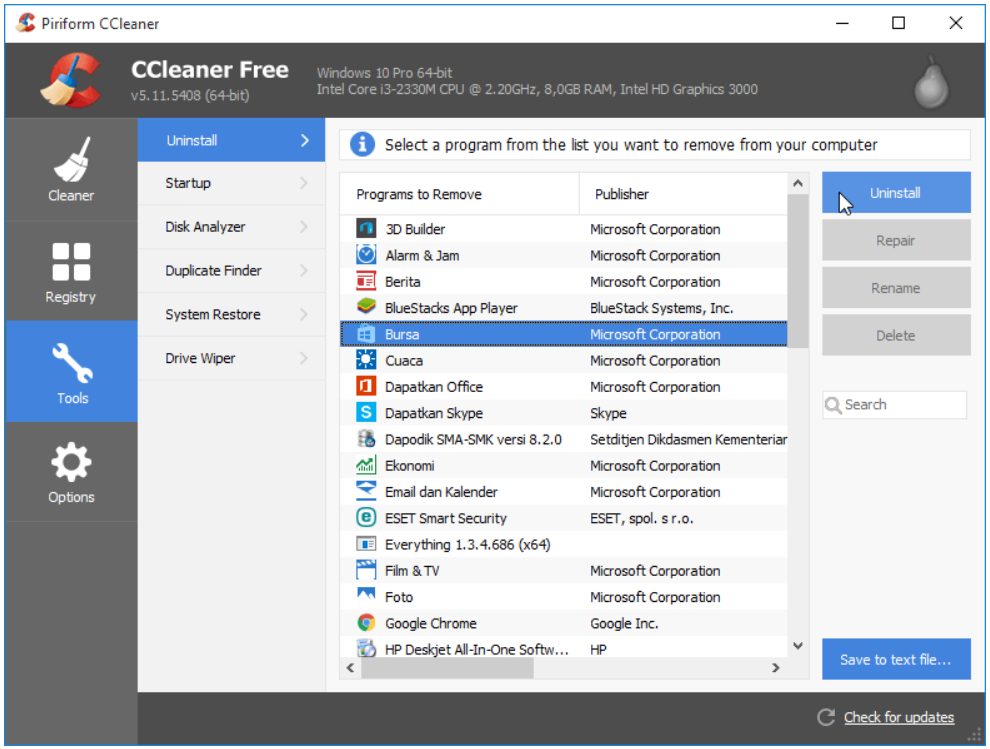
There is a good reason why CCleaner can be one of the most popular system cleaning software. These two features are just a few of what you can enjoy from CCleaner.
CCleaner’s main strength lies in its cleaning features, but its usefulness doesn’t stop there thanks to other features that are slightly different but still support the main task of the software.
Apart from being a system cleaner, CCleaner can also be used to update the version of software installed in the system, manage what software runs automatically when the computer starts up, uninstall software that is no longer needed, and analyze the contents of the disk to find out what files take up the most space.
CCleaner Features
- Quick cleaning mode to perform CCleaner’s main tasks without having to worry about various settings and selective cleaning mode to choose which components to clean.
- Practical and safe registry cleaning without having to worry about errors that cause errors in the system. To further ensure security, users can also back up the registry directly through CCleaner.
- Before the cleanup is applied, users can review the list of files resulting from the detection process. The goal is to ensure that every file detected is a file that should be deleted.
- The Secure File Deletion feature is available for those of you who want to delete sensitive files and ensure they cannot be recovered again with data recovery software. In general, the file deletion method with 1x boiling is safe, but you can also choose 35x boiling to get maximum results.
- CCleaner is also capable of searching for the exact same files across all partitions simultaneously. The duplicate files are collected in a list after the search process is complete and the user can choose which files to delete.
- Ever experienced a sudden system problem? You can take advantage of the System Restore feature on CCleaner to restore the system to its previous state.
- The presence of the Browser Plugins menu also makes it easier for users to manage extensions of several browsers at once such as Google Chrome, Firefox, Opera and Internet Explorer in one container. Extensions that you don’t need can be temporarily disabled or removed forever directly through the menu. This feature’s support for browser profiles is also very helpful for users who create multiple profiles.
Download Latest CCleaner
All of the above features can be enjoyed by anyone. If you use the Professional version of CCleaner, then you will also be able to enjoy several other excellent features such as Smart Cleaning for automatic cleaning and Schedule to schedule cleaning which will also be run automatically according to the schedule specified by the user. Download the latest and free CCleaner via the link below:
↓↓↓ Download ↓↓↓

