In using computer devices, be it laptops, PCs, or netbooks, sometimes we need to reinstall. Either because our computer is very slow, or some programs are infected with viruses, then reinstallation becomes the last resort.
It’s just that reinstallation using a CD or DVD often feels not so comfortable. CDs that are often used are often damaged due to blisters or scratches. In addition, CDs as optical drives are not so reliable in speed compared to other storage such as flash drives or hard drives. Moreover, some devices such as netbooks have now also left the optical drive feature, so we are forced to use expensive external CDs / DVDs.
Uses of WinToFlash
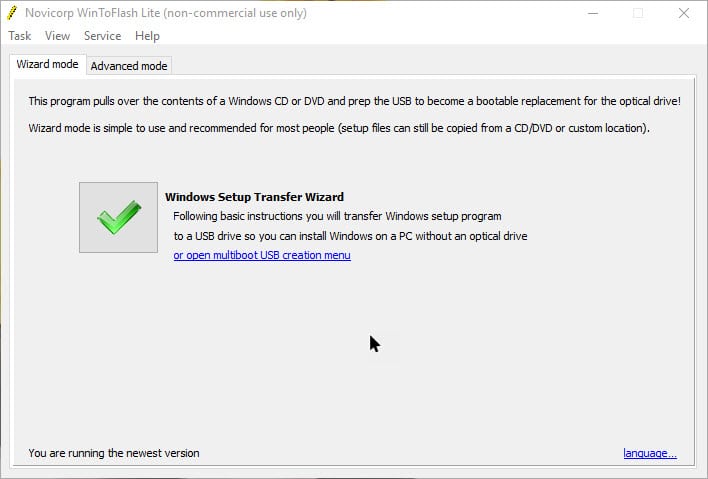
Latest WinToFlash Display
The only alternative to no longer needing to rely on CD/DVD installers is to use a bootable installer, which is to move the installer from the CD/DVD to your flasdisk. This method is somewhat more practical than relying on an optical drive that is considered inflexible and quickly damaged.
To be able to create bootable Flasdisk, you need the help of a WinToFlash software. This software is intended to make bootable flash drives to install the Windows Vista operating system to Windows 10. Among the advantages of WinToFlash include:
- Make it easy for you to create a Bootable Flasdisk
- Compatible with almost all versions of Windows Operating System
- Fast and secure file processing
- No need to install WinToFlash, because this software is portable
The use of bootable disks is very efficient because you can perform repeated installations to all computers without having to alternate using the CD. In addition, you also don’t need to be afraid of your CD being scratched. Bootable disks are usually found in an office environment or at a computer service provider.
Download Latest WinToFlash
Before you create a bootable disk in your pendrive, make sure you have moved all the files on your flasdisk. Because in the process of making iso files WinToFlash will format your flasdisk thoroughly, so that all files on the flasdisk can be lost.
After that WinToFlash will copy the windows installation cd and create a bootable disk, wait until finish while the process of creating iso files is in progress. The minimum system required to run this software is Windows XP/2003/VISTA. With a flasdisk capacity of 1 GB for XP, and 2 GB for Vista to Windows 10. Download the latest WinToFlash for free via the link below:
↓↓↓ Download ↓↓↓

