Are you interested in the world of graphic design? But still confused about how to start? Want to use qualified software like Adobe Photoshop but too difficult with features that you don’t understand? You need software with an easy and simple UI.
Microsoft Paint can be the software for the answer to the above questions, you can start to learn and train your talent in this lightweight software. Microsoft Paint is a software that is packaged to create and edit an image that you can then save on a PC or laptop device.
Microsoft Paint itself is a software created by Microsoft for Windows users, you can use Microsoft Paint instantly such as adding and editing various text on images. Microsoft Paint is a very common software used by users who want to learn graphic design, proven Microsoft Paint is used by almost all Microsoft users because of its easy features.
Microsoft Paint Features
Now, Microsoft Paint undergoes many changes with the latest version that has been updated by Microsoft. You can draw very well and the pixel density is already very good in the latest version. Here’s an example of an image by some Microsoft Paint users.
Microsoft Paint has undergone many changes that allow you to be able to experiment with various creations, you will only need a few tools such as Color, Palette, Size Brush, and Mouse assistance in designing your designs.
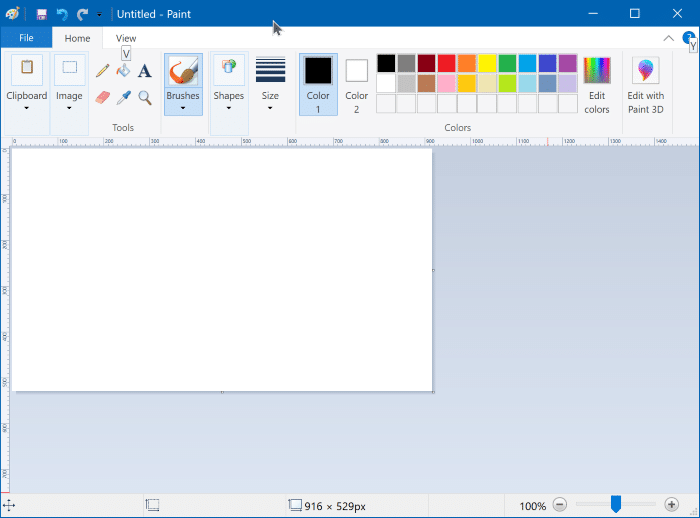
Microsoft Paint has undergone many changes by developing a variety of interesting features, but it does not eliminate the features in the previous version. Here’s a summary of the latest Microsoft Paint features:
- You can draw, edit, including importing images from digital cameras.
- Can save in JPG and BMP formats.
- You can start drawing just by sliding the Mouse or Trackpad on your PC or laptop, of course by selecting the Brush feature you want.
- You can still find Microsoft Paint in the Windows search, Start Menu.
- The latest version of Microsoft Paint allows you to use more than 2 colors in one use and provide interesting effects.
- The latest effects you can use Oil Effects and Water Color as textures of the colors you use.
- The Pencil feature is still present in Microsoft Paint if you want to draw a sketch.
- It has various tools such as Add text, adding Lines and Shapes, Eraser to delete objects, Magnifer, and Fill Colour Tools.
Download the Latest Microsoft Paint
Microsoft Paint is a common software for learning graphic design, especially now with the latest version that has improved. Pixel density and Brush are smoother when used, making this software a solution for those of you who want to explore graphic design.
In fact, many graphic design users start learning design using Microsoft Paint, because the tools you have are common tools that you will get in more premium design software such as Adobe Photoshop and Adobe Illustrator, so you can already understand the various tools that exist when moving to heavier software. Download the latest and free Microsoft Paint via the link below:
↓↓↓ Download ↓↓↓

