Internet Explorer is a browser developed by Microsoft for the Windows operating system. In its development, the fourth oldest browser in the world has become a fast, convenient and secure browser. A number of features also make some users reluctant to switch to another browser.
Internet Explorer, which has now reached its final version, version 11, adopts a minimalist look with the position of the tab bar below the address bar. In addition, a search box that is usually hidden by other browsers is actually displayed in Internet Explorer.
Another uniqueness is the position of the tab bar that can be moved to the side of the address bar so that both are located side by side. In this position, the width of the column can be narrowed or expanded by dragging the right edge.
Internet Explorer features
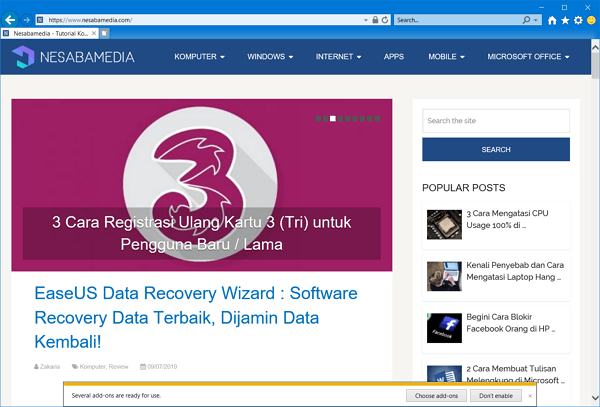
Internet Explorer view
- Some keyboard shortcuts in Internet Explorer are the same as keyboard shortcuts used by other browsers. For example, F11 for full screen, Ctrl+L to place keyboard focus on address bar, Ctrl+T to open a new tab, Ctrl+W to close tab, and others.
- When you open too many tabs, some tabs are hidden to make room for new tabs. In this case, Internet Explorer treats tabs the same as Google Chrome and Mozilla Firefox. Unlike the case with the Sushi browser whose tabs can slide down when opening many tabs.
- The new tab page in Internet Explorer contains a collection of news from a number of major websites. By default, the sites that are used as content sources are sites in Indonesian. If you want to read news from other countries, such as India, you can change the source of the content on the settings page.
- In terms of security, users can enable Windows Defender SmartScreen. This security feature has been available since Internet Explorer 8 until now and can be activated in Windows 7, 8, Vista and Windows 10. Its function is to prevent negative content, phishing and malware. SmartScreen works by checking every URL visited and file to download. If any content is considered harmful, it will be blocked. If any content is considered suspicious, then the user will only be warned not to access it.
Internet Explorer also has an InPrivate mode to hide browsing activity. Any websites you visit in this mode will not be stored in History. This feature is also very useful when you access certain website accounts in internet cafes, especially if you have or even often forget to sign out of the account. With InPrivate, any login data will be deleted automatically when you close the browser.
Download the Latest Internet Explorer
There is also a feature to subscribe to feeds. Following the updates of a blog becomes much easier with this feature. Although there are some feed reader services such as Feedly or Inoreader that offer various conveniences, there are still users who prefer a simple feed reader like the one owned by Internet Explorer.
With its uniqueness, Internet Explorer is still able to attract users until now. Coupled with the SmartScreen feature that ensures security while browsing, making this browser that is more than 20 years old remains one of the choices for surfing the internet. Download the latest and free Internet Explorer via the link below:
[Windows 32 Bit]
[Windows 64 Bit]
↓↓↓ Download ↓↓↓

