Are you still a student or have you graduated? During your time as a student, have you ever used Mendeley Desktop? Maybe you’ve found out your friend installed the Mendeley Desktop app? It can be said that Mendeley is one of the applications that must be installed by students, especially those who are currently writing journals, theses, or scientific articles.
Then why should you install Mendeley? One of the reasons why Mendeley is so important is because it will help you with things related to insertion, formatting, writing, Citation or sitase. With Mendeley, you will have no difficulty in matters of sitase. Maybe you can still do sitase, only you process it manually.
But with Mendeley, you can do it automatically which will certainly make it easier for you and can be completed quickly. Below we will explain more fully about Mendeley.
Features on Mendeley Desktop
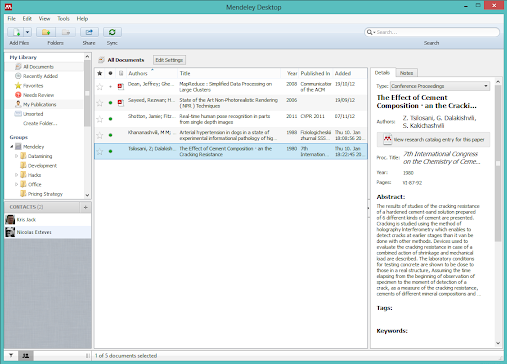
Mendeley Desktop Display
Then is Mendeley Desktop a paid application? Of course not. You can download and use this application for free. But keep in mind that this application is an Add-In even though this application can actually stand alone.
Some of the features possessed by the Mendeley application include:
1. Extraction of document details (journal name, author, title, etc.)
This feature is used to make it easier for users to enter document details. They don’t need to enter it manually. You need to know that the more users of Mendeley, the better the quality of your document extraction.
2. Efficient reference processing
This application already provides live” full-text search on every paper in the database. The search process that you do will be more efficient in finding information according to the keywords you enter. In addition, Mendeley Desktop also provides other conveniences to its users.
They can filter the database by journal, author, or keyword. Not only that, you can also provide footnotes and tags for the collection of documents so that it is easier to organize based on the domain of knowledge.
Download the Latest Mendeley Desktop
Mendeley Desktop also provides features that are no less important. This feature allows you to share all or part of a document with other users. In addition, you can also synchronize libraries with data stored on the Mendeley Desktop website. A very useful feature when you want to do research or write scientific papers.
You need to know that Mendeley Desktop works as an Addi-In in Microsoft Word 2016 for both Windows and Mac operating systems. Although when Mendeley is used on Windows has a somewhat different location of keys and commands when compared to Mac.
But take it easy, all its functions are still the same and nothing is reduced in the slightest. Download the Latest and free Mendeley Desktop for Windows via the link below:
↓↓↓ Download ↓↓↓

