When I first heard the name Cain & Abel, probably more people didn’t know it than they already knew. This is not surprising because actually the function of this application is for certain people only. This one software is also not used for daily needs such as music player applications or photo editing applications.
Then what exactly is the Cain & Abel application for? You need to know that Cain & Abel is an application that is used to do hacking via LAN or Sniffing. The technique is called Man In The Middle attack. Just for information that sniffing is an act of tapping every request or reply packet on the LAN network.
The way sniffing works is by utilizing data segments contained in the transport layer. Later, people who do sniffing will insert a malicious program on the target’s computer or laptop. Later this program will perform sniffing so that all data on the victim’s device can be detected and also read by the sniffing user.
There are two types of sniffing used, namely:
1. Passive Sniffing
Someone who does passive sniffing, they will not change the victim’s data sent from the server to the client. So, victims of sniffing will not be suspicious because they only see the data in normal conditions without experiencing the slightest change. Usually, passive sniffing occurs in the Hub because the Hub’s function is to share signals to all computers that become clients.
2. Active Sniffing
An act of break-in or eavesdropping performed by altering the contents of a data packet. Actions that include active sniffing and are often done are Man in the middle attack (MITM) and ARP Poisoning. This technique is done not in the Hub but in the Switch.
How to Use Cain &; Abel
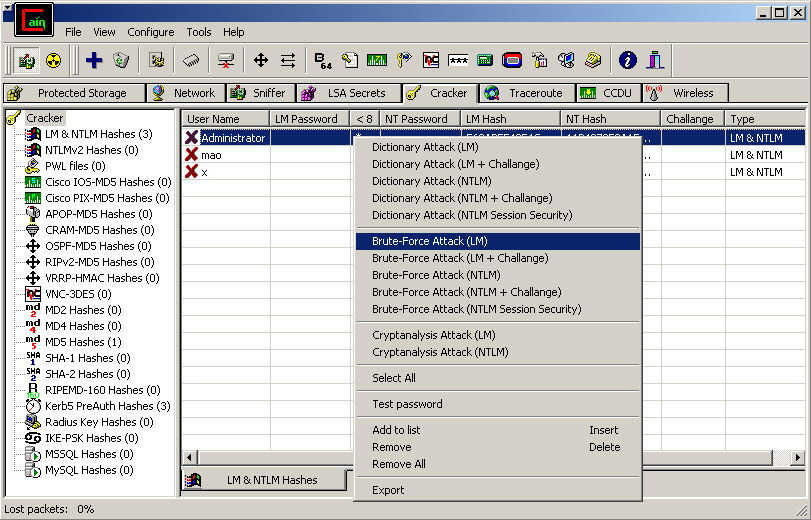
As we have explained that Cain & Abel is a program used to tap or hack via LAN. To be able to use this application, you must need several things such as the Cain & Abel application, a crowded network or internet café and turn off the antivirus.
As for how to use it is as below:
- Install and run the Cain & Abel program
- Run Cam
- If you want to do sniffing, please click the Sniffer tab
- Click the APR tab and go to the Configure menu. Here you will find several configuration tabs. Click the Sniffer tab and information about IP, adapters, and others appears. Click OK.
- Enable Cain by clicking Start
- Click Start APR to have routing capabilities.
- Run CMD
- Ping with the target computer, for example ping 192.168.0.1
- Inside Cain & Abel there are actually two tables with the same menu, namely IP, Status, Mac Address, and so on. Select it and click the tab at the top, click add plus or Add to list.
- New ARP Poison Routing dialogue appears. You just click on the target IP in the left column.
- Click Gateway IP in the right column. Click OK
↓↓↓ Download ↓↓↓

