The way the internet works is basically the exchange of data. There are servers that provide data, and there are clients that use data. The usual internet network that we can easily explore so far is actually still on the surface.
The internet can still be explored much deeper, like the area we have explored so far is still below a depth of 50 meters, there are still thousands of kilometers to darker depths. That’s how some people describe the internet using the metaphor of the depths of the sea. There are areas in the internet network that get the title Deep Web or Dark Web, analogous to a dark and violent deep sea area.
Uses of Tor Browser
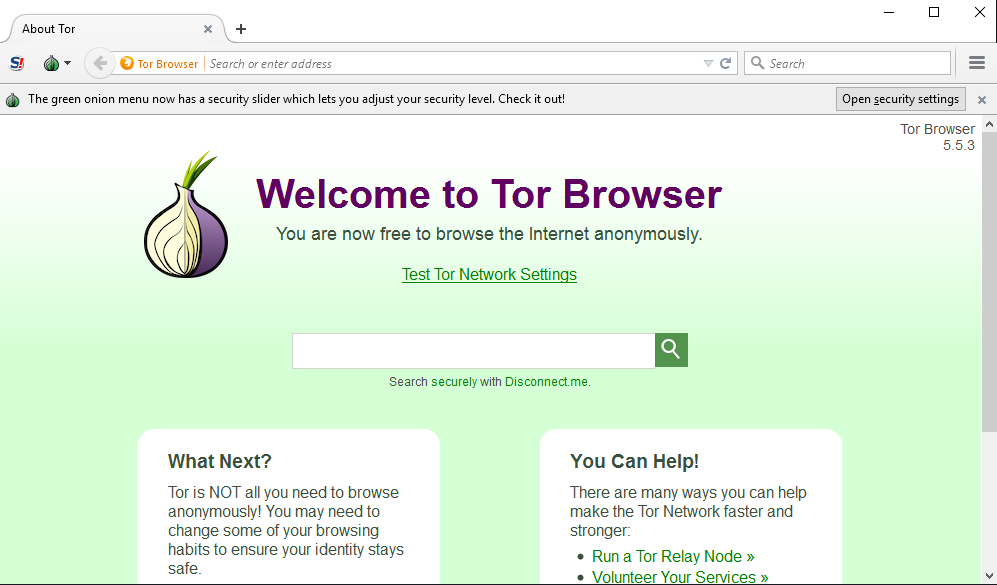
Tor Browser Display
To explore Deep Web, we need a ‘submarine’ called Tor Browser. This is not an ordinary application, in fact it tends to be called a malicious tool, many people ask why? Deep web is a dangerous area of the internet, entering and exploring dangerous territory certainly invites unusual risks. As of this writing, Tor Browser is still controversial. Few people use it for specific purposes with various possible risks.
Simply put, how internet browsing works with Tor Browser applies a method of anonymization by hiding your identity user. This can be done in two (2) ways, encryption and data routing randomization.
Technically, the Tor app is safe to use. But seen from other aspects cannot be guaranteed, for example seen from social aspects or psychic influences. By using Tor, access to ‘terrible’ sites will be open, and easily entered. However, if you use it to hide the existence of IP, without any intention of trying to access strange websites, it might be said to be safe, but still you have to be vigilant.
Just in case, every time you use Tor, close it webcam on your laptop or PC, and provide applications to monitor system activity such as Process Explorer (a product of SysInternals). If at any time you find signs of abnormalities in your PC activities, you can immediately terminate (kill process) or Force shutdown using the application.
Download the Latest Tor Browser
When first running this application, users will be given two (2) options before connecting to the internet. The first option, Direct Access, is for users whose internet access is unrestricted, the use of Tor is unblocked, not prohibited, and not monitored where the user is located. The second option, Restricted Access, is for users whose internet access is limited, the use of Tor is blocked, prohibited, and monitored where the user is located.
In practice with Tor, anonymity of activity Browsing Users will be swapped for speed, meaning users will experience little or perhaps frequent lag. Internet speeds will be slower when compared to using more common browsers like Firefox or Opera. Download the latest and free Tor Browser via the link below:
↓↓↓ Download ↓↓↓

