SmartPhone flash tool is software developed by Mediatek Inc. which is specifically used for smartphones and tablets based on Mediatek Chipset. SP Flash Tool functions as Flash Firmware, Recovery for problematic ROMs, and SmartPhone memory test.
This software also makes it easy for users to flash standard ROMs of Android smartphones and install customized ROMs instead of standard ROMs. Users must install Mediatek drivers before flashing. SP Flash Tool can upgrade or downgrade firmware with just a few clicks of the mouse.
Other features are memory check and recovery for ROM, as well as the ability to read and rewrite parameters used in Smartphones connected to PCs or Laptops where SP Flash Tool software has been installed. Or users can also reformat the smartphone easily.
This software is an advanced level tool, use SP Flash Tool only if the user has extensive experience or knowledge of flashing firmware and ROM and always use the latest SP Flash Tool version.
Getting Started Using the SP Flash Tool
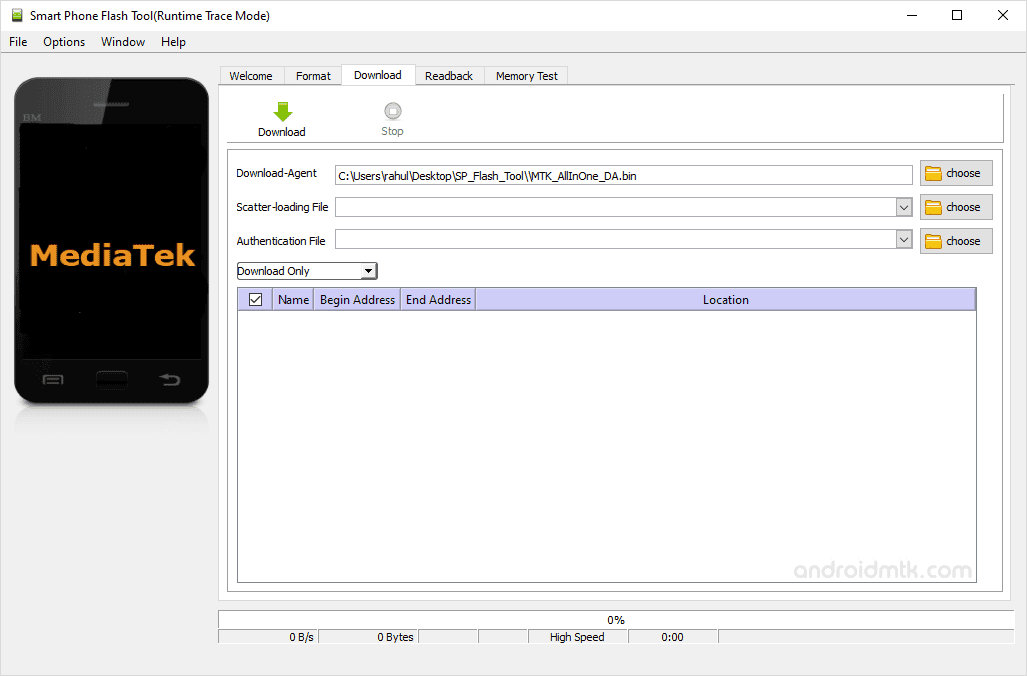
Preparation before flashing using SP Flash Tools includes a PC or Laptop with at least 2 Gigabytes of memory and Windows 7, 8 or 10 operating systems. Smartphone that will be done Flashing connected to a PC or Laptop using a USB data cable. MTK -VXOM drivers are installed on the computer to be used, Smartphones Flash Tools is ready to be downloaded and run on the computer. Backup all important data on the smartphone before starting to flash.
If installed and run correctly, this software will be able to solve various problems related to ROM on smartphones or tablets connected to computers with auto detect features and solution options that users can do. In addition, it can also upgrade or downgrade the version of Android used by Smartphones or tablets and format the whole or delete some data as the user wishes.
SP Flash Tools has several advantages over its competitors mainly because it was developed by Mediatek where most smartphones and tablets that use the Android operating system use Mediatek Chipset.
This software is generally used by professionals such as at Mobile and Smartphone service counters, although many Android enthusiasts also do their own upgrades or flashing their smartphones to improve performance.
Download the Latest SP Flash Tool
Supported by a simple and easy to use user interface, this software is quite popular to use to date. This software is also relatively safe and does not burden the performance of the computer used.
For ordinary users who want to learn, this software is also suitable for use with a record of connected smartphones that have been backed up correctly and should be done under the guidance of experienced senior users. Download the latest and free SP Flash Tool for Windows via the link below:
↓↓↓ Download ↓↓↓

