Maybe many of us lack or even do not know at all about Microsoft Visual C ++, even though this one software is quite important to exist on a PC. In fact, many PC or Laptop users choose to remove this software from their PC software list.
Microsoft Visual C ++ is an Integrated Development Environment (IDE), C ++ itself is a programming language created by Microsoft. This language is almost the same as JavaScript and is quite popular with PC lovers, please note that almost all Dynamic Link Library (DLL) file formats use this language.
Microsoft Visual C++ Usability
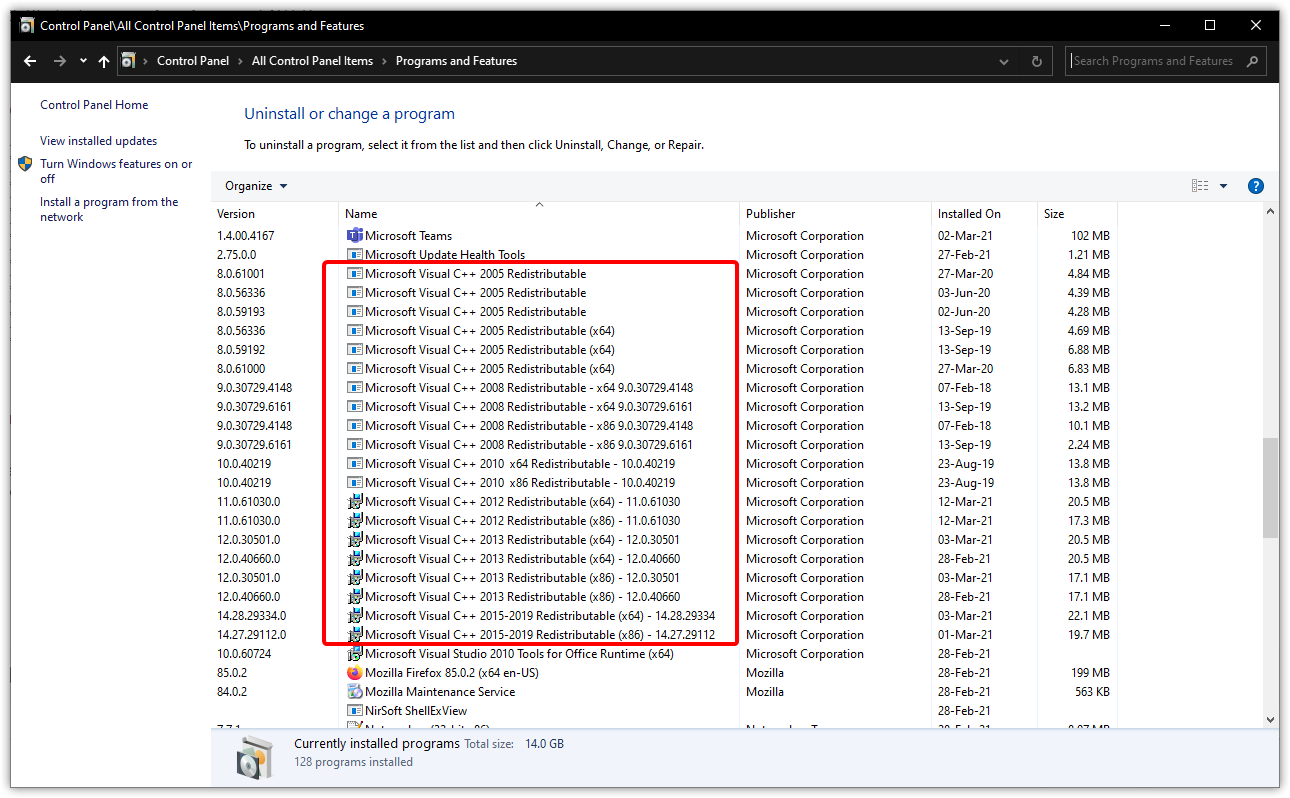
Microsoft Visual C ++ offers features that have excellent functions in developing the course of software, some of the benefits that can be offered are:
- Software that uses the C ++ programming language will run well because the language used is the same as Microsoft Visual C ++.
- Save storage, each Microsoft Visual C ++ installation package takes up less than 19 MB of space.
- Systems that have a relationship with media multitasking or multimedia can be extended with Microsoft Visual C++.
- Very helpful for users to cook installation packages, especially in software games.
- Improve operating system performance.
There are many advantages given if you do not remove Microsoft Visual C ++ from the PC, even some cases if removing Microsoft Visual C ++ is often failed in installing software and often errors occur when the software is running.
How to install Microsoft Visual C++
- Download Microsoft Visual C++ on the official Microsoft website.
- Download according to your PC version.
- Install the installation package and follow the installation instructions.
- Check “I agree to the License Terms and Conditions”.
- Click “Install”.
- Wait for the installation process after, because of the small size then you only need to wait about 5-10 seconds.
- A shortcut will appear in the desktop and when the installation process is complete, usually followed by a new tab containing information about Microsoft Visual C++.
- Finish
Download Microsoft Visual C++
Simply put, Microsoft Visual C ++ allows you to be able to run software smoothly, especially software developed directly by Microsoft. Usually, Microsoft Visual C ++ has different versions, this depends on the specifications of the PC device or operating system used.
For example, if your PC has a 64-bit processor then you can only download the 64-bit version of Microsoft Visual C ++ and can only run software or file types that match the version of Microsoft Visual C ++ you download and cannot run software that is specialized for 32-bit.
Microsoft Visual C ++ does not take up large power and space on your PC device, so you don’t need to be afraid of processor performance because Microsoft Visual C ++ itself aims to improve the performance of a software. Download the latest Microsoft Visual C ++ for free via the link below:
[Windows 32-Bit]
[Windows 64-Bit]
↓↓↓ Download ↓↓↓

