Java SDE Development Kit or commonly referred to as JDK Development Tools is part of a Java-based development software package that is equipped with various features that support users to develop Java-based applications. Currently, the latest version according to what is uploaded on the official page is the 10th version or commonly abbreviated as Java Platform (JDK) 10. JDK 10 is a refinement of the previous version, namely JDK 8.
The Java Platform (JDK) package has integrated tools for developing, testing applications and debugging, as well as for monitoring existing applications. Each tool has its own function according to user needs when running this Java Platform (SDK). For more details we will discuss one by one the tools contained in the Java Platform (SDK).
Java SE Development Kit (JDK)
Basically, the tools contained in the Java Platform (SDK) can be divided into several categories, including basic tools, security, internationalization, RMI, Java IDP and RMI-IIOP, Java Deployment, Java Web Start, Java Troubleshooting, Java Web Services, Monitoring, and Scripting.
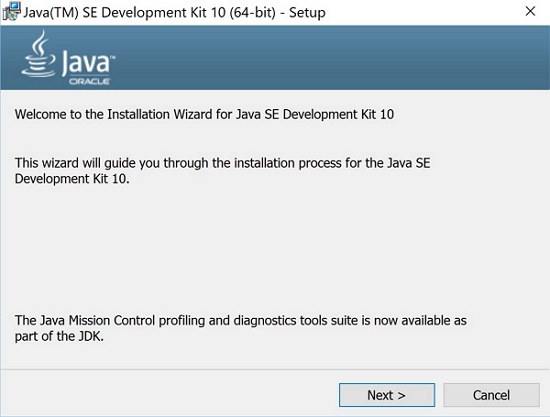
Java SE Development Kit (JDK) view
The most basic tools of the Java Platform (SDK) include an appletviewer that can be used for debugging without using a browser. For those of you who are interested in developing Java applications, there is no need to worry about making syntax errors because there is an extcheck tool that will check whether there is a conflict in the JAR file created. The next important tool from the basic tools category is Javadoc, which allows users to generate API documentation files from Java applications created.
From the security section, Java Platform (SDK) provides several tools such as keytool, jarsigner, and policytool. Keytool is used to manage security certificates and store management codes in Java applications that are created. While the keysigner can be specialized to obtain and verify the security mark of the JAR file created. While policytool is used as a user interface to manage files related to policies.
In the Troubleshooting category, there are at least four tools, namely jcmd, jconsole, jmc, and jvisualvm. The jcmd tool is a tool used to diagnose the Java virtual machine that is being run. While jconsole is used as an interface to carry out the monitoring process on Java platform applications, both local and server. JMC tools also have uses to monitor and manage Java applications that are being run. While the jvisualvm tool provides a high-level graphical display to display activities that are being run through Java-based virtual machines.
Download Java SE Development Kit
Next in the scripting tools section, users find jjs and jrunscript tools. The jjs tool is used to run Nashorn scripts via command line commands. While the jrunscript tool is used to run the script that has been created. But this tool does not exist in the latest version because it is not supported by the latest Java-based systems. You can get the latest Java SE Development Kit (JDK) download link below.
[Windows 32 Bit]
[Windows 64 Bit]
↓↓↓ Download ↓↓↓

