Building a program that can later be used by everyone is not an easy thing. Especially if you are a beginner in terms of programming, then you need qualified skills first before starting to create programs. But now to produce a program for a computer is not as difficult as it used to be.
This is because there are already many programming software that can help you to create a program. One of the programming software is Sublime Text. This one software is indeed made to make it easier for programmers and also a web developer to more easily complete their work well but in a fast time.
Features and Benefits of Sublime Text
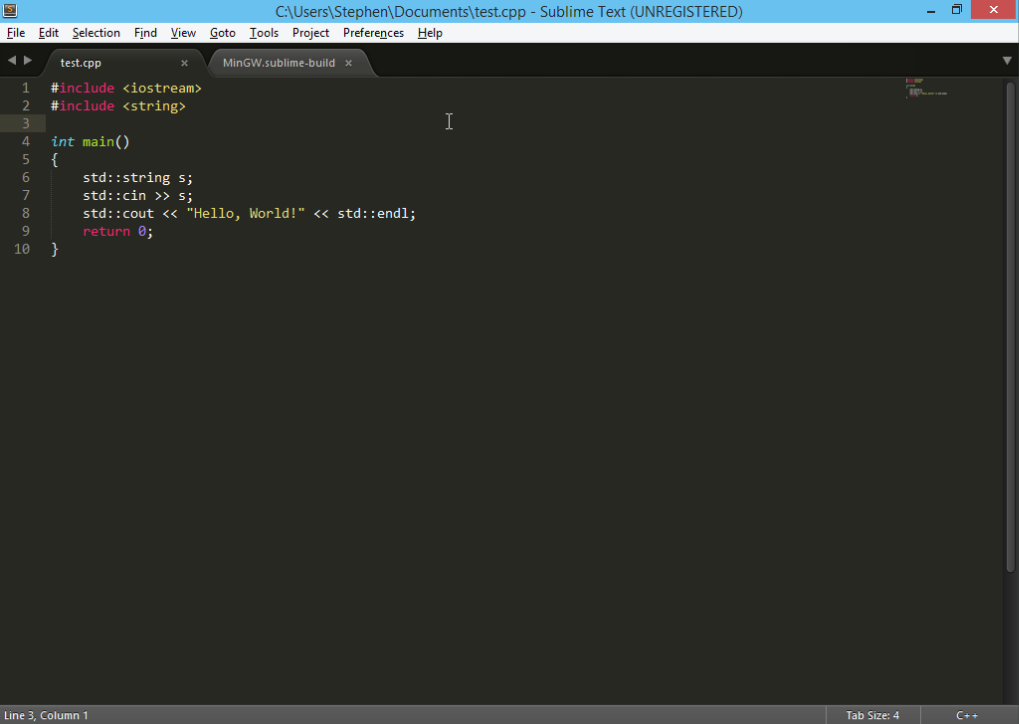
New Sublime Text Display
Although Sublime Text is a paid software, there are many advanced features that you can use in Sublime Text. Even this one software always does the software, until now Sublime Text 3 is available with a myriad of advanced features. The features that you can enjoy from Sublime Text are:
1. Cross Platform
Cross platform is one of the most sought-after features of Sublime Text. because this feature allows you to use Sublime Text on all computer operating systems.
2. Customize Anything
Just like the name of this feature which if interpreted is you can set Sublime Text as you want. Because this software gives full access to you when using Sublime Text.
3. API Plugins
As discussed earlier if Sublime Text runs on Plugin API technology. And this causes the security of Sublime Text to be very tough because the API Plugin from Sublime Text is based on Python.
4. Instant Project Switch
With Sublime Text you can quickly switch to a file that’s in another project. Even every project that comes in can be saved immediately.
5. Split Editing
Sublime Text also allows you to edit two projects at the same time.
6. Distraction Free Mode
Full screen mode is also presented by Sublime Text so that your program creation activities can be more comfortable.
7. Command Pallete
This command pallete feature allows you to quickly search for the function you want.
8. Multiple Selections
With the multiple selections feature, you can change rows, and variable names in large numbers at once.
9. Go to Anything
You can open a new project and also switch to another project in no time.
Download Sublime Text Latest
Sublibe Text itself can be interpreted as editor software that can be used to edit text and code. This software runs on Python API technology and amazingly Sublime Text can be used for all types of computer operating systems. But unfortunately Sublime Text is not made in an open source facility so this software must be purchased first. Download the latest and free Sublime Text via the link below:
↓↓↓ Download ↓↓↓

