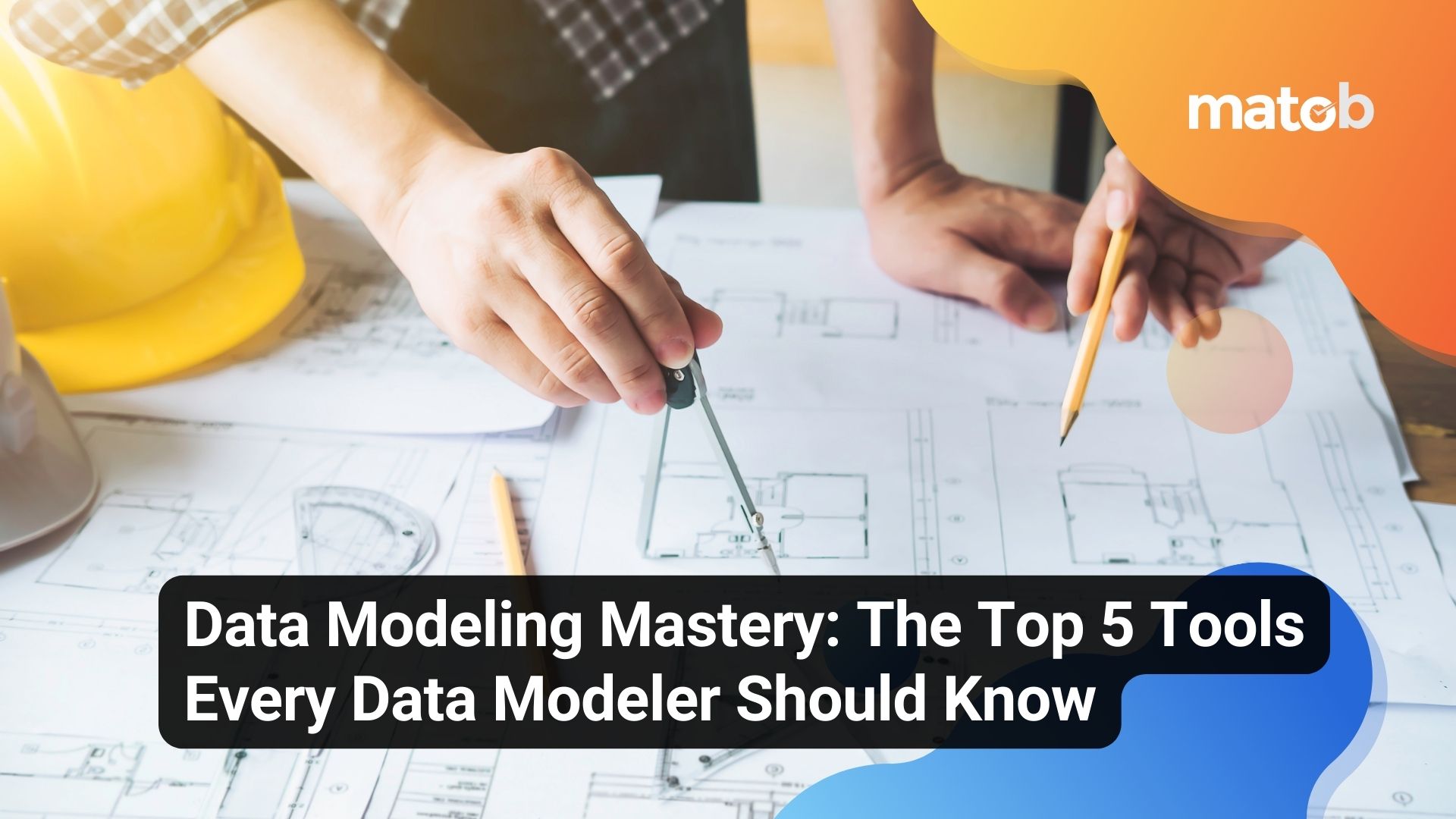Hey there, are you tired of struggling with messy and disorganized data?
Well, you’re not alone. Many data professionals face the same challenges when it comes to data modeling. But the good news is, there are powerful tools out there that can make the process a whole lot easier.
In this article, we’ll be taking a look at the top 10 data modeling tools that every data modeler should know about. From creating efficient data structures to analyzing data, these tools have got you covered. So, let’s dive in and see how we can take your data modeling skills to the next level!
Get To Know Data Modelling
Data modeling is an essential process for determining the structure of a database. This technique is used to create databases from scratch, ranging from simple databases like storing customer and product information, to more complex databases like tracking sales trends across a global chain of stores.
The data modeling process begins with creating a diagram of how data will flow in and out of the database. This flowchart is used to define the characteristics of the data format, structure, and database handling functions to support the needs of data flow efficiently. Once the database is built, the data model can be used to extract new information and gain insights.
It’s a crucial step in the development of any database, as it ensures that the structure is sound and the data is organized in a way that makes it easily accessible and manageable.
Data Modelling Tools
1. ER/Studio
ER/Studio is a powerful and long-running data modeling tool that is widely used in enterprise environments. It supports both forward and reverse engineering and is compatible with a wide range of databases.
The tool, which is only available for Windows, comes in four different options. The top model offers Jira integration, conceptual mapping, and schema generation on the database, among other features.
Like erwin, ER/Studio has gone through ownership changes since its introduction in the late 90s. These changes may have resulted in some stability issues for the product, but it’s important to note that ER/Studio can connect to a wide range of data sources and databases.
This makes it a great option for enterprises that want to avoid vendor lock-in. Both erwin and ER/Studio are quality options for data modeling.
Key Features of ER/Studio:
- Accommodates both logical and physical designs
- Ensures that models and databases are consistent
- Allows for scripting and automation
- Runs an impact analysis for new modifications at the database level
- HTML, PNG, JPEG, RTF, XML, Schema, and DTD are all supported display formats
2. Lucidchart
It’s a diagram builder similar to Draw.io, but it offers more complex flows and stronger data protection. Now, unlike Draw.io, Lucidchart’s unlimited plans do come with a cost.
But, the good news is that it links to SQL, which means you can connect your diagrams directly to your actual database management system.
It’s also part of DoorDash’s toolkit. The team has historically used a lot of microservices based on PostgresQL databases, and using
Lucidchart was helpful because it allowed them to connect directly to those databases, read the schema, and work with the already pre-documented diagrams. It’s a great tool for those who need more advanced features and data protection for their diagrams.
Key Features of Lucid:
- Contains a large number of sophisticated features
- Provides a good choice for architectural schematics
- Supports MySQL, Oracle, SQL Server, PostgreSQL, and lots more
- Easy to navigate interface with a plethora of information assets
3. Draw.io
Draw.io is a powerful and easy-to-use browser-based flowchart builder that allows users to create diagrams and data models quickly and easily.
It’s a great tool for those who want to create something more formalized than a pen and paper or whiteboarding, but don’t have access to high-powered software.
With Draw.io, users can drag and drop entity shapes such as ellipses and parallelograms onto a canvas and connect them with connector lines.
It’s particularly well-suited for creating structured data models such as finance models, but may not be as effective for unstructured, schema-on-read data sets like event-based data sets.
An added bonus is the SQL plugin, which allows you to automatically build entity shapes and attributes from SQL code. With the help of Draw.io, creating data models has never been easier. DoorDash’s finance team used it to create their very first model. It’s a great tool to have in your toolkit.
4. Squirrel SQL Client
When it comes to working with data models, there are three key things to keep in mind, according to Vovchenko. These are agility, consistency, and data integrity. Essentially, it means being open to the fact that no single data-modeling tool will work for all use cases.
DoorDash has used SQuirreL, a free, open-source graphical tool that is supported by most major relational databases. Vovchenko described it as easy to install and deploy, it allows users to see database structures and draw entity-relationship diagrams from existing schemas, among other features.
Open-source options like SQuirreL can be especially attractive for new businesses, as Ajay Gupta pointed out, connecting these applications to older data environments can sometimes require the added step of front-ending an open database connectivity (ODBC) API. So, having a free and open-source tool can be a cost-effective option.
5. Erwin Data Modeller
Erwin is a well-known data modeling tool that can help you create logical, physical, and conceptual data models. It’s known for being one of the best tools out there for creating an actual database from a physical model. Plus, it offers a low-cost but robust solution for businesses.
Some of the key features of Erwin Data Modeler include:
- The ability for business and technical users to collaborate, maintain, and simulate models from a central location
- The ability to automatically compare the model and database
- The ability to pull data from CRM, ERP, and other sources for effective modeling
- Synchronizing the forward and reverse engineering of data definition code
- A user-friendly graphical interface.
All in all, Erwin is a great tool for anyone looking to create accurate data models. It’s user-friendly, cost-effective and packed with features that make data modeling process easier and efficient.