Are you someone who pursues the world of graphic design? Maybe you are familiar with an application called Adobe Illustrator. Adobe Illustrator or AI is a vector graphic design application marketed and developed by Adobe. This application has been very popular and its use is spread all over the world, including Indonesia.
Why is Adobe Illustrator famous and until now the application of choice for graphic design? One of the reasons is because Adobe Illustrator has great color quality. This application is also able to display CMYK print parameters on the RGB monitor screen to achieve 100% precision of the printout.
Meanwhile, when you use other graphic design applications, you still have to do various configurations so that later the colors produced are really precise. But when using Adobe Illustrator, you don’t need to do various troublesome configurations.
Functions and Features of Adobe Illustrator
Then what does Adobe Illustrator do? When viewed from a long angle of graphic design, Adobe Illustrator serves to work on various graphic design projects, such as for company stationary purposes or for advertising purposes.
This application also supports the creation of objects and flash animation components. Indeed, since Flash has been acquired, Adobe makes it directly integrated with the Illustrator program. Therefore, it is not surprising that various quality vector objects can be animated easily in Flash.
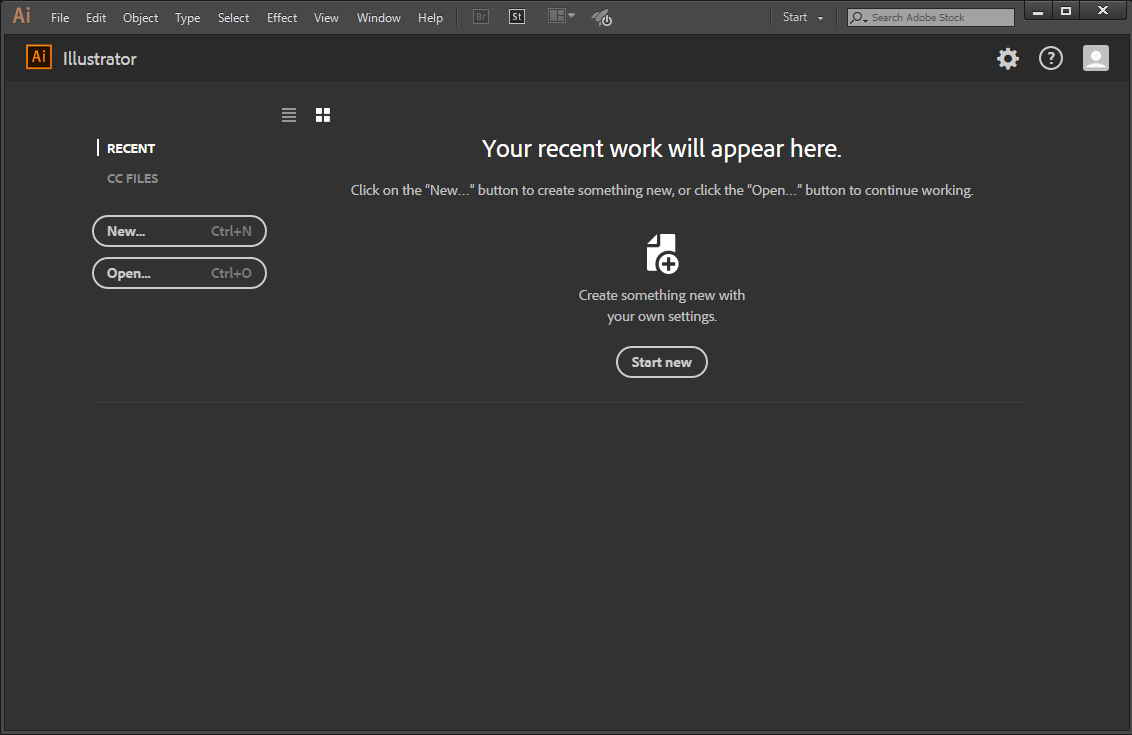
The Latest Adobe Illustrator Look
What are the features provided by Adobe Illustrator that make the application widely used? Actually, there are so many features and cannot be mentioned one by one.
To Sidebar whose position is on the left side of the Adobe Illustrator window is called the Tools panel. There are several tools that can be used to select, create, and manipulate objects on the Artboard or work area. This Tools section is the basic thing that must be known and mastered first by people who are just learning Adobe Illustrator.
In the Tools icon, you can find a small triangle on the bottom right. If you click and hold the triangle icon, you’ll find a hidden tool. For example, when you click and hold the Line tool, the tools that appear are the Spiral tool, the Polar grid tool, the Arc tool, and the Rectangular grid tool.
Download Adobe Illustrator CC 2020 Latest
In addition, some tools in Adobe Illustrator have parameters that you don’t find in other vector design applications such as Magic wand, Links, Action, Slice, Artboard tool, and so on. But this feature can also be found in Adobe Photoshop. Is Adobe Illustrator unique? Not really, because each application has its own advantages and disadvantages.
Thus the information we can provide related to the Adobe Illustrator application. If you really want to become a good graphic designer, then you can start learning through this application. Download the latest and free Adobe Illustrator via the link below:
↓↓↓ Download ↓↓↓

