Bluetooth technology provides a convenient way to connect two or more devices, for example between a wireless keyboard and a computer. No more keyboard cables extending all the way to the table. However, sometimes the computer fails to detect the bluetooth device you are pairing.
An undetected Bluetooth device is usually caused by a driver-related issue, and this kind of problem you can try to handle with the Bluetooth Driver Installer.
Uses of Bluetooth Driver Installer
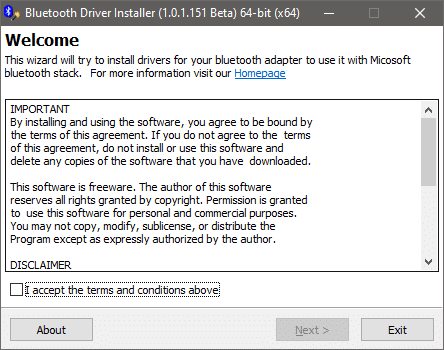
Bluetooth Driver Installer is a software to solve the problem of bluetooth adapter that is not detected by Windows. The trick is to remove the bluetooth driver included on adapater, and then replace it with a generic driver developed by Microsoft.
The method used by the Bluetooth Driver Installer sometimes works, sometimes not, depending on the Bluetooth adapter on your computer. If the adapter is listed in the Bluetooth Driver Installer supported hardware list, then most likely the problem will be resolved easily. You can read this hardware list on the official Bluetooth Driver Installer website because it is too long to display here.
Before installing the driver, Bluetooth Driver Installer will create a system restore point automatically, so you have to be a little patient. This system restore point guarantees that the system will be restored if the computer behaves strangely after the Bluetooth Driver Installer installs the driver.
The steps that the Bluetooth Driver Installer performs to fix driver issues are as follows:
- Check the bluetooth adapter used in the computer
- Create a system restore point
- Install the required drivers
- Access the bluetooth adapter to check whether it has been detected or not
Using Bluetooth Driver Installer is very easy because each step is displayed in the form of a wizard. Basically, you only need to click the Next button at each step until the process is complete, which is marked by the appearance of the Exit button and information about the bluetooth adapter used. The driver installation process also takes place relatively quickly.
The Bluetooth Driver Installer file size is small so you can store it in a USB flash drive. For the latest version at the moment, the file size is only about 2 – 3 MB. There are two versions available, namely Bluetooth Driver Installer 32 bit and 64 bit. Both versions are available for Windows XP, Windows Vista, Windows 7, Windows 8, and Windows 10.
Download Bluetooth Driver Installer
The Bluetooth Driver Installer needs to be installed. After you download the software, double-click on the exe file, check “I accept the terms and conditions above”, and click Next. After that you can start using Bluetooth Driver Installer to install drivers.
If someday you don’t need it anymore, you can immediately delete Bluetooth Driver Installer without having to uninstall it. Download the latest and free Bluetooth Driver Installer via the link below:
↓↓↓ Download ↓↓↓

