Previously, Discord was better known as a voice messaging application used for discussions or chatting together in a group. But now, Discord is better known as a complementary feature of Mabar (playing together) for gamers so that it can be used to chat while playing games. Some types of games that use this software are Dota, PUBG, Free Fire, Mobile Legends and others.
For mobile devices, Discord can be used on iOS and Android operating systems. This software can also be used for desktops that use Windows and Mac OS operating systems.
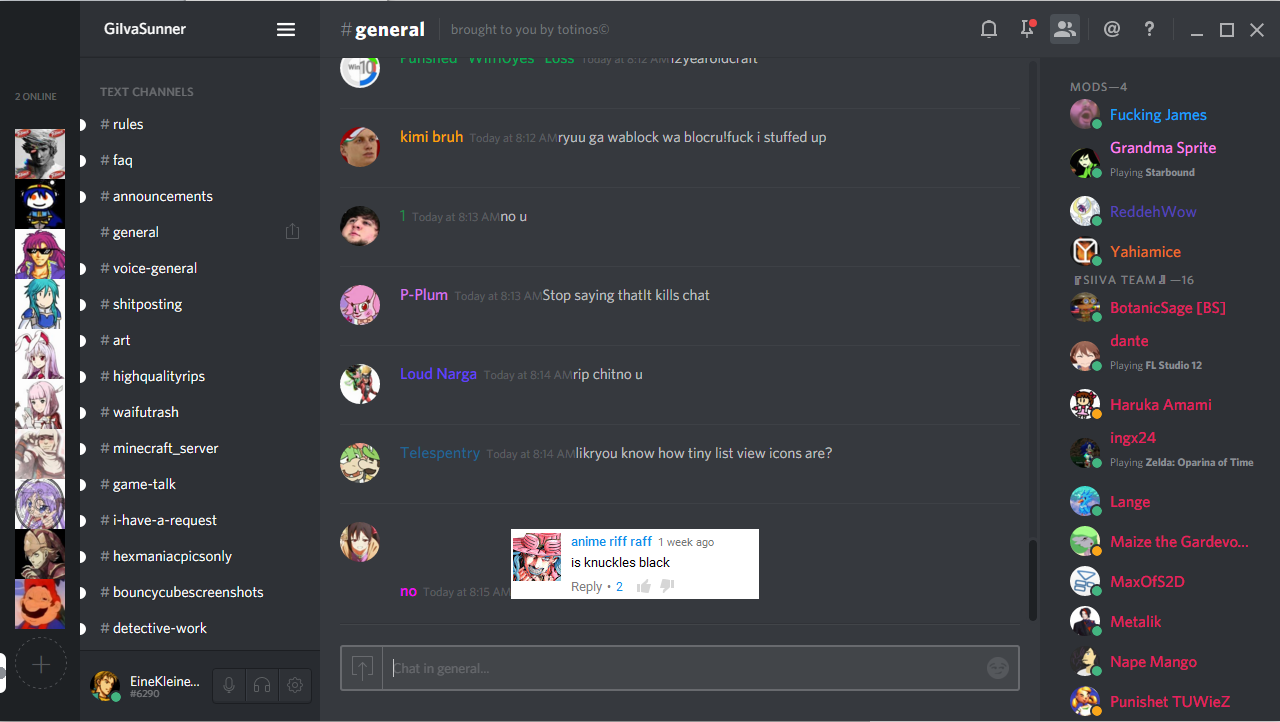
Latest Discord View
Discord itself supports various platforms such as Android and iOS mobile devices, then for desktop devices itself we can download and use directly on Mac OS and Windows operating systems. The system on the Discord software uses a web base so that it can be accessed online.
How to Use Discord Software
- Download the discord software first and install it on your PC or laptop.
- Then login by entering your email address and discord account password.
- In Discord, you can create your own chat rooms or join other people’s chat servers.
If you don’t really understand how to create a new chat room then no need to worry, here I explain how to create a new chat room and also how to join other people’s chat groups via PC or Laptop.
Create a New Chat Room Via Desktop
Please log in to your discord account first, then click the plus sign (+) in the upper left corner.
- Select “Create a Server”
- Then you give the name of the server or chat room as desired.
- For your “server region” section, select Indonesia only. However, you can also choose other countries according to the country you currently live in.
- Then click “Create”
How to join a Discord chat group
- The method is the same as when creating a new chat group, you first log into the Discord account.
- Then click the (+) icon in the upper left corner.
- However, you select “Join a Server”
- Please select the link of the group you want to join
- Click Join
Download Latest Discord
What do you think? It turns out that it’s not difficult to use Discord on a PC or Laptop. For you online game café owners, you should install Discord because usually gamers who come need this software when playing games.
In addition to games, Discord can also be used for the scope of work and lectures when there are group assignments. So you can quiz to solve existing problems. In fact, it can also be used as a means to help friends or family in doing trouble shoots on their PCs or Laptops. Download the latest and free Discord via the link below:
↓↓↓ Download ↓↓↓

