One of Epson’s printer products that received a good response from Indonesian consumers is the Epson L220. This printer is a reliable all-in-one printer. The print quality is satisfactory but still economical. In just one ink refill, you can print up to about 4000 sheets as long as the printer condition is still prime.
As the name implies, the Epson L220 printer is part of the L Series that uses an ink tank system or also known as an infusion system. For your information, printers with tank systems from the beginning were designed to meet the needs of the Indonesian market. Therefore, it is not surprising that then the printer was launched first in Indonesia before finally being marketed to other countries.
Epson L220 is included in the L Series lineup which is presented after tank system printers circulated in Indonesia for five years. As the next generation, the Epson L220 is certainly better than all L Series printers that have been circulating before its appearance.
The changes are not limited to the durability and speed of the printer in printing documents. In terms of design, there are also very striking changes. Those of you who are familiar with the Epson L Series printers certainly don’t take long to know the difference between the Epson L220 and its predecessor printers. The reason is, the Epson L220 is not equipped with an ink tap.
In the previous generation of L Series printers, the ink faucet actually functions as a safety feature for the ink tank when the printer is taken to another place, but from the results of observations in the field it turns out that many users actually become confused in distinguishing whether the ink faucet is on or off.
Errors in determining the on/off status on the ink faucet seem trivial, but it can cause damage to the printer so that it hampers work. In addition to wasting time, such damage can cause users to shell out more money to repair the printer.
That’s why Epson finally decided to eliminate the ink faucet on the Epson L220 printer. However, Epson representatives emphasize that the design of the new Epson L220 ink tank remains safe even if you often move the location of the printer placement.
Epson L220 Printer Specifications
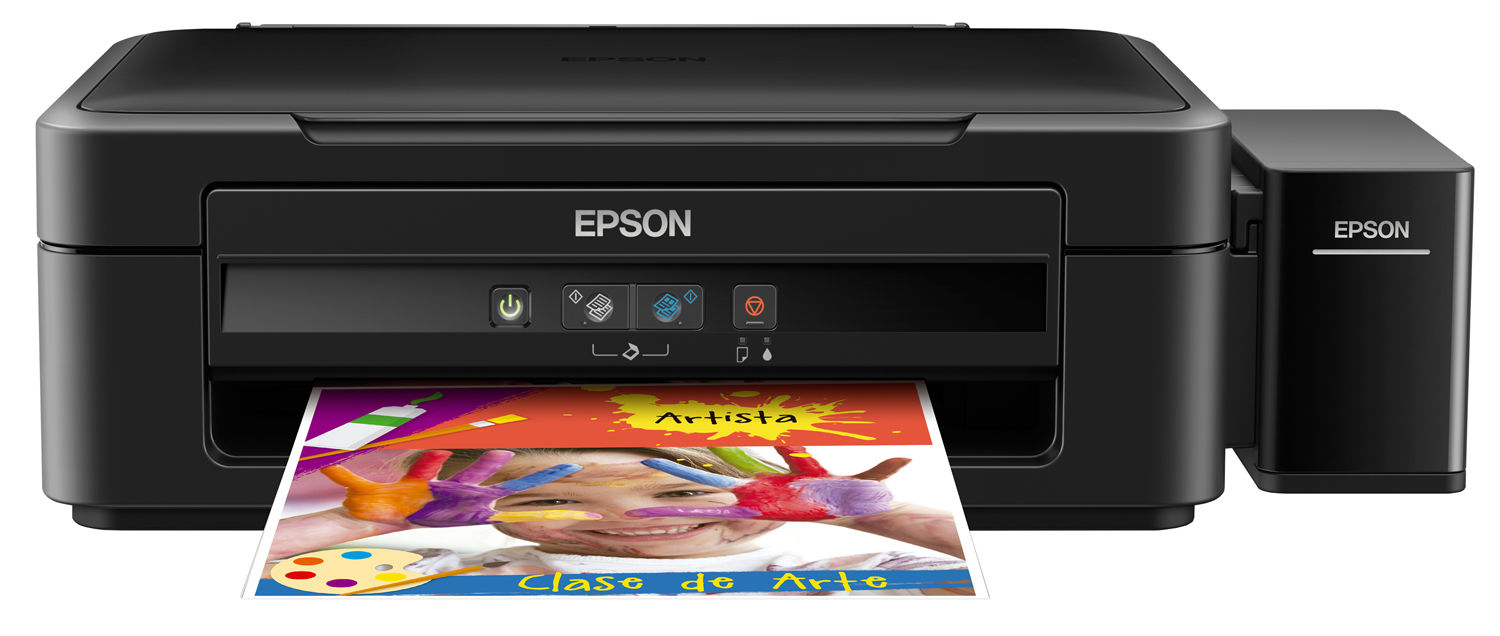
The Epson L220 is an ink-infused printer that can be connected to a computer via a USB 2.0 connection and can be made to print, scan and copy. The print speed for black and white print scenarios is 27 ppm, while for color print scenarios it is 15 ppm. The print method used is on-demand inkjet that supports a maximum resolution of 5760 x 1440 dpi.
As for the scan functionality provided, the Epson L220 uses a flatbed image scanner with a hardware resolution of 600 x 1200 dpi, a scanning area of 216 x 297 mm, and an input tray of 50 sheets. Like flatbed scanners in general, the scanning technology used on the Epson L220 is a Contact Imaging Sensor (CIS) that relies on fiber optic lenses.
Download Latest Epson L220 Printer Driver
What also needs to be considered for users who pay attention to the economical side of a printer is the electrical power consumed. At the time of use, the Epson L220 printer requires 12W. When standby, 3.8W. At sleep, 0.8W. And when power off, 0.3W.
The Epson L220 printer also comes with drivers developed specifically to support its use on all operating system platforms it supports. By downloading and installing the Epson L220 driver, all the functionality on this printer can be run properly. Download the latest and free Epson L220 printer driver via the link below:
| Driver Name | Windows 32 Bit | Windows 64 Bit |
|---|---|---|
| Driver for Printer | ||
| Driver for Scanner |
↓↓↓ Download ↓↓↓

