Foxit Reader is a PDF reader software that also lets you create PDFs, mark important parts of PDF documents, annotate, sign documents, and more. And most importantly, Foxit Reader is capable of opening PDF documents relatively quickly.
Actually, you don’t need special software to open PDF files because browsers can generally be used for these purposes. But software such as Foxit Reader provides various conveniences that cannot be obtained from the browser, such as the ability to insert certain sentences into bookmarks so that they can be accessed at any time in just one click.
Features and Advantages of Foxit Reader
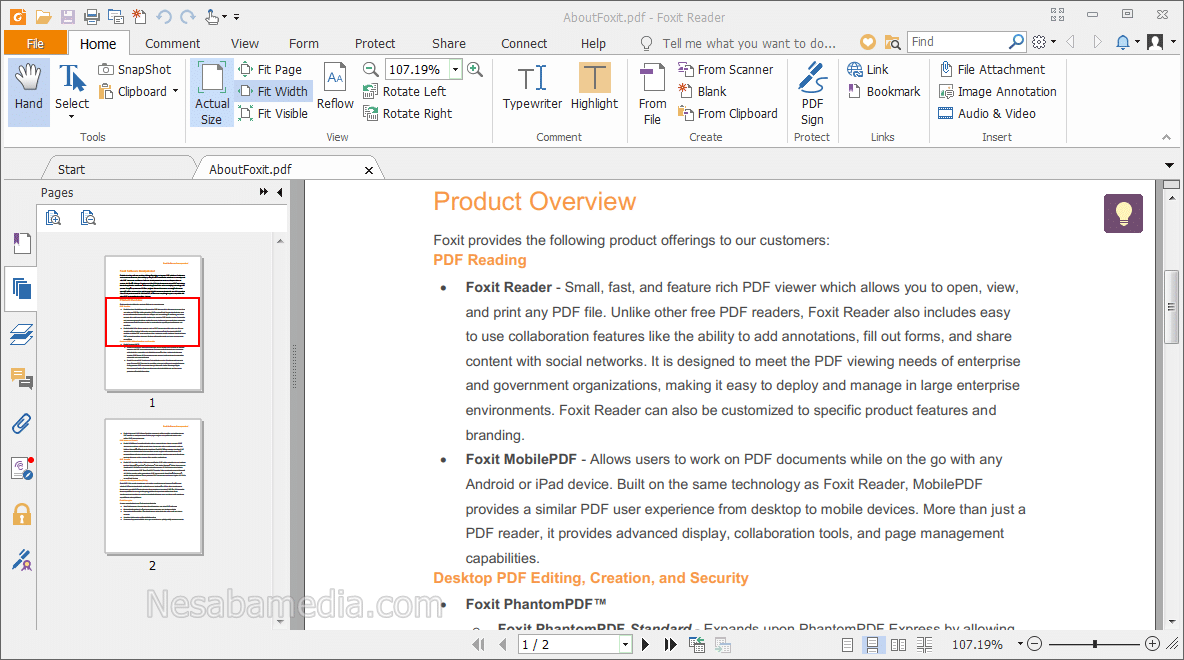
Latest Foxit Reader Display
Foxit Reader provides many features aimed at making users comfortable in reading PDFs. For example, two options are provided to open PDFs. The first is to open several documents in separate tabs in one window. And the second is to open each document in a separate window. This second option is quite helpful if you want to display two documents side by side for comparison.
In addition, by default PDF documents are displayed with a white background and black text, but this view can be changed in an instant with Dark Mode. Once this mode is enabled, the background color of the page will turn dark and the text will turn gray. You can also choose different color combinations or use the presets provided.
When reading PDFs you may also want the pages to appear as wide as possible. In this case you can choose to activate Read Mode. In this mode, some interface elements are removed so that the document area gets a wider portion of the screen. Another option is to activate full screen mode. This mode allows you to choose which interface elements need to be removed.
As mentioned above, Foxit Reader is capable of opening PDFs relatively quickly. It is said to be relative because the speed depends on the specifications of the user’s system. Foxit Reader that runs on low-specification computers usually experiences a delay of several seconds when opening a PDF file. When compared, Foxit Reader excels in terms of features, but loading is not as fast as Sumatra PDF Reader.
With the highlight feature, you can also highlight words, sentences, or even paragraphs in a PDF document. All these highlights can be saved and will appear automatically every time you open the same PDF file. You can also create a summary of all the highlights and save them as individual files.
Download Latest Foxit Reader
There are many other things Foxit Reader can do. Fill out forms, password-protect PDF files, access PDF files stored in Dropbox or Google Drive, share PDFs with other users online, add images to specific parts of the PDF.
It is no exaggeration if someone thinks that Foxit Reader is software that must be installed on every computer to read PDFs. All its features are too interesting to pass up. Download the latest Foxit Reader for free via the link below:
↓↓↓ Download ↓↓↓

