GOM Player is a free multimedia application that you can use both to play videos and play music. As one of the best-selling free multimedia applications, GOM Player provides many advantages, such as rich file format support, completeness of features, customization capabilities, and codec service search function.
All these features will certainly spoil users in enjoying both their favorite videos and music. GOM Player also provides services and displays in multiple languages thus supporting users from different parts of the world.
These features make GOM Player the most popular multimedia app in the world. Let’s learn the details of each of the excellent features contained in this latest version of GOM Player.
GOM Player Features
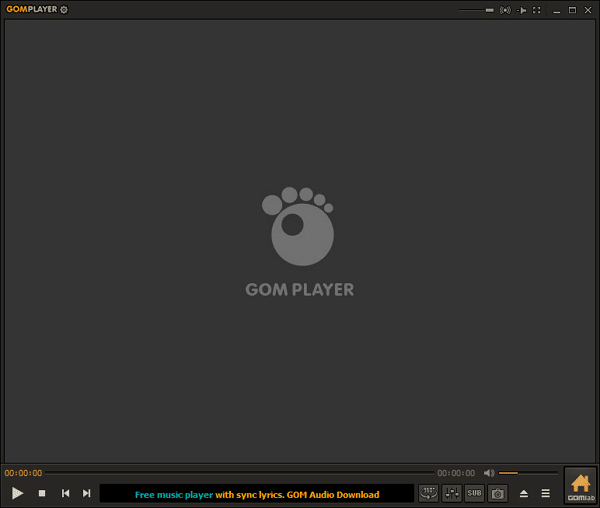
GOM Player Display
The basic feature of this latest version of GOM Player is that of course it can be obtained for free. With a number of excellent features, the latest version of GOM Player can be obtained for free from the official website. But even though it’s free, users don’t need to worry about its performance when used to play videos or music. Guaranteed not to disappoint considering GOM Player is one of the best multimedia applications in the world.
The next feature is GOM Player’s ability to read a wide variety of popular video formats, such as AVI, MP4, MKV, FLV, WMV, MOV, and many more. With various movie file extension support that can be played, users don’t have to worry about not being able to play videos that have been downloaded, because the latest version of GOM Player is equipped with a variety of the most popular codecs to translate various video format extensions.
It’s free, the variety of file formats has been, well now the feature offered by GOM Player is its ability to read or provide subtitles. GOM Player comes with a rich subtitle library, besides that GOM Player is also directly connected to the OpenSubtitle.org, which allows users to enjoy a video watching experience equipped with high-quality subtitles. In addition, users can also manage to use the downloaded subtitle file independently. Users can further adjust the appearance of subtitles, such as size, position, color, and many more.
The next feature that is no less interesting is GOM Player equipped with the Play 360 degrees VR Video feature. This feature allows users to watch videos from various sides, left-right and up-down, even rotate 360 degrees using only a remote or mouse. This feature is also integrated with the 360 for Youtube videos feature which certainly enriches the experience of watching your favorite videos.
Download GOM Player Latest
There are still many features of GOM Player that will make it difficult for you to switch to using another multimedia application. But among the many, there is one more feature that will improve the user experience in watching their favorite videos.
The latest version of GOM Player is equipped with connectivity features to GOM Remote. Through this feature, users can sync the device used to get the user’s last activity from one device to another. In addition, to improve the experience of using this multimedia application, GOM Player also provides a mobile version. Download the latest GOM Player for free via the link below:
↓↓↓ Download ↓↓↓

