Ever heard of GS Auto Clicker app name? Maybe most who read this article are still not familiar with the application. Indeed, this application is still widely used because it is not used for general needs. But for some people this application is important because it makes their work easier. Especially if the job is related to clicking.
GS Auto Clicker will make your mouse pointer automatically click on its own. So, you don’t have to click manually. More information about GS Auto Clicker will be explained below.
About GS Auto Clicker
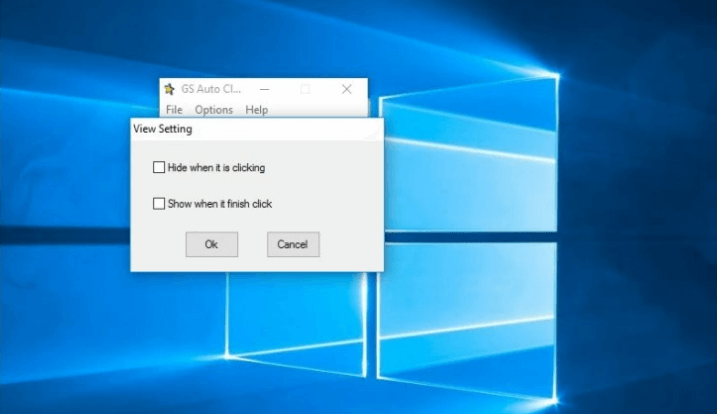
GS Auto Clicker Display
As the name implies, GS Auto Clicker is an application that will make your mouse pointer click automatically. So, you don’t have to click manually because it will only consume your time and effort. For example, when you want to buy an item, you don’t have to manually click on which item you want to buy. With GS Auto Clicker, everything runs automatically.
Indeed, GS Auto Clicker in Indonesia is still not very well-known. But this application is famous abroad. Mainly used to play Roblox games. So, if you also like to play this game then we recommend that you try installing GS Auto Clicker. Feel the difference compared to when you click the mouse manually.
Why Use GS Auto Clicker?
Then why should you use GS Auto Clicker? As we explained that GS Auto Clicker is an application that makes the mouse click automatically. The reason why you use this software is because it is very useful for doing repetitive work. For example, you are playing a game that does require you to keep clicking.
So, simply install GS Auto Clicker then the mouse button will click by itself. But you need to pay attention when you want to use GS Auto Clicker. You should really understand the functions of this application. If not, then this application will only bother you. Here you have to know which point on the screen of your computer or laptop you want to click.
Download Latest GS Auto Clicker
So, if it turns out that your task has to click at some point of the screen then you have to enter two tasks, namely point one and colon. After you finish making these settings, don’t forget to save them. Then if you want to run GS Auto Clicker, then please click F8 as well as when you want to turn off or disable GS Auto Clicker.
Thus information about GS Auto Clicker. If you are curious, please download the application. GS Auto Clicker is free and has been downloaded more than 5 million times. This indicates that this one software is actually quite popular. Download the latest and free GS Auto Clicker for Windows via the link below:
↓↓↓ Download ↓↓↓

