Files that fail to upload because they are stuck in the middle of the road usually have to be re-uploaded from the beginning. The cause is often unexpected. Power failure, server error, internet connection loss, or others. In order not to repeat the upload from the beginning, one solution is to split a large file into several small files. That’s why you need HJSplit.
Once the file is split, you can upload the pieces. Thus, if your internet connection suddenly dies, at least there are already some files uploaded so you no longer need to upload everything from scratch. As for recombining these files, you don’t need to look for other software because HJSplit can also do it.
Features and Benefits of HJSplit
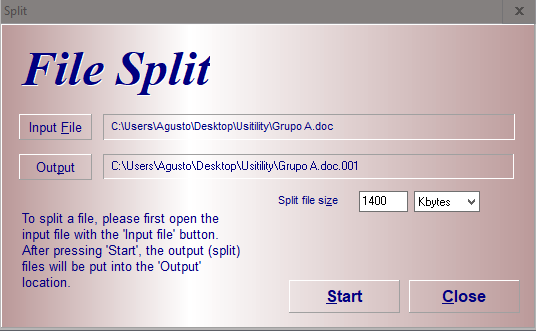
Latest HJSplit Display
1. Split the file into parts
It only takes three steps to break a file with HJSplit. The three steps include selecting the file to be split, determining the file size, and then ending by pressing the Start button. The results are saved in the same folder as the original file, but you can also save them to another folder if needed.
2. Merge files
The steps to merge files are almost the same as how to split files as reviewed above. In essence, you just need to enter the first file, which is a file with the extension .001, then press the Start button and wait for it to finish.
Keep in mind, this feature is only to combine pieces of files that are part of a file that is usually large, and each piece has an extension in the form of consecutive numbers such as .001, .002, .003 and so on. In other words, this feature cannot be used to merge pdf or other files.
3. Compare files
HJSplit also provides a feature aimed at ensuring that the merged files produce the same file as the original file. The trick is to compare the merged file with the original file before uploading.
While the other way is to use a checksum that can be sent along with all the pieces of the file to the recipient of the file. Checksum information can also be displayed on your web page so that anyone who downloads these files can check.
Download the Latest HJSplit
HJSplit can be run from a USB drive because it does not need to be installed and can be used on any computer because it does not require admin rights, except on computers that block any software that runs from external drives.
There is one word that is right to describe HJSplit as a whole. Practical. Its file size is less than 200KB, portability, its main features are clearly displayed, the output storage location is determined automatically, the absence of extra features that are interesting but actually not so important, all of these make HJSplit a software whose use is really practical. Download the latest and free HJSplit via the link below:
↓↓↓ Download ↓↓↓

