Windows has its own built-in feature to view information about the hardware installed on the PC, but the information is not so detailed that it may complicate the troubleshooting that you are doing or want to do. In this case, HWiNFO is able to present more complete information.
In addition to the installer, HWiNFO also provides a portable version which contains HWiNFO32 for 32-bit operating systems and HWiNFO64 for 64-bit operating systems. There is no software license that you need to buy because both are free. There is also HWiNFO for DOS but that version has been discontinued.
Features and Benefits of HWiNFO
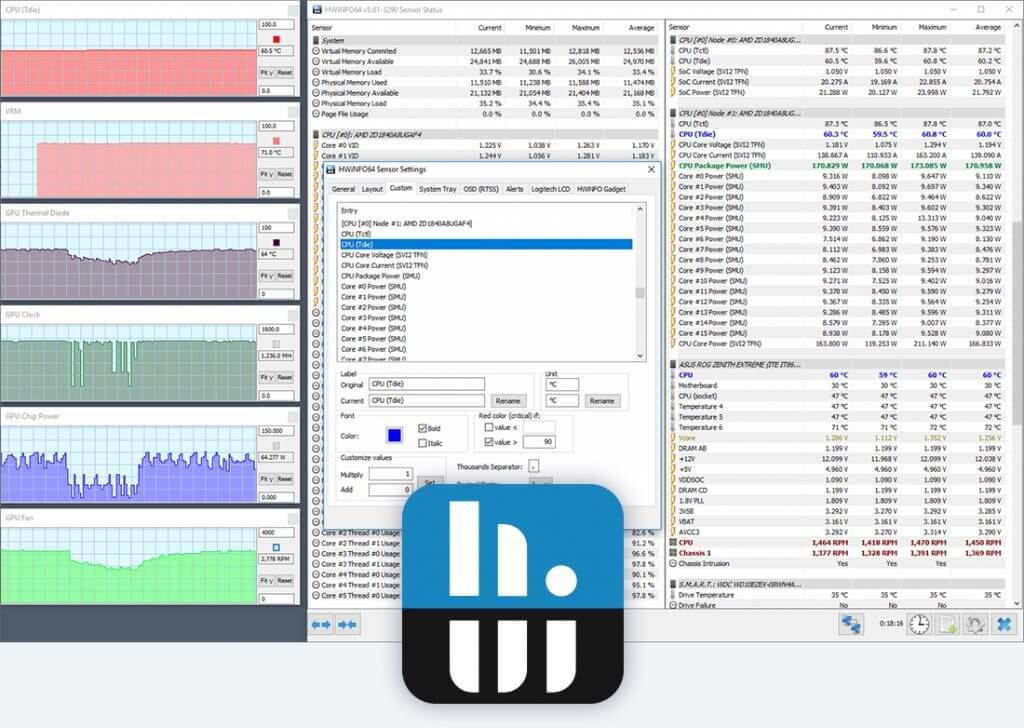
Latest HWiNFO Display
When a technician wants to repair or replace a PC component, usually the technician will find information about the component first. Each technician certainly has their own method in finding the necessary information. Some just rely on the built-in features of Windows, some use third-party software.
If HWiNFO is used, then the information that can be seen is not only information about the problematic component, but also information about the system as a whole. Such detailed information can be used to determine whether the component can support maximum PC performance or even cause a bottleneck.
The first information you can see in HWiNFO is a summary of hardware information which includes the name and number of CPU cores, motherboard, chipset, BIOS date and version, GPU name, amount of RAM installed, total amount of RAM, and the name of the operating system and its version.
More detailed information about these components along with other components such as monitors and hard drives is displayed in different panels. There you can get various information such as hard drive capacity, number of RPM, number of cylinders and sectors, monitor name, monitor manufacturing date, lowest and highest resolution provided by the monitor, network card, and many others.
The hardware information presented by HWiNFO can be saved as HTML, TXT, MHTML or XML files. You can also just copy the summary to the clipboard. This summary is useful when you want to ask for troubleshooting help in an online forum because usually you will be asked about the hardware specifications you have. The goal is that other forum members can provide the most appropriate solution to overcome problems that occur on your computer.
Download Latest HWiNFO
You can also use HWiNFO to monitor the temperature of the hard drive, motherboard and CPU. The speed of the internet connection and the total number of downloads and uploads that you do can also be monitored in real time.
All this information can be displayed in the system tray with different background colors and fonts, as well as other information such as the amount of memory used and available, as well as page file usage information. Download the latest and free HWiNFO via the link below:
[Windows 32-Bit]
[Windows 64-Bit]
↓↓↓ Download ↓↓↓

