Computer temperatures that overheat can cause problems. Starting from unstable computer performance, computers that suddenly turn off by themselves, to cause damage to computer components. The cause of overheating can be due to dust that accumulates, a cooling system that does not work properly, or because of improper placement of the computer that blocks ventilation.
To monitor the temperature of the computer so that you can immediately take the necessary steps when overheating occurs, you can use HWMonitor developed by CPUID. Currently HWMonitor has reached version 1.41.0.
Features and Benefits of HWMonitor
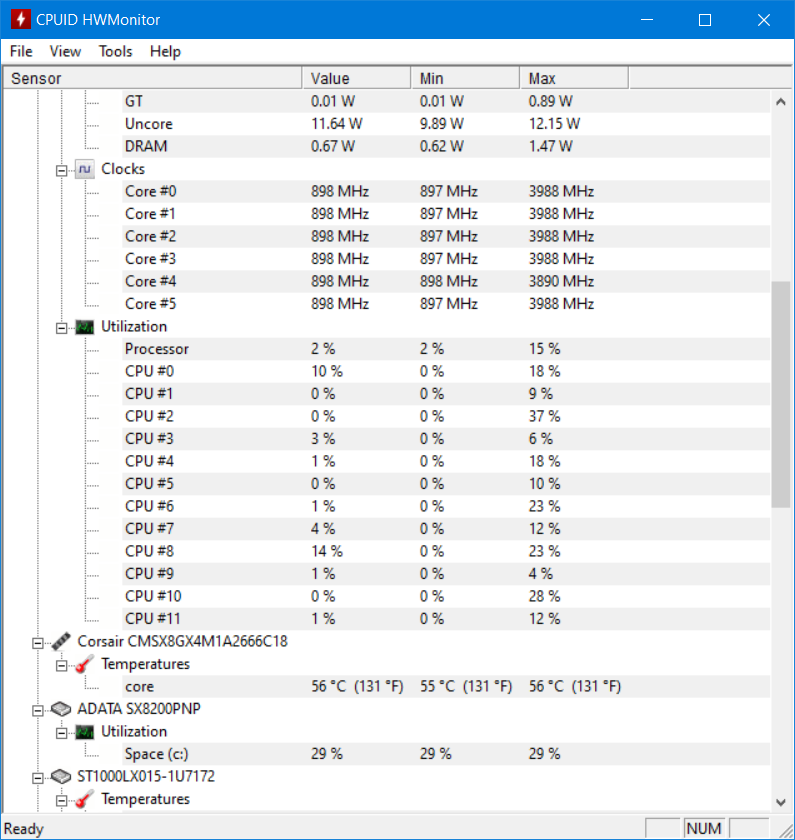
Latest HWMonitor Display
HWMonitor is available as an installer and portable. Both have a file size of less than 2 MB. In previous versions, the HWMonitor installer was criticized for including an offer to install the Ask Toolbar and open the Ask.com every time the browser starts. But in its latest version the HWMonitor installer is no longer accompanied by such offers.
There is usually little difference between the installer and the portable version in terms of functionality. In other software, the difference can be extra features for integration with context menus. With HWMonitor, if you choose to install it, you’ll only get the additional option of installing HWMonitor shortcuts on the desktop.
HWMonitor displays a number of computer components accompanied by various information such as fan rotation speed, voltage and temperature. All the information is neatly arranged so that it is easy to read.
As long as you run HWMonitor, the temperature of the components will be continuously monitored and displayed in units of centigrade and fahreinheit. In addition, you can also see information on the lowest temperature and the highest temperature that each component has ever experienced. Both of these information are important because from there you can find out the normal temperature range for each component. Both can also be reset at any time, for example after a temperature spike in certain components.
Unfortunately, HWMonitor does not notify users when the computer overheats. Unlike Core Temp which displays a notification whenever the CPU temperature exceeds a user-set limit. Core Temp also displays the temperature in the system tray so that it can be directly seen, while HWMonitor can only be displayed on the taskbar and you can only see the temperature of the computer after opening the main window.
Download the Latest HWMonitor
The advantages, when compared to Core Temp, computer components that are monitored are not only the CPU (Central Processing Unit), but also the motherboard, fan, hard drive, and GPU (Graphics Processing Unit). The information collected by HWMonitor can also be saved in text format so that you can use it as a reference.
There is some other information added when you save data from HWMonitor. For example, the name of the hard drive, the total capacity of the hard drive, the RPM speed of the hard drive, the memory capacity on the GPU, and the name and size of the monitor. Download the latest and free HWMonitor via the link below:
↓↓↓ Download ↓↓↓

