Having a laptop or computer with low sound quality will affect comfort when listening to songs or watching videos.
Quality sound will indeed make the songs you listen to more exciting and clear. In addition, watching movies with good sound quality also makes the film even more exciting to watch.
But you don’t need to worry because actually you can still improve the audio quality on your laptop or computer. Here you need an application that does have the ability to improve sound quality. The app we’re referring to is called Sound Booster.
Features of Sound Booster
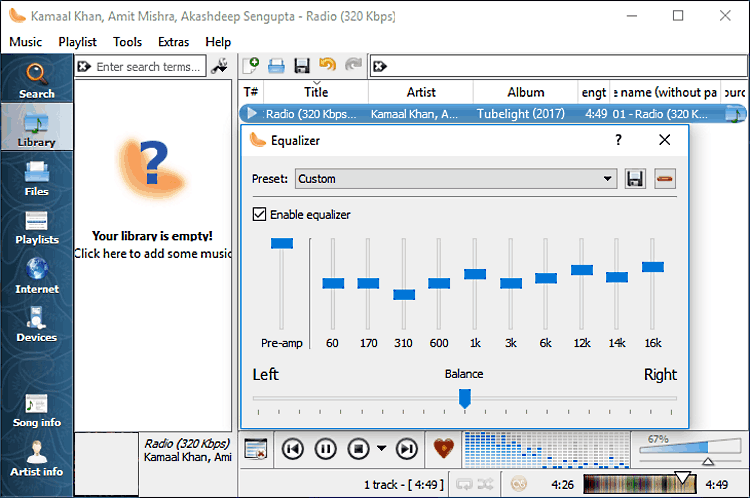
From the name you certainly already know that the function of Sound Booster is to improve the quality of sound on computers and laptops. By using Sound Booster, you can improve the sound or audio quality. It will even feel better than before you used Sound Booster.
That’s why this software has always been an option for those who want to bring out the true capabilities of the audio on their device. You can try it yourself at 100% volume using Sound Booster or without using it. You will see different qualities so it’s no wonder that Sound Booster is the best choice.
As for some of the features that Sound Booster has, among others:
1. Anti Sound Distortion
One feature that is also an advantage of Sound Booster is that this software will increase the volume without any distortion or vibration of the sound. The distortion that appears will cause the resulting sound to be destroyed. This makes the audio feel broken and the quality becomes worse.
Therefore, the software developed by Latesoft has the ability to eliminate distortions. In other words, the resulting audio will improve but you won’t find any distortion.
2. Improve Sound Quality Up to 5 Times
Inside Sound Booster there is a feature where you can improve the sound quality up to 5 times from the initial sound. Yes, in Sound Booster there is a feature where you can improve the sound quality up to 500% compared to the maximum sound before you use Sound Booster.
3. Support Autostart
When you use Sound Booster, the audio settings you have previously set will be saved. Even if you turn your computer off and on, the Sound Booster settings are still saved. So you don’t have to bother opening the Sound Booster software and setting it up again.
Download Latest Sound Booster
You need to remember that before downloading Sound Booster, you need to know that this software you cannot get for free. Maybe you can still use the free version. However, it is only a trial version. But if you want to use the full features of Sound Booster, you have to choose the premium version of aias paid. Download the latest and free Sound Booster for Windows via the link below:
↓↓↓ Download ↓↓↓

