Ever heard of the term emulator? For someone who likes to play games, of course, this term is familiar to their ears. It is also possible that they are among the users of the emulator.
Currently, there has been a lot of continuous expansion of the game market that makes many games on smartphones can be played on computers or laptops. Indeed, not all cellphone games require emulators because sometimes there is also a PC version.
But what if it turns out that the game is only available in the mobile version? Or maybe you want to play the mobile version on PC even though there is already a version for computers or laptops? Of course all you have to do is download an emulator. This emulator is what you will use to run these games on your computer.
There are many emulators for android games available. One of the best emulators is LDPlayer. By using this emulator, you can play android games smoothly and without experiencing any problems.
What is LDPlayer?
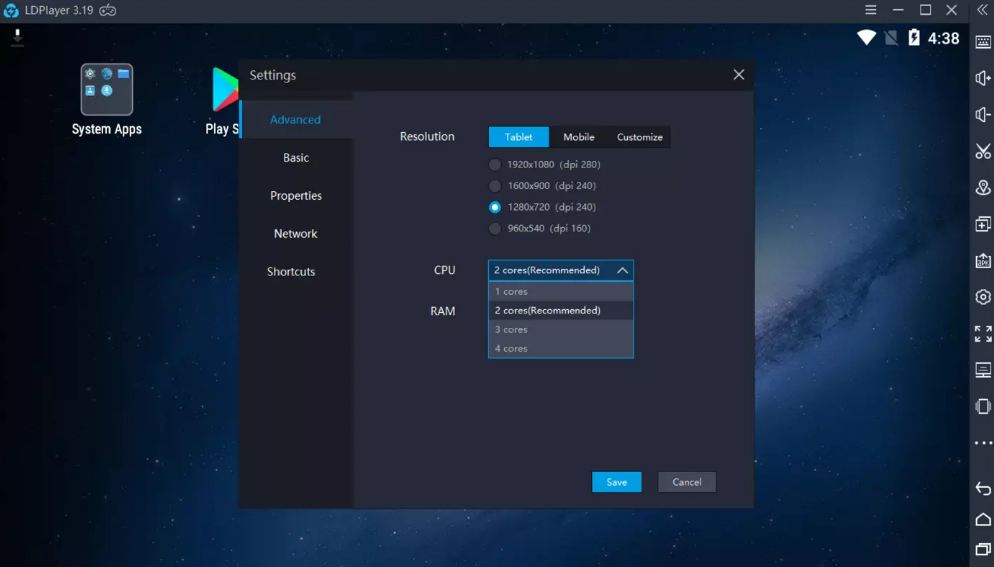
LDPlayer Emulator Display
LDPlayer is one of the best android emulators made for gamers. This emulator does function to run android games on your computer. But actually its function is not only that. LDPlayer has provided many features that facilitate the needs of gamers.
Before installing the LDPlayer emulator, you need to know the minimum specifications of the device in order to install and run games on LDPlayer.
- Processor: AMD or Intel with x86 or x64 CPU
- Windows DirectX 11 or grafs driver with OpenGL 2.0
- Operating system: Windows XP, 7, 8.1, and 10
- RAM: 2 GB
- Hard disk Space: 36 GB
- Hardware visualization technology (AMD-V or Intel VT-x) enabled in BIOS
LDPlayer Recommended Specifications
In order for your computer to really be able to run LDPlayer emulators and cellphone games on it, we recommend that you stick more to the recommended specifications as below:
- Processor: Intel i5 700 or above
- RAM: 8 GB or above
- Hard disk Space: 100 GB
- Graphics Card: NVIDIA GeForce GTX 750 Ti or above
Download the Latest LDPlayer Emulator
LDPlayer already provides good keyboard mapping controls and is also supported by the latest games. In addition, you can also specify the virtual location of the device, access Google Play, simulate the rotation or rotation of the screen, and so on. Regarding access on Google Play, LDPlayer makes it easy for you to get online games on the Play Store.
So, you just need to find the android game you want. Then you just need to install and play it through the LDPlayer emulator. Another advantage of this emulator is that LDPlayer is able to run the game on a PC even faster when compared to playing it on a tablet or smartphone. Download the latest and free LDPlayer Emulator via the link below:
↓↓↓ Download ↓↓↓

