As an instant messenger, Line makes it easy for you to communicate with anyone without being hindered by distance, cost and platform. Almost all operating system platforms are supported by Line so that users can keep in touch even if the other person is using a different device (laptop, phone, tablet or PC).
Line applies a different registration procedure to WhatsApp. Unlike WhatsApp, which requires you to scan a QR code with your phone, you only need to verify your phone number to use Line on your PC.
This kind of registration process is much easier because sometimes the phone’s camera is not able to capture QR codes properly. Line’s installer file size is also smaller than WhatsApp’s but its features are no less good.
Features and Uses of LINE for PC
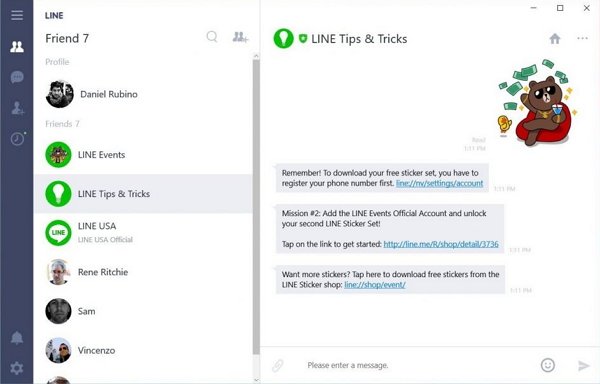
New LINE for PC Look
To use Line on a PC, there are three ways to log in. The first, using a mobile phone number. Second, with an email address. And lastly, by scanning the QR code. Especially for email addresses, you need to set it up first. In the process you will be asked to enter a verification code sent to your email.
Once the main Line window opens, you can immediately fill in your contact list and contact whomever you want as long as you know the contact info. The contact info in question is your Line ID or mobile number. Another way to communicate with fellow Line users is to take advantage of a group chat feature called Line Square. This feature is best used by communities to discuss specific hobbies, plan social campaigns, share information, discuss coursework, and others.
The Line Square feature provides two options, join an existing group chat or create your own group chat. Group chats can be made public for anyone to join or made closed to specific people only. To protect privacy, group chats can also be set to not appear in search results.
In communicating, users can also share documents, photos, audio and video. Not to forget, files stored in Keep can also be shared. The Keep feature itself is basically a feature to store files in your Line account. What can be stored are not only local files, but also files shared by the interlocutor while chatting. Even the messages in the chat itself can also be saved.
Other information that can be shared is screenshots using the Screen Capture feature. Screenshots can also be saved within Keep. Before saving or sharing, screenshots can be annotated in the form of text, lines, boxes, circles and more. The parts of the screenshot that you don’t want to show can also be obscured with a Pixelate effect.
Download LINE for PC Terbaru
To make conversations less boring, Line also includes emoticons and stickers. With both you can express yourself more freely, especially with animated stickers that are pretty adorable.
Overall, Line really spoils its users with various conveniences. Registration without a QR code, more than one way to login, screen capture features that are more than just screen capture, a collection of very interesting stickers, Keep with a capacity of 1 GB, all of that is more than enough to prove it. Download the latest and free LINE for PC via the link below:
↓↓↓ Download ↓↓↓

