Media player classic is software used to play multimedia, audio and video files. Media Player Classic has a relatively similar appearance to Windows Media Player. Media Player Classic has a simple appearance, with interesting features, in addition to supporting features to be used as a Home Theater.
Media Player Classic has support for various multimesia codecs, such as DS Audio, AC3, MPEG, VCD, SVCD, and many more. Medi Player Classic focuses on video playback features, but still supports playback of Audio type files.
Features and Uses of Media Player Classic
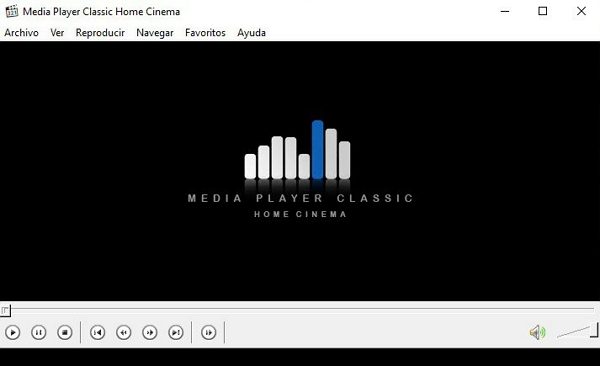
Media Player Classic Display
1. Support Video/Audio Playback feature
Media Player Classic supports many Video and Audio formats for playback. Unlike some other Media Player software that is usually specifically used to play 1 or several types of media files. Media Player Classic supports many media formats not only general formats, but also popular formats are also supported.
In addition, playback support can be added via codec download. Media Player Classic is claimed to have support for many Codecs. Various popular Codecs have been supported by this Media Player Classic software.
2. Ad Free and Lightweight Resources
While Media Player Classic is free, it is also free from ads. So there will be no ads that appear when this software is run. Playing activities will not be disturbed. In addition, Media Player Classic is claimed to be light on system resources, so its performance will not interfere with system performance.
3. Supports media playback via TV Tuner
Through Media Player Classic software, we can play media through the TV Tuner device installed dk
4. Supports Home Theater supporting features
Media Player Classic or commonly called MPC HC (Media Player Classic Home Cinema). It is called Home Cinema because this software supports features related to Home Cinema.
By using Media Player Classic, we can do multimedia playback like when using a Home Cinema device. One notable feature of Media Player Classic is its support for TV Tuner devices to play.
5. Supports custom Toolbar feature
By using Media Player Classic, you can easily create your own or custom toolbar through the existing menu. The toolbar itself is a bar icon that appears as a shortcut to the main menu, in order to access important functions of a software.
Download the Latest Media Player Classic
In conclusion, Media Player Classic is a software that has interesting features, in addition to its classic and simple UI. Media Player Classic has a native UI, based on the look n feel UI of Windows Media Player, but is lighter and easier to use.
In addition, Media Player Classic supports Windows OS from Windows XP SP3, Vista, to Windows 10. Until now, Media Player has been downloaded by hundreds of millions of users spread all over the world. Download the latest and free Media Player Classic via the link below:
↓↓↓ Download ↓↓↓

