Before the relational model appeared, database management systems adhered to a hierarchical model that proved less flexible. These shortcomings were successfully corrected in the relational model which was later used by Microsoft in one of its products, namely Microsoft Access.
Since its debut in 1992, Microsoft Access has updated its version many times until finally Microsoft Access 2019 appeared. Even so, the appearance of the interface in each version is not much different, except for Microsoft Access 2003 and previous versions that still do not use the Ribbon interface.
Microsoft Access 2019 Features
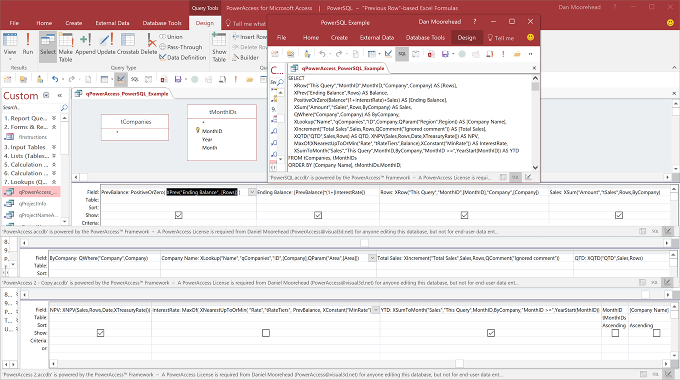
Modern graphics for data visualization
Microsoft Access 2019 comes with a new set of graphics that have a more modern impression. There are about 11 new charts that include bar graphs, pie charts, line graphs, and column graphs.
Flexible report generation
Basically, you can create various kinds of reports from the data you have. For example, create a report that contains all records in a certain table (for example the item table) or create a report that contains only a few records (for example all items that cost under one million rupiah).
Reports can also be created by using data retrieved from multiple tables at once, for example from the sales table and the Customers table to create invoice reports. The Report Wizard makes it easy to create this kind of report.
Data sorting
Data can be sorted to make it easier to digest. For example, the order list is sorted by the names of the customers, while the customer list can be sorted by name, place of residence, gender, or number of orders. The sorting order can also be set, for example from A to Z or vice versa.
Data filtering
Data filtering can be applied to make data easier to review. By filtering data, you can see only the data you need.
To filter data, you must first define the criteria. After that Microsoft Access will browse the contents of the database, display data that matches those criteria and hide other data.
Data search
Let’s say you want to search for all incoming orders on a certain date. You can search for it by creating a parameter query that asks you to enter a date each time the query is run.
Download the Latest Microsoft Access 2019
You can use the ability of Microsoft Access 2019 to create and manage databases for many things such as creating movie catalogs, financial planning, storing and managing business data, and so on.
Microsoft Access 2019 can also give you the information you want quickly. Let’s say you have a database of thousands of movie titles and want to watch all the movies starring an actress. Or search for all the funny movies you have. Or search for all the movies that are titled Spiderman. Microsoft Access 2019 can present you with all those movie lists in just a few seconds. Download the latest and free Microsoft Access 2019 for Windows via the link below:
↓↓↓ Download ↓↓↓

