Microsoft Project 2019 is a solution presented by Microsoft to design project strategies, track project progress at all times, and ensure that project execution does not deviate from planning.
Microsoft Project 2019 provides a myriad of functionalities to make it easier for project managers to distribute project resources as efficiently as possible, help plan cost allocation, and manage all the elements that contribute to the success of a project.
Microsoft Project 2019 Features
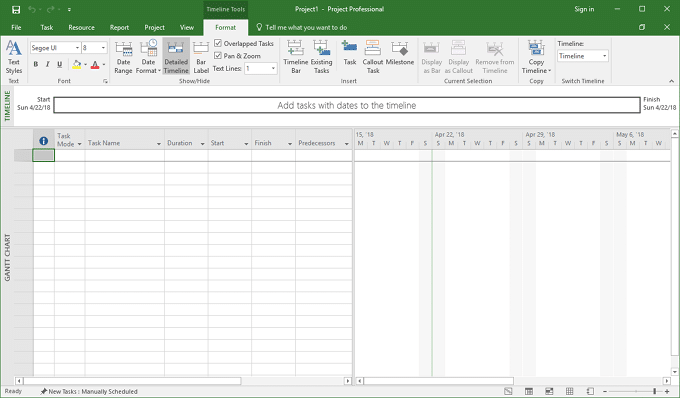
Create a more descriptive timeline
Tracking, reporting, and discussing project progress is made easier by labeling the timeline through the Label Bar feature located within the Format tab. The progress of each task or activity in the project can also be seen directly on the timeline. You can also create multiple timelines to visualize each phase in the project.
Team Planner
The Team Planner feature can help allocate resources evenly to each project task. Team Planner allows you to know what tasks each team member is handling, change task descriptions, and organize task distribution as efficiently as possible.
Inactive Task
Any tasks you delete in Microsoft Project will no longer appear in the schedule, while tasks you mark as inactive tasks will still be visible but do not affect the project schedule.
One of the advantages of using this feature is that you can create and evaluate alternative plans. Inactive Task can also be used as part of risk management which can be a way out if certain situations arise that are unfavorable to the project.
If your project plan is full of inactive tasks, you can use the Active Task filter in the View tab to hide all of those inactive tasks.
Download Microsoft Project 2019
To review project data, Microsoft Project 2019 provides three types of views, each of which is focused on different aspects, namely on the aspects of tasks, resources, and assignments:
- Task-based views present data related to a task such as the task name and the duration of time the task was performed. Gant Chart belongs to this type of view.
- Resource-based views such as Resource Sheet present all data related to a resource such as resource name and type.
- Assignment-based views display all data related to the assignment such as the start date and end date of the assignment. For example, Task Usage.
Supporting elements such as tables, groups, and filters, are provided within each of these view types. A table consists of rows and columns to display data. Groups group resources or tasks, such as inactive tasks and active tasks. While filters are intended to select which resources or tasks should be displayed. Download the latest Microsoft Project 2019 for free via the link below:
↓↓↓ Download ↓↓↓

