Microsoft is one of the companies that also contributes to being able to maximize its software for educational purposes, until now Microsoft has released a lot of software that can help you design various needs. For those of you who study in the field of architecture, for example, now you can easily make diagrams just by using this one software.
Microsoft Visio 2021 is the latest version of Visio, as well as its functions that you can use for diagram design needs with high accuracy. Microsoft Visio 2021 can help you design an accurate diagram, this one software provides a lot of features that you can use.
In its use, Microsoft Visio 2021 will provide the experience of designing a diagram, as well as adding text to be able to explain each design you make. For example, you have a house design that has been made, you can use software to add some text and a brief explanation of the house plan in the form of a diagram.
Interesting Features of Microsoft Visio 2021
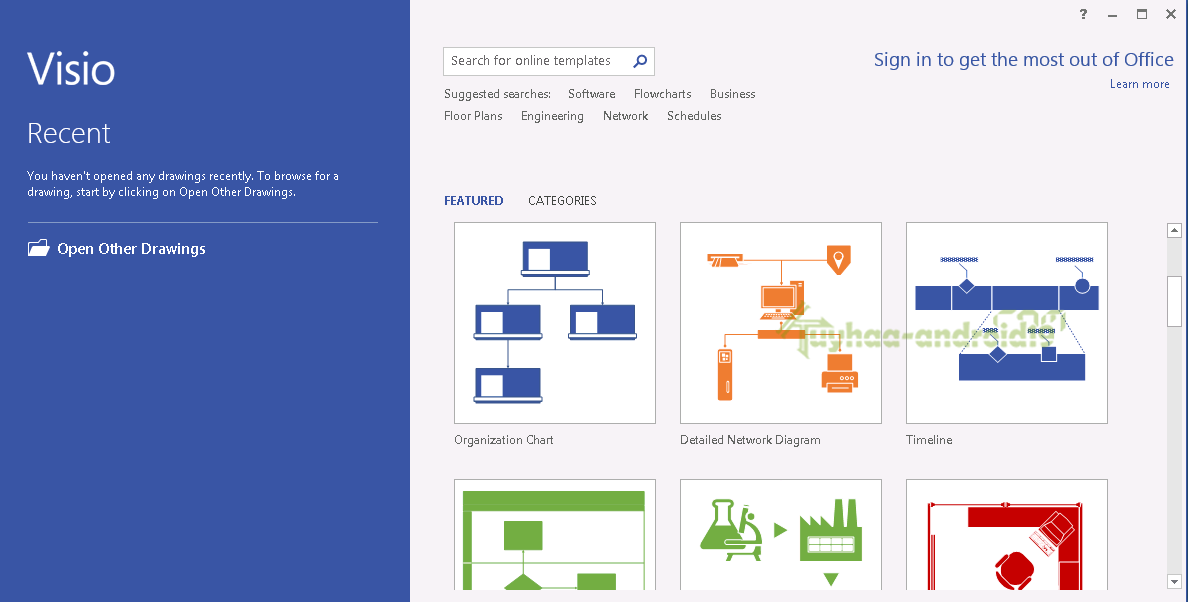
Microsoft Visio 2021 is one of the software from Microsoft that you feel you need to try, especially for those of you who study architecture. You can create a house design, then add a diagram as a brief explanation.
The interesting thing about Microsoft Visio 2021, is that you can add some data to strengthen your explanation, by using the Data Link feature. Well, this feature serves to connect diagrams to data after clicking. You can add shape data to reinforce your explanation.
Isn’t it interesting? So here we summarize some other interesting advantages of Microsoft Visio 2021 software, see below:
Sharing Features
No less interesting than Microsoft Visio 2021 is the ability to be able to share files, if you have a group assignment, or have a team to design a floor plan. You can share Microsoft Visio 2021 projects with other users, so this work process is not always done offline, but online.
Free Templates
If you are new to Microsoft Visio 2021, you don’t need to be afraid of confusion. Microsoft Visio 2021 provides a variety of ready-made templates that you can use for free. Isn’t it interesting?
Industry Standard
For each diagram, Microsoft Visio 2021 has been tested and supports as per existing industry standards. Microsoft Visio 2021 is complete and supports several standards such as Unified Modeling Language (UML) 2.5, Business Process Model and Notation (BPMN) 2.0, and Specification &; Description Language (SDL).
Real-Time Presence
When you and your coworkers join a Microsoft Visio 2021 workspace, you can see real-time attendance, you can see when your coworkers leave the project space or are still staying. Moreover, in this feature, you can edit and work on the Project together in real-time.
Download the Latest Microsoft Visio 2021
Microsoft Visio 2021 is here to make it easier for you to design various diagrams, by using this excellent feature you don’t have to bother to be able to create a minimalist diasalt design, so that it contains more text.
By using Microsoft Visio 2021 you can create neat and quality diagram designs. Download the latest and free Microsoft Visio 2021 for Windows via the link below:
↓↓↓ Download ↓↓↓

