Nitro Pro at the time of its launch 15 years ago was the main alternative to Adobe Acrobat for pdf files. In its development, Nitro then launched esignature tools and Business Intelligence to support the Nitro Productivity Suite aimed at more than 13,000 customers.
Nitro Pro itself continues to be refined and in 2021 it has evolved to reach its best form.
Features of Nitro Pro
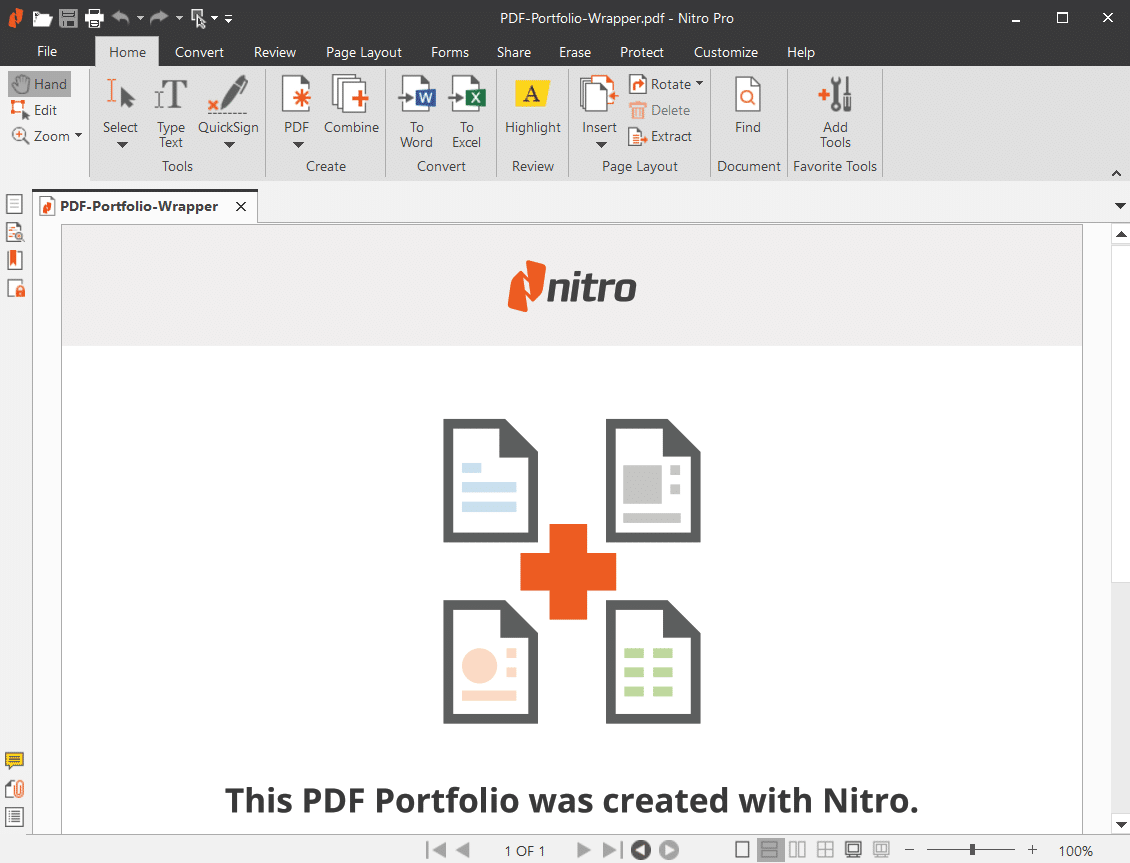
PDF Creator
This software allows you to create PDF files using various programs and different types of devices, making it easy for you to change formats and you can focus on creating amazing content. The PDF format you create will remain consistent across more than 300 other software including Adobe Acrobat which has been tested for compatibility across various operating systems of various devices. F
The PDF Creator program has the ability to convert scanned results into PDF format capably either directly from the scanner or from other printer applications. In addition, files can be directly saved or archived without sacrificing the security factor by creating PDF/A files according to ISO standards
PDF Converter
With this feature, converting PDF format into Editable Word, Excel, Power Point, or other Microsoft Office formats can be done easily. Similarly, if you want to convert old files into PDF format, Nitro Pro can do it quickly. This feature also supports quality consistency so that fonts, images, and formatting remain consistent after conversion.
Documenting communication with other parties is easy by converting emails, email attachments, even email folders as a whole and also various other important files into PDF format to be used as a reference.
Work can be done more efficiently by converting multiple files at once using this feature. Convert multiple PDF files into editable Microsoft office files or image files with just one touch.
Download Latest Nitro Pro
This software provides tools for editing documents that simplify the process of adding, deleting or changing text and making it more attractive.
Documents can be customized to your liking, add your brand and interests by inserting customizable logos, watermarks to page numbers in your PDF files. Make PDF files interactive by adding Hyperlinks and insert electronic files in various formats such as MS Word, Power Point, images and more.
This feature can be used to combine various types of files into one PDF file so that it will be easier to be referenced, organized, or shared or reviewed. In addition, this feature can also convert various documents in various formats into easily accessible reports or presentations that will make a good impression on your colleagues and clients. Download the latest and free Nitro Pro via the link below:
↓↓↓ Download ↓↓↓

