OBS Studio is a computer screen recording software that can also be used for live streaming. Many YouTubers use this open source software to broadcast their actions in playing games live. Its ability to record the screen is no less good.
OBS Studio has a GPLv2 license so you are free to download and use it for any purpose without any cost. The development of OBS Studio is currently at version 24 with various additional features that make its popularity even higher.
OBS Studio Features
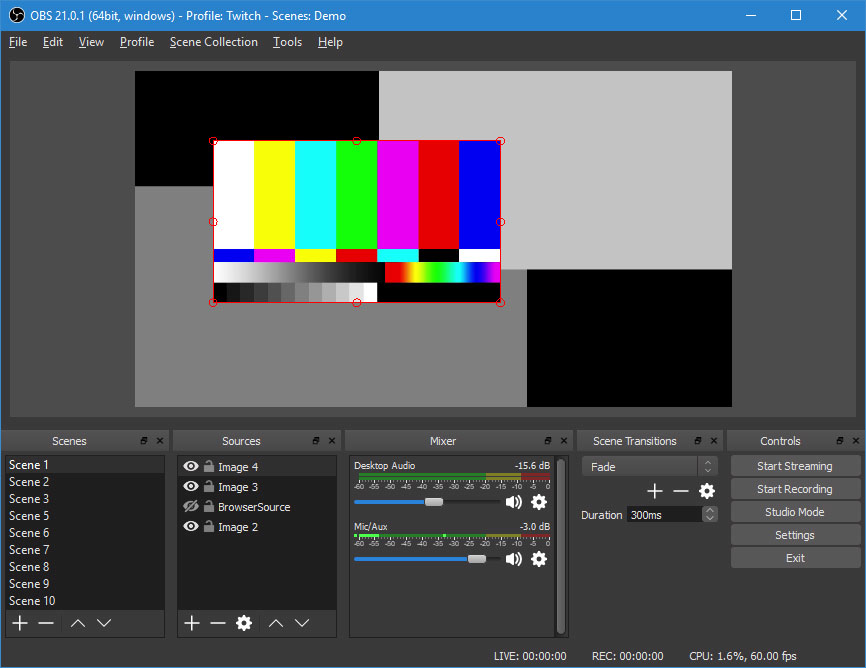
OBS Studio Display
In OBS Studio there is an Auto-Configuration Wizard to help you so that the software can be used optimally. This wizard appears automatically along with the appearance of the main OBS Studio window, but its appearance only occurs once, namely at the beginning of using OBS Studio.
In the wizard you have to choose whether you want to use OBS Studio to record screen or stream. If your goal is to record the screen, then the next step is to set the canvas and FPS resolution.
In the next stage, OBS Studio will conduct a series of tests to determine the most optimal settings for your needs. After that, a recommended setting will appear that you can apply by clicking the Apply button. You can repeat each step in the wizard if the recommendation is still unsatisfactory. If the recommendation still does not meet expectations after you redo it, then the remaining option for you is to set the OBS Studio settings manually.
To record screen, OBS Studio supports MKV, FLV, MP4, MOV, TS and M3U8 formats. You can choose between Same As Stream, High, Indistinguishable, and Losless.
If in the wizard you choose to use OBS Studio for live streaming, after setting the FPS and canvas resolution, then what will appear are several sites that you can connect to OBS Studio such as YouTube Gaming, Twitter, Twitch, Vimeo, Livestream, Facebook Live, Steam, and others. The number of sites is quite large so some of them you may not know.
Download Latest OBS Studio
Once you are done using the Auto-Configuration Wizard, you can immediately do a test run. Try recording your screen or streaming for a few minutes first to see if it works well.
Since OBS Studio stepped on version 22, hardware acceleration has become one of its features that is active by default. Since then, his performance has improved. In terms of completeness of features, OBS Studio does not disappoint at all. But unfortunately, OBS Studio is a bit difficult to use, especially for beginners. Fortunately, there are now many tutorials for beginners that you can read to get started using OBS Studio. Download the latest and free OBS Studio via the link below:
↓↓↓ Download ↓↓↓

