For those of you who like to play android games on computers or laptops, then all you need is an android emulator. Without an emulator, chances are that you can’t play the game. One of the emulators that you can use is Nox Player, Memu, and so on. However, when you play the Android game through an emulator, there is even a slow and broken game.
In fact, when you play it on an Android phone you don’t experience problems. Usually, this problem occurs when you have a computer or laptop with low specifications. Then is there a solution to overcome the problem? Of course you can. You can use a PC-based Android operating system made in China called Phoenix OS.
What is Phoenix OS?
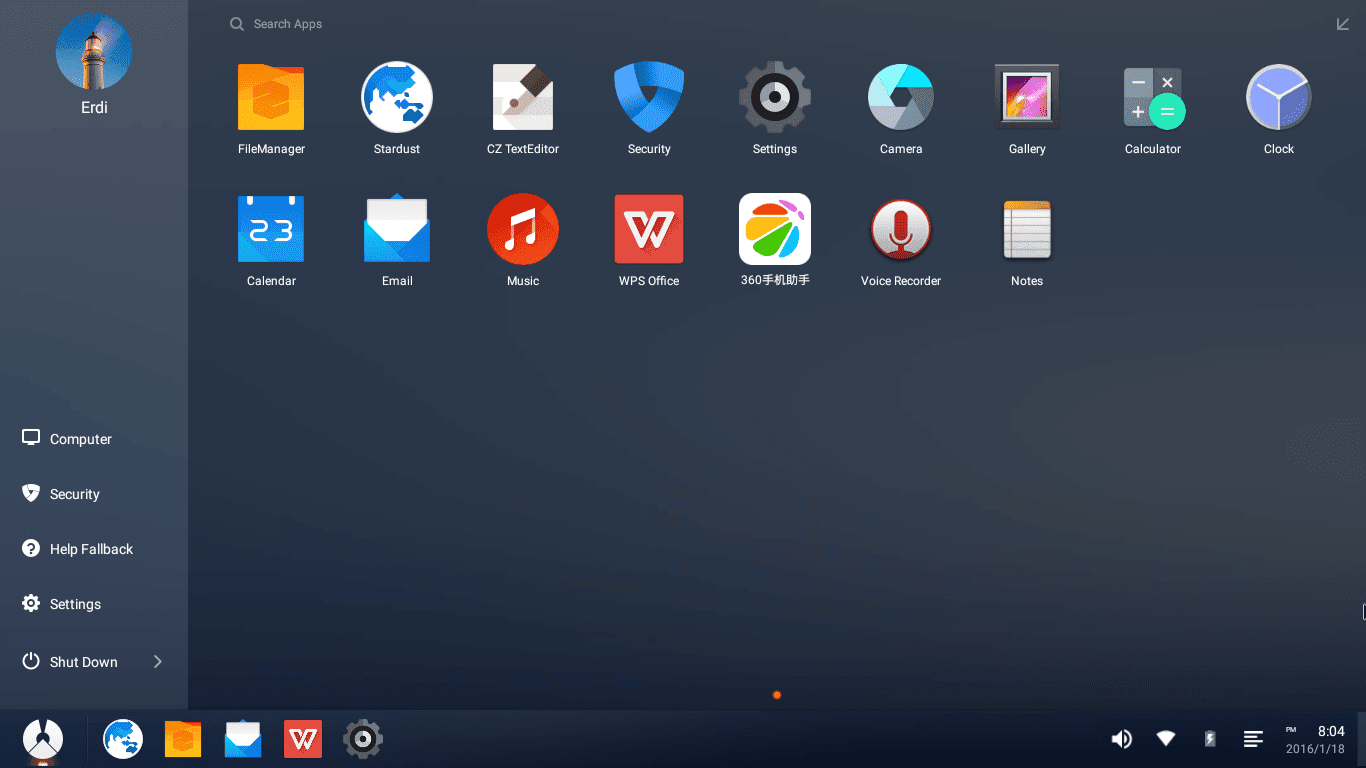
Latest Phoenix OS Display
Phoenix OS is a special operating system used to run various android applications on PC. Its function is actually not much different from an android emulator. By using Phoenix OS, you can use various android apps without the need to experience android.
Then what is the difference between Phoenix OS and emulators such as Nox Player, Bluestack, Windroyne, Ko Player? The difference is that Phoenix OS is an operating system that will be directly installed on the hard drive. That way, RAM and CPU Core no longer need to divide their use and will focus more on the operating system.
That way, the experience of running Android applications becomes more comfortable because the performance provided by your computer is better. The games you want to play now no longer have to worry about lag or stuttering. You can play it smoothly until the game is finished. For example, PUBG Mobile can be played on computers with Core 2 Duo processor specifications and 4 GB RAM.
However, it’s a different story when you operate the application through an emulator. RAM as well as the processor in your computer will be very burdened. This is because their performance will be divided in two. One to take care of the main operating system or in this case the Windows operating system. The other is to take care of the emulator you use. Just imagine if your computer has low specifications.
Download Phoenix OS Latest
Running various applications will only make you feel frustrated. You need to know that Phoenix OS runs outside of the main operating system you are using. So, when you install Windows and install Phoenix OS, then you have a dual boot. Take it easy, the Phoenix OS application is a lightweight application that makes your computer performance not heavy.
That’s the information we can convey about Phoenix OS. In conclusion, instead of using an emulator as we mentioned earlier, you better use it. Download the latest Phoenix OS for free via the link below:
↓↓↓ Download ↓↓↓

