Proteus is software used to design PCBs. This application is also equipped with a PSpice simulation at the schematic level before the schematic series will be upgraded to PCB. The purpose is none other than to find out whether the PCB can function properly or not. The way Proteus works is by combining ISIS programs to be used as schematics.
Then there is a program called ARES which plays a role in making PCB layouts derived from the schematics made. Keep in mind that ISIS here is not a terrorist but rather a program by which it was designed. Meanwhile, ARES is also called Advanced Routing and Editing Software which is a program for creating PCB layouts.
Features of Proteus
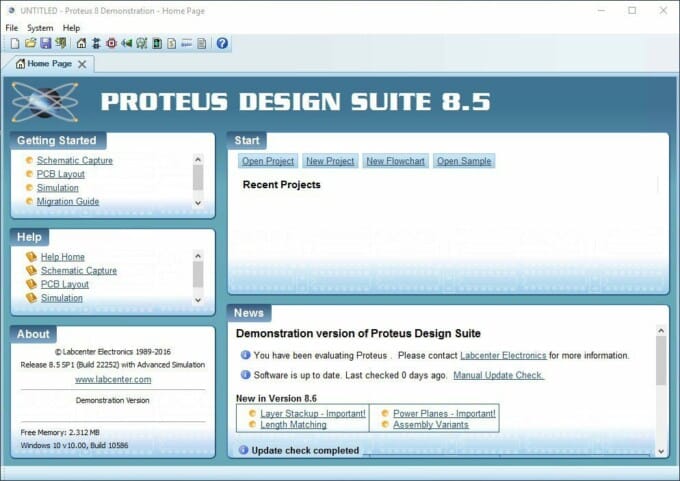
Latest Proteus Look
What features does the Proteus app have? We will explain some of the features that are the mainstay of Proteus below.
- Provides features that allow users to simulate design results both analog and digital or can also be a combination of these two things
- Proteus provides instruments such as ammeter, voltmeter, logic analyser, osciloscope, and so on
- The app also provides interactive peripheral features. Some of these features include: LCD display, LED display, RS232, and several types Library Others
- You can also use Proteus to display various kinds of analysis that you can use for free, such as: noise, AC and DC, frequency, distortion, and so on
- Proteus already supports a wide variety of analog type components
- Proteus also provides interconnection facilities using the PCB-ARES maker program
Those are some of the features possessed by Proteus. Actually, there are many other features owned by the application. If you are curious, you can just download the Proteus application on the official website.
Features of ISIS
- ISIS provides facilities that you can use to select components and provide properties
- Provides automatic routing and provides dot placement and removal
- Already supports facilities to interconnect using the PCB-ARES program
- Provide facilities to be able to add packages that come from components that are not yet supported
Features of ARES
- 3D board visualization
- It has a database with an accuracy level of 32 bits and also has a resolution of up to 10 nm, angular resolution of 0.1 degrees, and a maximum board size of about 10 m
- ARES already supports 16 layers
- It has been integrated with ISIS with the ability to select routing information in the schematic
Download Latest Proteus
The Proteus application is indeed very useful when you use it to design a microcontroller circuit. A best application for those of you who are currently learning about the world of electronics. You can learn about the basics of electronics by using this application.
Although you may be using Proteus for the first time, we’re sure you won’t have any problems operating it because it’s quite easy to use. Download the latest and free Proteus via the link below:
↓↓↓ Download ↓↓↓

