Programmer, is a person who works as a developer of every application and is able to develop the programming language they master. Currently, there are many programming languages, but the most popular are Python, Java, to R.
R is a programming language that is often used for data analysis and processing needs. R itself is more widely used by those who work with larger data, because this property is what makes the R language widely chosen for processing Big Data.
Not surprisingly, the R language is widely used for statistical needs and data science. Well, to be able to manage the R language, special software is needed that you can use. One of them is by using R-Studio.
If R is a programming language, then R-Studio becomes the software used to manage the R language.
Features and Advantages of R-Studio
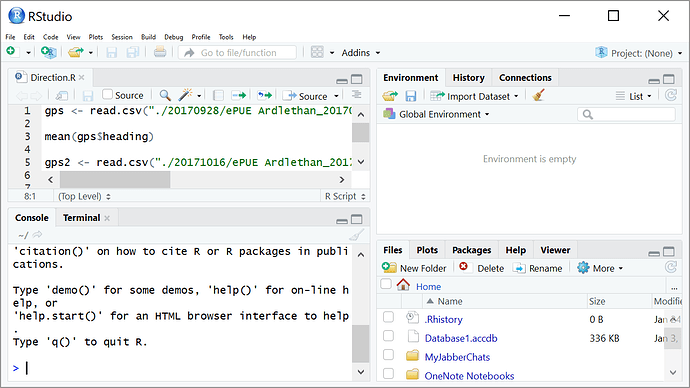
To manage a programming language, a Development Environment or more familiarly referred to as an IDE is needed. Well, to manage the R language, you can use R-Studio as the IDE of the R language.
As an IDE of the R language, of course, R-Studio has many interesting advantages. Where mmapu to write code, view history, do debugging, code execution, to edit capabilities for syntax that can be directly highlighted.
The good news, R-Studio is equipped with qualified features and advantages that can be run with Cross-Platform / OS systems. So, it will be very useful for those of you who work on projects with colleagues who use different OS.
Well, for those of you who want to find out more, what are the features of R-Studio. Here are some other interesting advantages of R-Studio. Among them are the following:
Cross-OS
R-Studio can be used on various types of operating systems. You can easily use R-Studio on various types of operating systems, very useful for those of you who work on projects with colleagues who use different OS on their computers. R-Studio can be installed on Windows, Linux, and MacOS.
R-Studio Server
For those of you who don’t want to install R-Studio on a computer, and want to run R-Studio online. Then you can use the features of R-Studio Server, which can run R-Studio through a browser, CentOS, Ubuntu, and SUSE Linux.
Simple Interface
R-Studio has a simpler interface, to make it easier for users to see data graphs, considering that the R language prioritizes the display of accurate data graphs. This interface also makes it easy for you to enter R code, tables, and outputs.
Import File
R-Studio is equipped with an Import-Wizard, which allows you to be able to insert files or files with CSV, Excel, Stata, SAS, and SPSS formats. So, you don’t need to write code to enter data.
Download the Latest R-Studio
The R language is famous for its ability to display statistical data with high graphs, therefore it is widely used by those who work as Data Science. Especially with a small size, it allows you to be able to work with lightweight software performance.
R-Studio is a software that allows you to be able to manage the R programming language, this one software is famous for its lightweight performance and is able to manage Big Data. Download the latest and free R-Studio for Windows via the link below:
↓↓↓ Download ↓↓↓

