When there is an unused application on your computer, of course the step you will take is to do the process of removing the application or deleting the application, a process like this called uninstall application.
Naturally, the process of uninstalling applications is done using the default software tools from the operating system maker, if you use the Windows operating system then you will use the Remove Program application on the Windows operating system settings menu, sooner or later the uninstall process depends on the specifications of the computer and also the size of the program to be removed.
Uses of Revo Uninstaller
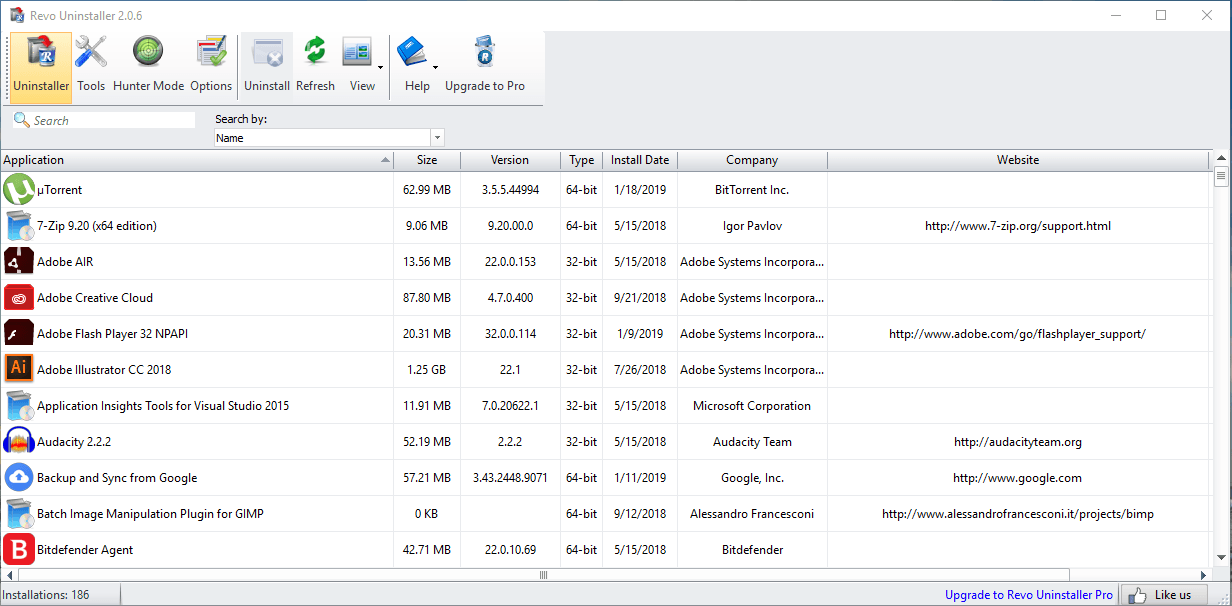
Latest Revo Uninstaller Display
But did you know that the process of deleting applications or uninstalling using the default application program of the operating system actually does not really delete, the actual process that occurs is to disable only delete certain files and keep saving other files, this will keep your computer heavy and also the disk will still accommodate the load as there are still applications that were released before.
Then how to make all these applications deleted completely deleted? You’ll need to use a third-party app to do the uninstall process, one of the most popular for uninstalling apps is Revo Uninstaller.
Revo Uninstaller is a special application program that functions to perform the uninstall process optimally, when you delete applications using the Revo Uninstaller application, the application program that you delete will be completely deleted to the roots.
The advantage of deleting application programs using Revo Uninstaller is that your storage device is completely clean of various kinds of files that are usually left behind from applications that have been deleted, unused files aka junk or in technical language called junk files.
Excellent Features Offered by Revo Uninstaller:
- Advanced Scanning one or few, if you do the uninstall process using the default operating system application program, then you can only uninstall one by one on each application program, but if you use the Revo Uninstaller application you can uninstall several applications at once without having to wait for the first process to finish, this will save your time in doing the cleaning process.
- Real Time Monitor, when you forget to uninstall applications using the default operating system program, even though you have installed the Revo Uninstaller application, you do not need to worry about the process, because the cleaning process will still run, because when the uninstall process carried out by the default program has been completed, it will be immediately detected by Revo Uninstaller to do a reclean, and delete all files left behind previously by the default system program operation.
Download Latest Revo Uninstaller
By using the Revo Uninstaller application you can also do the stripping process forcibly, what does the forced process mean? Surely you have seen in uninstall programs where there is one application that cannot be removed, or application programs installed on the computer, but the program is not contained in the remove program.
By using Revo Uninstaller you don’t need to worry and worry about how to overcome it, because all application programs installed on the computer will be resolved optimally, Revo Uninstaller can uninstall all programs without exception. You can get the latest Revo Uninstaller download link below:
↓↓↓ Download ↓↓↓

