Scrcpy might be one of your favorite software for those who often use virtual Android on PC. For those developers, you may already be very familiar with the customization of Android phones and the controls used directly from PC access. So, to be able to control all the features on the cellphone, you can easily access it via PC.
Now easier, this is similar to using the features and functions of WSA for Android, but the difference is now using a device that is much closer and not just a virtual connection based on an internet network, but through a USB cable which is much easier and does not take a long time.
Scrcpy is a software that can do it all, this software can work easily and flexibly to connect, display the screen, to control all the features on the Android phone. Of course, with this access you will easily connect and get additional excellent features on a PC.
Features and Advantages of Scrcpy
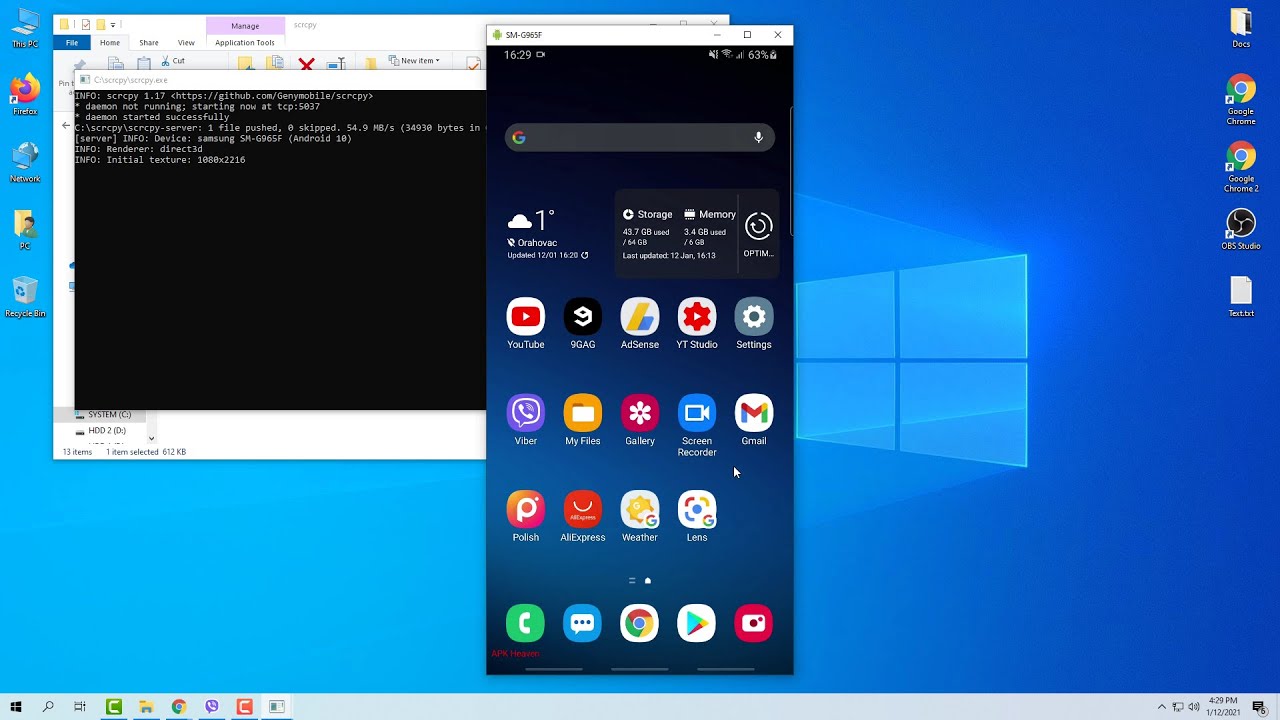
Technological advances are growing rapidly, there are many software that is then developed to facilitate human activities. Who would have thought, smart phones that we used to be able to hold and connect to a PC, can now easily display Display the same and the same features right from the PC.
Can’t imagine it, right? But you do need a software to be able to use this feature, not provided directly from systems such as Windows and MacOS. Take it easy, you only need to use this Scrcpy software to be able to access all its superior features.
Just by using Scrcpy and a USB cable connection, you can easily see the phone display directly from the PC screen and control all the features included in it. Isn’t it interesting?
What are some other interesting features of Scrcpy? Find out more.
Support 60fps
Of course, later the display of the Android phone will appear according to the size of the ratio requested, also with graphics that are quite capable. Further development allows Scrcpy to display graphics ranging from 30-60 fps.
Max Resolution
For maximum resolution, PC devices equipped with capable monitors can easily display a clearer screen resolution. Scrcpy is capable of displaying up to 1920 x 1080p.
Screen Recording
Want to make a video recording directly from your phone? Then store it in the internal storage space? It’s easy, in Scrcpy now there is this feature which is certainly easier to use.
Window Config
Through this feature, users will be invited to set the configuration of the window size changes they use. For example, by adjusting the window size, border, to change the position.
File Drop
Another feature that is no less cool is the File Drop feature, by using this feature then you only need to Drag files on PC and Drop to phone storage with a window that displays file storage in it.
Download Scrcpy for Windows Latest
Scrcpy is a software that has many excellent features, offering free access where you can now easily display your phone’s UI and features to your PC. Download the latest and free Scrcpy for Windows via the link below:
[Windows 32-Bit]
[Windows 64-Bit]
↓↓↓ Download ↓↓↓

