Before discussing SQL Server Management Studio, it might be a good idea to first understand what SQL Server is. SQL Server is a database that can be used to manage a server system as well as manage back-end databases in the business world. In using SQL Server, then you need additional software called SQL Server Management Studio.This software can make it easier for administrators to process databases in SQL Server
This software has an interface in the form of a graphical user interface (GUI) as well as a display in the form of SQL scripts so that it can provide more options for database administrators in processing databases on SQL Server according to their needs and level of proficiency.
SQL Server Management Studio functions
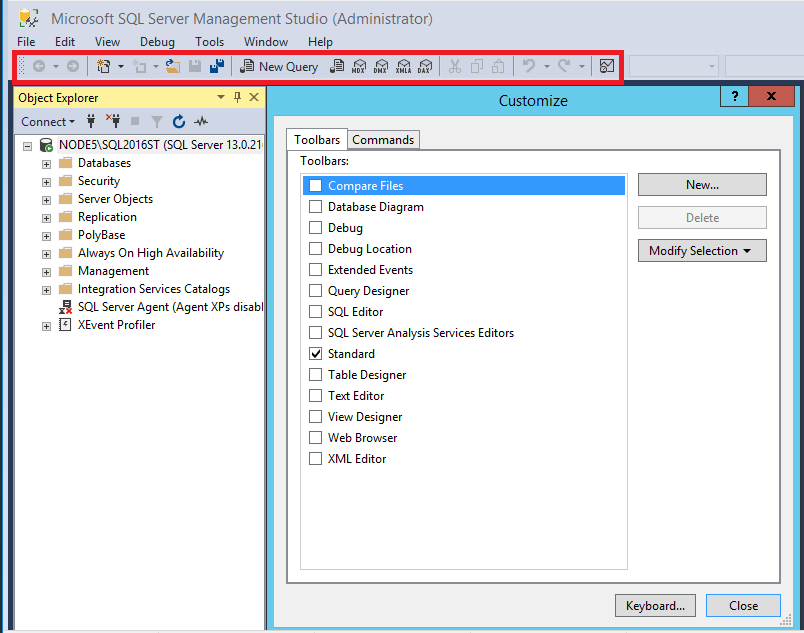
SQL Server Management Studio view
In a SQL server there are database objects in the form of databases, queries, views, stored procedures, and others. By using SQL Server Management Studio, Administrators can perform various activities in managing databases. Such as making user account settings, backing up databases, replicating databases, and sending data between other databases, and many other functions.
The use of a GUI interface, allows novice administrators to manage databases easily. So that everyone is able to manage SQL Server without having to struggle with script code. However, for administrators who have a higher level of proficiency, there is an option to manage SQL server using SQL Server scripts. So that with the presence of these two options, users can choose to use the GUI interface or with SQL script code according to their needs and convenience. You can even use both options at the same time.
The main feature in SQL Server Management Studio is Object Explorer. Object Explorer serves to display and navigate databases, objects, log files, and so on that are on the server. Administrators can create as many databases as possible by using SQL Server Management Studio. At the same time connect all desired database servers.
A combination of SSMS features come from Enterprise Manager, Query Analyzer and Analysis Manager, along with features included in previous SQL Server releases. SSMS provides tools for configuring, managing, and managing instances of Microsoft SQL Server, and brings together tools to make SQL Server management easier.
Download SQL Server Management Studio
However, in the use of SQL Server Management Studio, administrators must always pay attention to running SQL scripts on the right server. For this reason, administrators must always check tab titles to find out which active server the administrator is on.
SQL Server Management Studio has features to configure, monitor, and manage all SQL infrastructure. You can use SSMS to monitor and upgrade data components that are used in SQL including creating queries and scripts. Download the latest and free SQL Server Management Studio via the link below:
↓↓↓ Download ↓↓↓

