You have Passion in the field of digital music creators? Of course you need an application that will facilitate your work. The application is called Studio One which is actually quite famous among music creators. Studio One is the right software for digital music needs such as mix music, DJ, fungkot, and other digital music. Actually, Studio One has several versions.
One of them is Studio One version 3 which many people have been waiting for. You need to know that Studio One was first released in 2009. When it was first introduced, this application immediately shook the world and received a lot of positive appreciation. One of the reasons why this application has so many users is because of its users friendly. In addition, many features that Studio One has are different from other DAW applications that have been established.
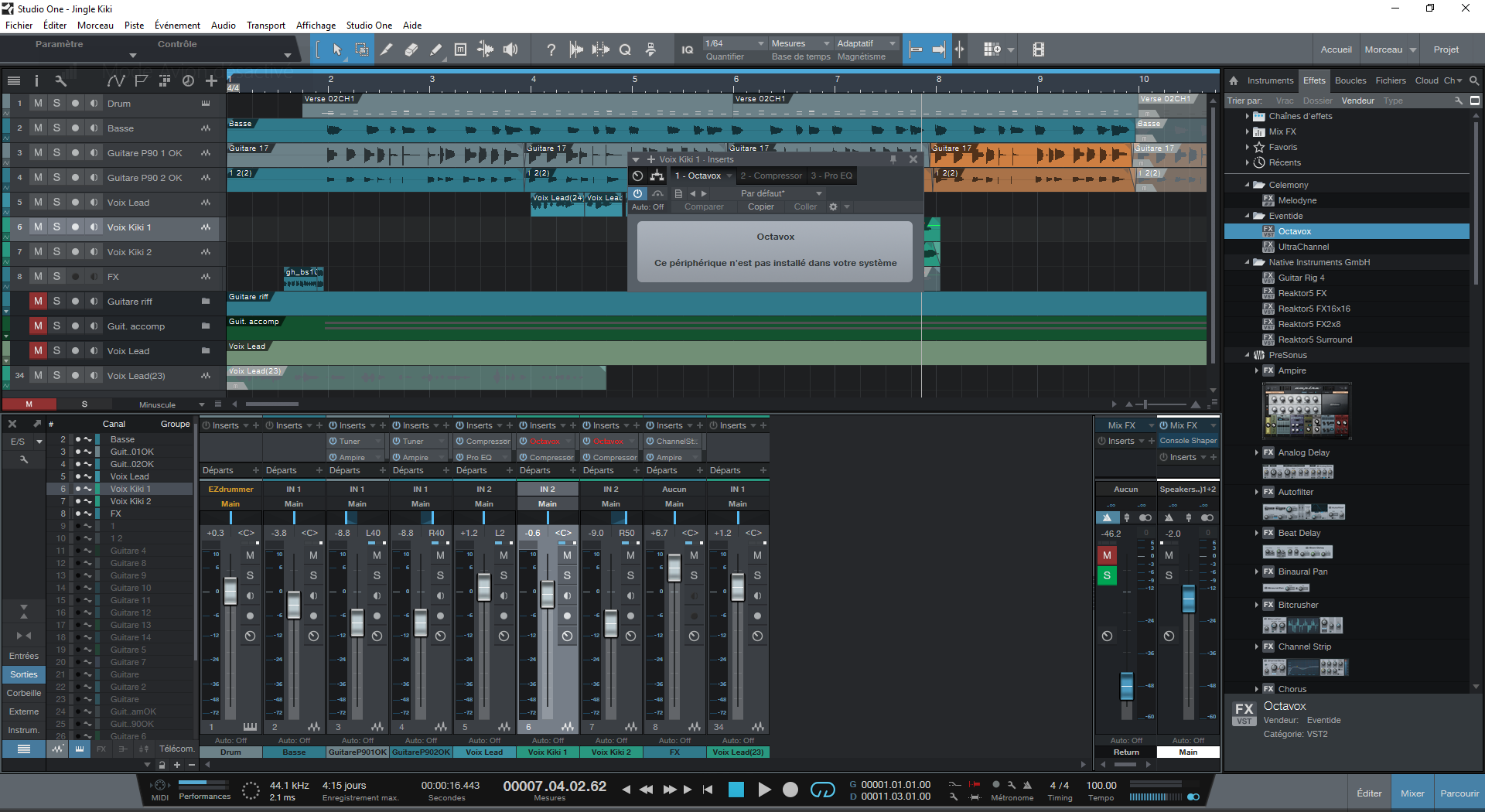
New Studio One Look
Presonus Audio Electronics, Inc., which is the company that makes Studio One, is indeed famous as an innovative company. Many innovations were made and made many people curious. Then what are the features in Studio One 3 or the latest version? Here let’s discuss it together.
1. Start Page Studio One
The Start Page Studio One used to be quite revolutionary. This is because the previous DAW still did not have a page like this. In addition, other DAWs also do not have news updates via the internet and make many DAWs imitate them, such as Nuendo, Cubase, Pro Tools, and so on.
2. Studio One’s Song Page
In addition to the Start Page, there is also a Studio One Song Page where most of our time will be spent producing songs, such as recording MIDI, recording audio data, mixing songs, and so on. In this section, it might be the part that you use a lot because the majority of Studio One you will spend here.
3. Arrange Track
Studio One 3 has a new feature named Arrange Track. Then what is the function of Arrange Track? This function is used to compose the structure of the song, starting from the intro, either or verse, chorus or chorus, and so on. You can also do these activities more flexibly.
With this feature, you are a Arranger You can try different song structures or arrangements without having to copy and paste data into other parts or create new song files. For your information, you can also find this feature on DAW Cubase version 4 which has been around since 2006. You can also find this feature in Logic Pro version 10 which has been around since 2013.
Download the Latest Studio One
The features that also exist in Studio One are different from the two previous DAWs. However, Studio One still added a feature called Stratch Pad which makes users more comfortable using Studio One.
One of the advantages Stratch Pad is that we can try different arrangements without having to create different Song files and this feature you don’t find in other DAWs. Download the latest Studio One for free via the link below:
[Windows 32 Bit]
[Windows 64 Bit]
↓↓↓ Download ↓↓↓

